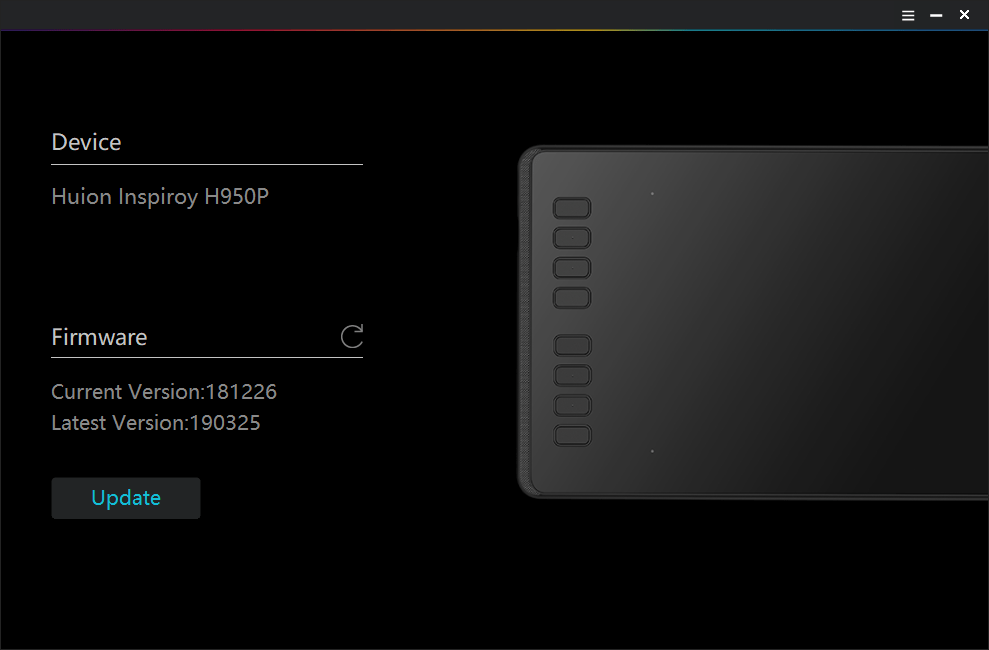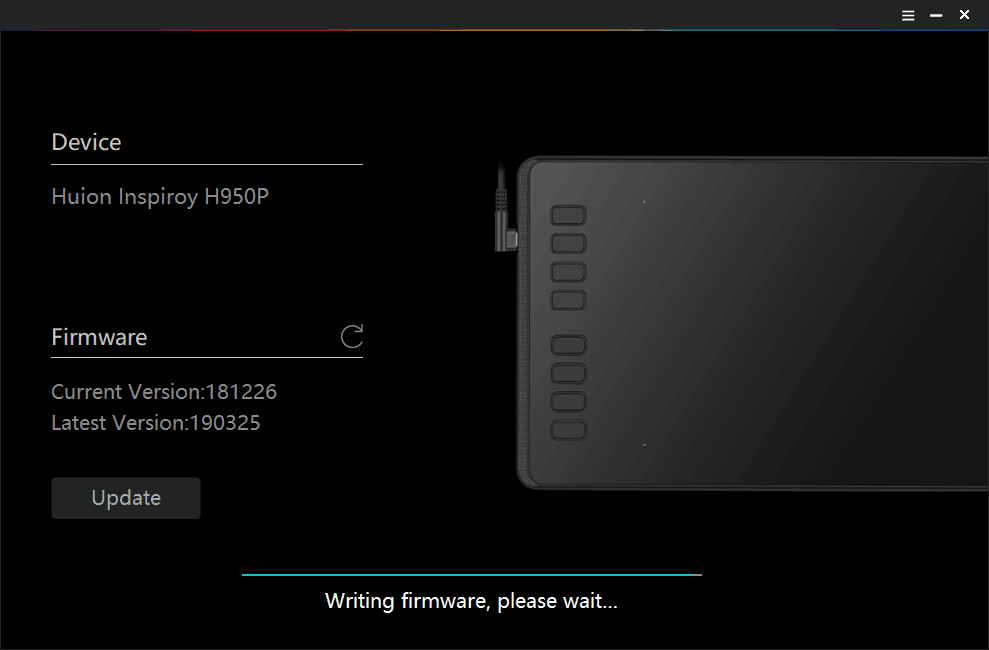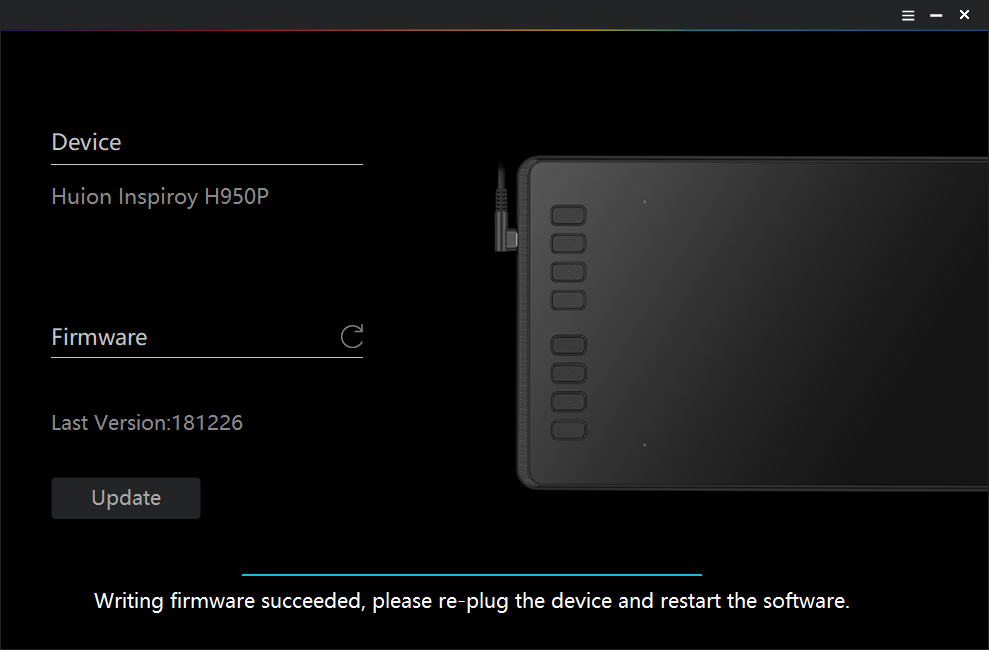With the help of this program you can browse, download and install updated firmware versions for digital graphics tablets and pen displays made by Huion.
Huion
Huion is a Windows utility that provides tools for integrating firmware updates into a wide range of devices manufactured by Huion. There is support for different models of pen displays, smart notebooks and tablets.
Main purpose
Regular firmware updates are necessary for addressing potential software glitches, compatibility issues and performance bottlenecks. Users can significantly improve the overall responsiveness, accuracy and stability of Huion hardware. New features may be introduced in the latest firmware versions as well. Moreover, there are updates for existing functions.
It is possible to patch security vulnerabilities and potential exploits by installing firmware updates. This is helpful for safeguarding the device from unauthorized access and malware. Additionally, you are able to improve battery life, reduce power consumption and extend the lifespan of all hardware components.
There are third party graphics editors like PhotoBrush that support input from Huion devices.
Usage instructions
The first step is to connect the tablet or display to the computer via USB cable. After that users can launch the app and select the latest available firmware version from the provided list. The progress bar at the bottom of the screen indicates when the update process is complete.
Features
- free to download and use;
- helps you quickly install firmware updates for Huion pen tablets;
- new versions may fix known bugs and add new capabilities;
- it is recommended to keep the software updated to mitigate security risks;
- compatible with modern versions of Windows.