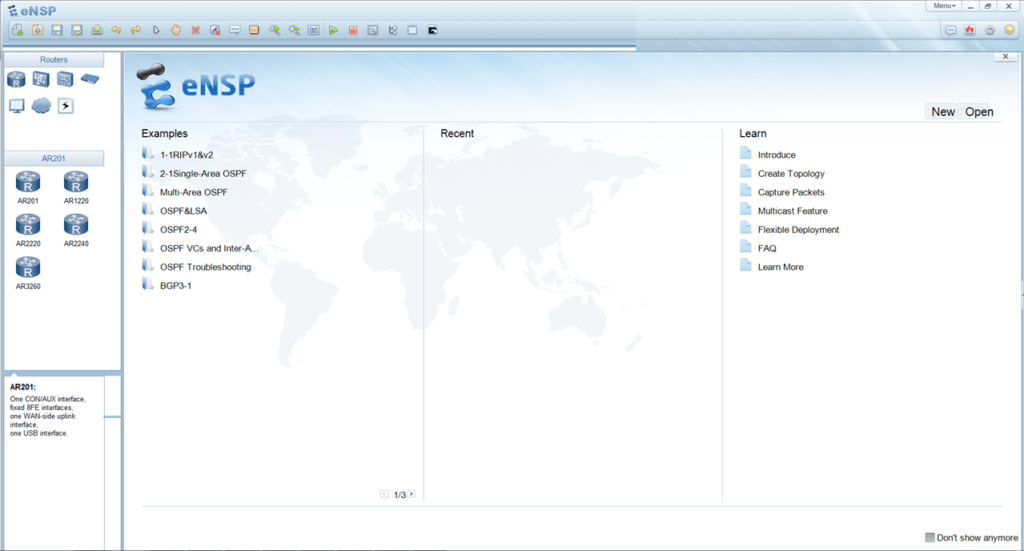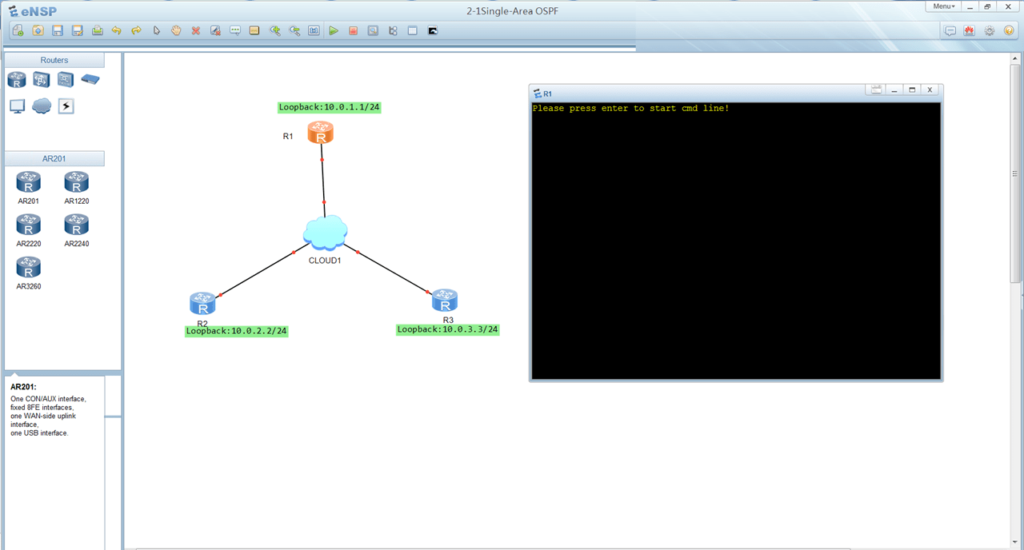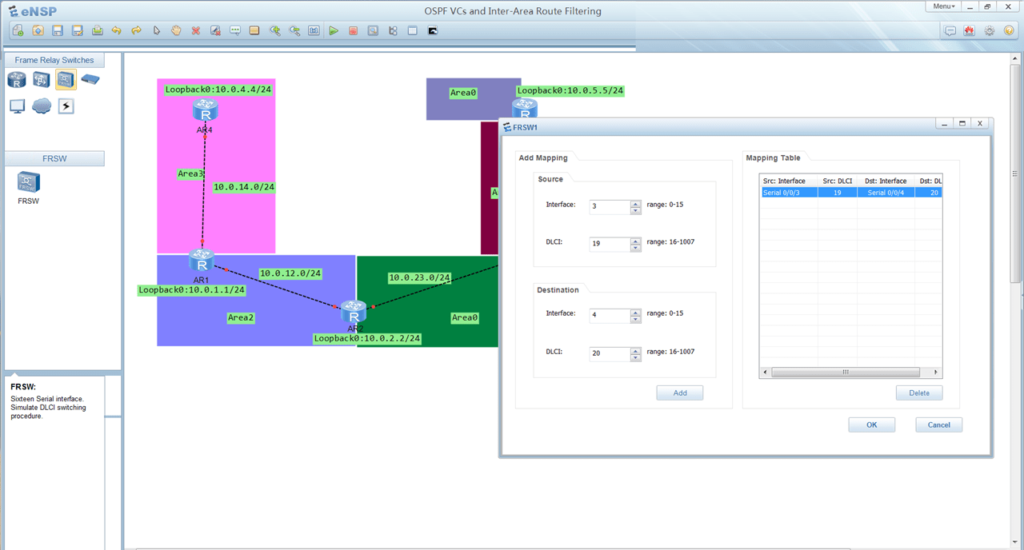With the help of this program users can create a computer network model and test its performance. There are tools for monitoring incoming and outgoing data packets.
Huawei eNSP
Huawei eNSP is a Windows software for designing and evaluating complex network topologies. It is helpful for learning various aspects of routers, hubs, switches and other equipment. There is a large library of virtual Huawei network devices. The Wireshark traffic analyzing tool is included as well.
Scheme creation
After starting the utility you are prompted to select one of the existing models or design a new network from scratch. It is possible to drag and drop elements and symbols from the collection into the workspace. The following hardware categories are available:
- routers;
- commutators;
- hubs;
- and switches.
Users can manually adjust device parameters by selecting the communication channel type and connection interface. There are instruments for creating custom network configurations and implementing traffic filtering rules. Detailed instructions and hardware manuals for multiple Huawei products are provided.
Emulation
This application lets you verify the topology by sending and receiving virtual data packets. Several connections can be tested simultaneously. Moreover, there is a command line interface for scheduling and executing various administrative tasks.
Features
- free to download and use;
- contains tools for planning and testing complex computer network topologies;
- there is a collection of virtual routers and switches from Huawei;
- you can configure custom traffic filtering rules;
- compatible with all modern versions of Windows.