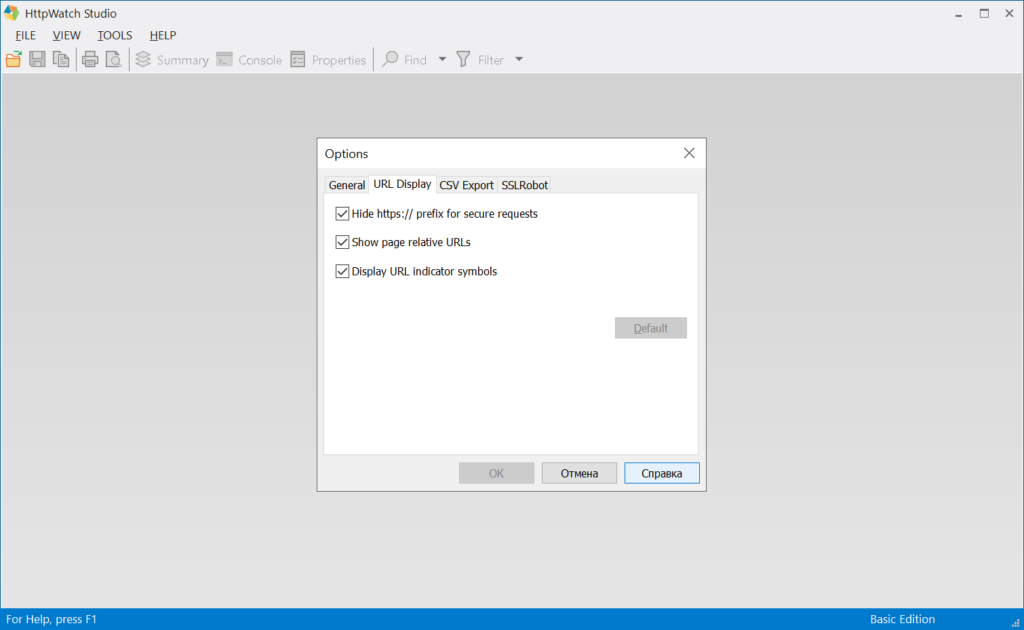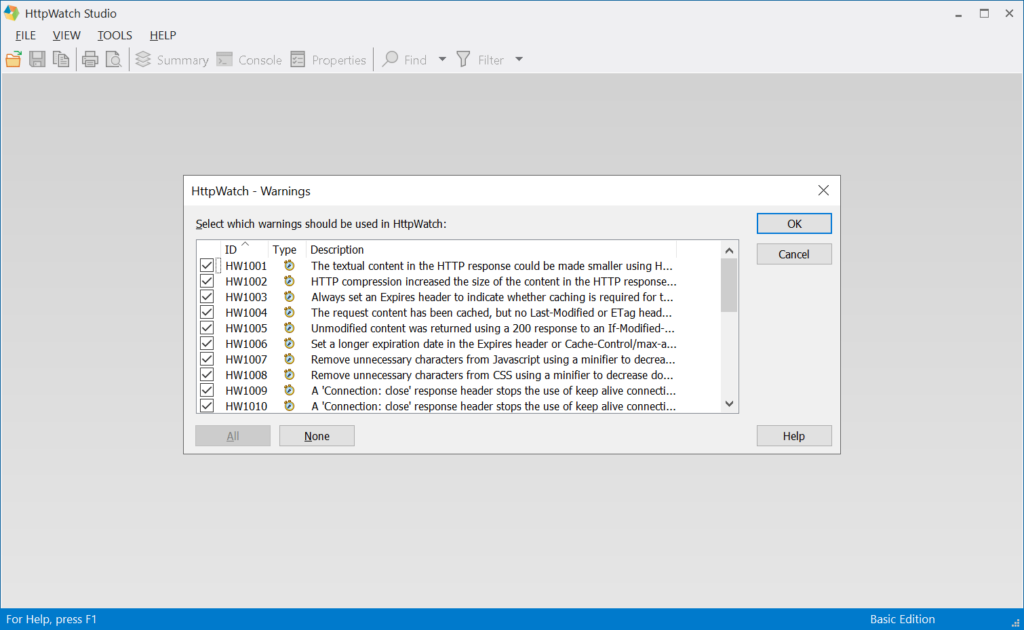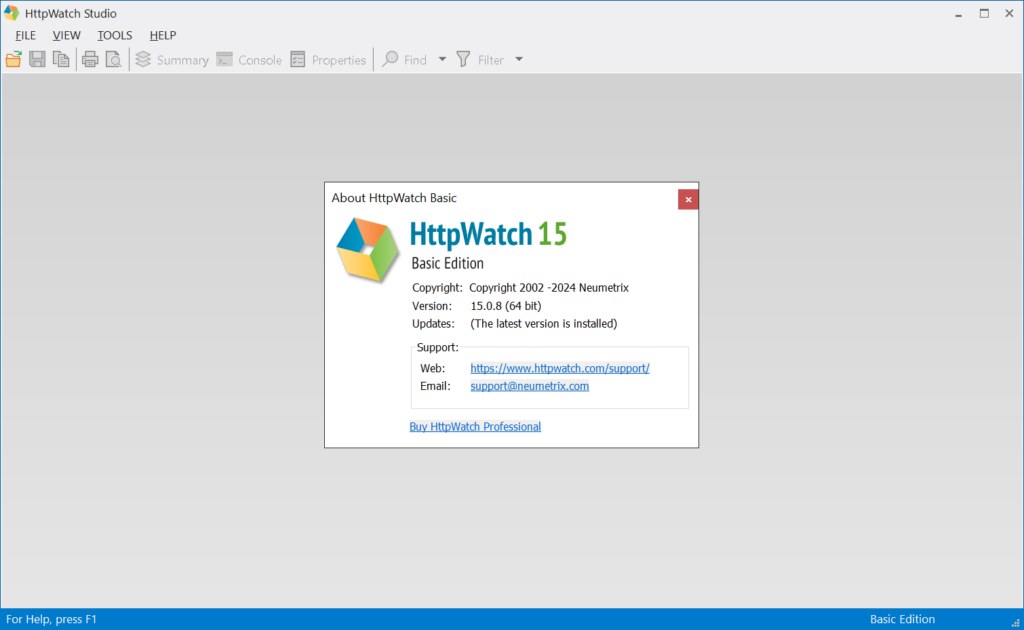With the help of this tool users can monitor all the HTTP and HTTPS traffic that is generated upon opening a web page, simplifying connection troubleshooting.
HttpWatch
HttpWatch is a Windows program for intercepting and analyzing network traffic. It directly integrates with Google Chrome and Microsoft Edge, facilitating real time monitoring of requests and responses.
Packet analysis
Similar to cFosSpeed, the utility captures both HTTP and HTTPS traffic. There are instruments for recording and displaying various information such as:
- Request headers;
- Cookie files;
- POST data;
- Redirections.
You are able to inspect status codes, content types, response times and cache related packages. Moreover, it is possible to decrypt protected packets. This is particularly advantageous when diagnosing secure network environments.
Connection troubleshooting
Tools to store detailed performance data for every page load are provided. Users can measure how long it takes to access DNS lookup services and establish a TCP connection. The exact client rendering time is automatically calculated as well, which is crucial in diagnosing slow websites.
There is an option to apply various filters, focusing on specific types of traffic. Additionally, a powerful API to automate the collection and analysis of internet packets is included.
Features
- free to download and use;
- lets you effortlessly intercept and analyze web traffic in real time;
- supports popular browsers like Chrome and Edge;
- request and response times can be accurately measured;
- compatible with modern versions of Windows.