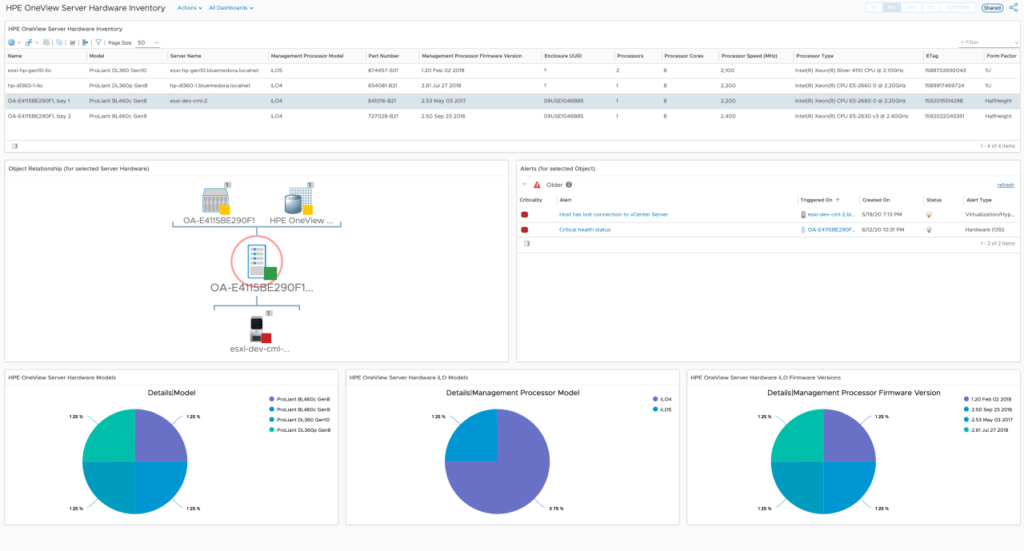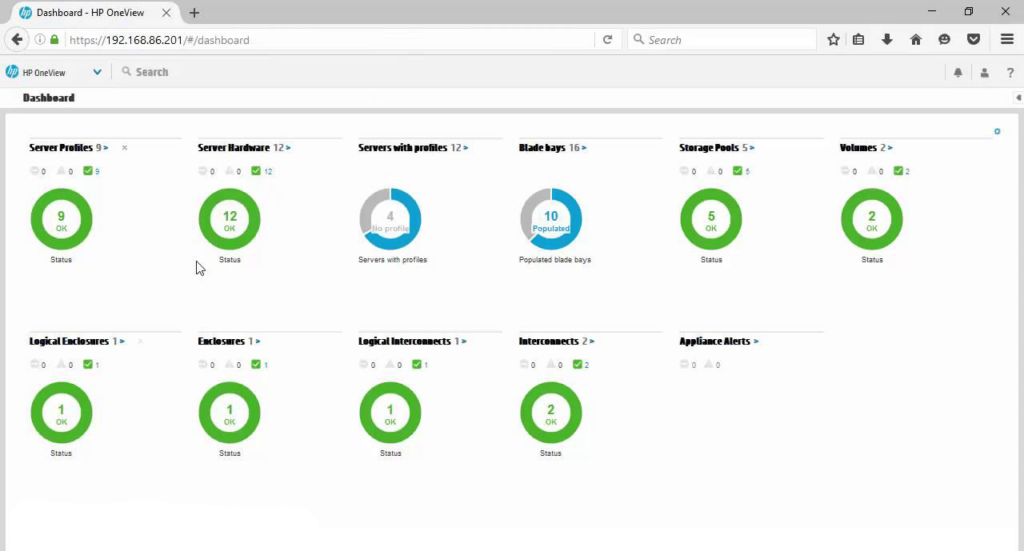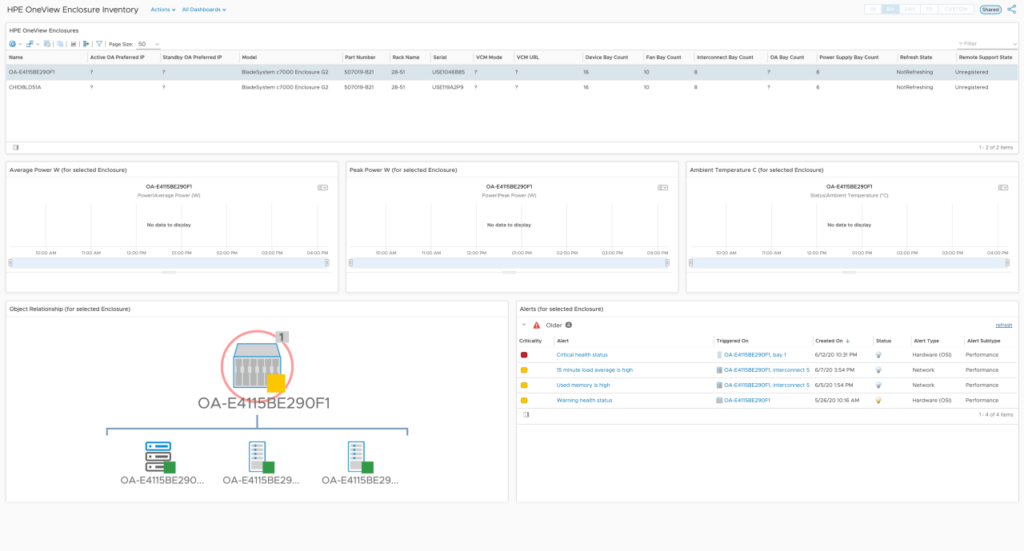This specialized utility allows users to communicate with remote servers via customized API calls. It is helpful for organizing complex network infrastructure.
HPE OneView
HPE OneView is a Windows software that helps you quickly implement network devices and configure their parameters. It is based on a standard API call system. There are tools for simplifying lifecycle operations, increasing productivity and organizing efficient workflow.
Brief overview
The package contains JavaScript applets and HTML files with detailed lists of available application programming interface commands. All content is sorted by type.
Users can execute API calls and receive responses. Detailed instruction manuals and descriptions for every included command are provided.
API reference lists
There is a collection of API calls split into the following categories: servers, networking, storage, fc sans, facilities, data services, activity, settings, security, search and remote support. You are able to learn how to customize the commands to make them more efficient. Multiple use examples for every entry are provided.
Like in Spring Framework, it is possible to view the lists of association names and common attributes. Users can decrypt all response codes as well. Please note that HPE OneView does not support versions of REST API older than 3.0.
Features
- free to download and use;
- provides instruments for interacting with remote servers through API calls;
- there is a library of all available commands with detailed descriptions;
- you can manually decrypt server responses;
- compatible with all modern versions of Windows.