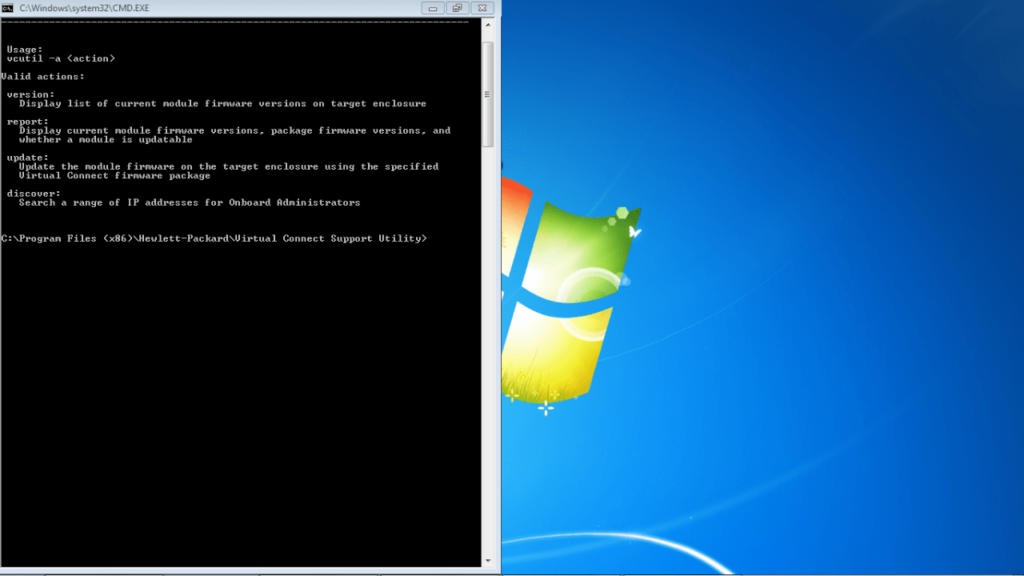This application is designed to remotely monitor and reflash modules in the HP BladeSystem c-Class c3000 and c7000 models. It also lets you upgrade firmware.
HP Virtual Connect Support Utility
HP Virtual Connect Support Utility is an application for Windows which is intended mostly for professional users such as system administrators, for instance. It is helpful for updating the VC-Enet and VC-FC module firmware in HP BladeSystem c-Class c3000 and c7000 enclosures.
Recommendations and conditions
The application is run from the command line. You are supposed to have administrator or power user rights to access it. If you have FTP servers set up on your hardware, the problems with installing the updates may occur due to port conflicts.
If the target hardware is part of the Virtual Connect domain, in this case you will not be able to conduct operations on it until the update installation is finished. The VC-Enet and VC-FC modules are also unavailable at this time. It is not recommended to uninstall or reload them through the entire process, as this could corrupt the firmware image.
Using the application
As this utility is operated from the command line, all actions are in text format, just like it is with Ruby. After installing the programme, you need to download the required Virtual Connect package file from the manufacturer’s website and save it to your local file system.
To update the firmware, it is necessary to use the Update command. You need to type it in the address bar. The process takes approximately 20 minutes for each VC -Enet module and 5 minutes for VC-FC.
Features
- free to download and use;
- compatible with modern versions of Windows;
- all actions are processed from the command line;
- the app is intended for professionals;
- it is possible to update only a single interconnect module firmware.