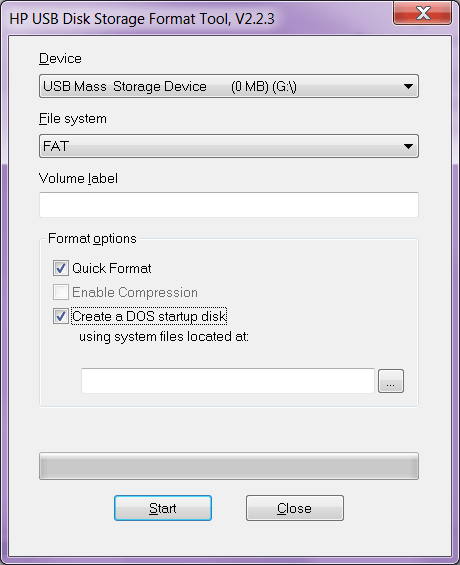The utility is designed to delete all information from a flash drive by formatting it. It is also possible to create bootable media and set the volume label.
HP USB Disk Storage Format Tool
HP USB Disk Storage Format Tool is a program for Windows that allows you to format USB flash drives. In addition, you have the ability to rename the storage device and select the file system. Like EasyBCD, this application will be useful when it is not possible to prepare the thumb stick with standard tools.
Overview
The software does not require installation on a personal computer. All you need to do is connect a USB flash drive and run the executable with administrator’s rights. Alternatively, you can launch the utility through a command line. It is necessary to note that this program works with a wide range of flash drive models from different manufacturers.
Next, you are able to select the media from the list and specify the file system. NTFS and FAT32 are supported. It is also possible to specify a volume label. Moreover, you have the option to perform either quick or regular formatting.
Formatting USB drives
After selecting the necessary parameters, you need to click the Start button and wait for the operation to complete. It is recommended you do not remove the storage media while formatting, as this may damage the device.
Once the process finishes, the utility will display a notification on the screen. Besides formatting, the program also allows you to create bootable DOS disks. To do this, you only have to specify the path to the system files and toggle the corresponding option in the main window.
Features
- free to download and use;
- compatible with modern Windows versions;
- allows you to format removable storage devices;
- it is possible to choose the file system;
- supports creating bootable DOS disks.