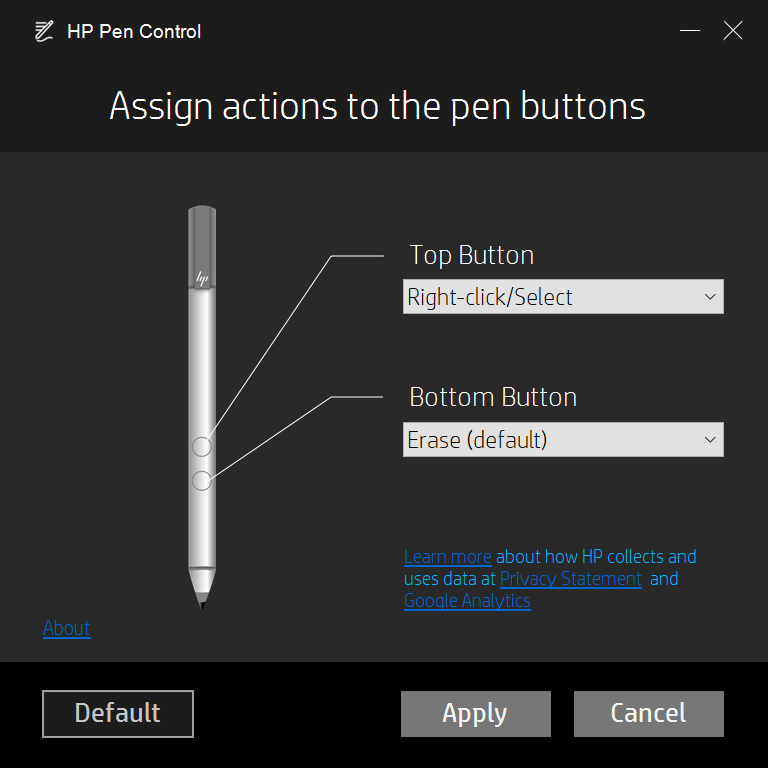With the assistance of this utility, you can assign specific actions to HP pen buttons. You also have the option to reset the settings to their default values.
HP Pen Control
HP Pen Control is a simple and easy to use program for Windows created for HP laptops and desktop computers. Designed to facilitate control over the pen or stylus, it provides features including sensitivity adjustment, button customization and calibration. To manage touchpads developed by Synaptics, you may use an app called Synaptics Touchpad.
Remap stylus buttons
The sensitivity configuration functionality is particularly noteworthy. It enables you to fine tune the responsiveness of the pen according to your own writing or drawing style. This level of personalization ensures a more natural and accurate input experience.
Button customization adds another layer of convenience. Being able to assign specific functions to the pen, streamlines interactions with the computer. For example, you can quickly access certain features or execute particular commands.
Streamlined GUI
The pen calibration support allows for pinpoint accuracy, crucial for tasks that demand precision. This process is straightforward. The tool guides you through the necessary steps, resulting in an optimized pen performance.
The intuitive graphical interface is another strength of this utility. Navigating through the settings and making adjustments is simple. This makes the program accessible for users with varying technical expertise.
Features
- free to download and use;
- compatible with modern Windows versions;
- enables you to customize buttons for HP stylus;
- you can restore the default parameters with a click;
- it is possible to quickly access specific features.