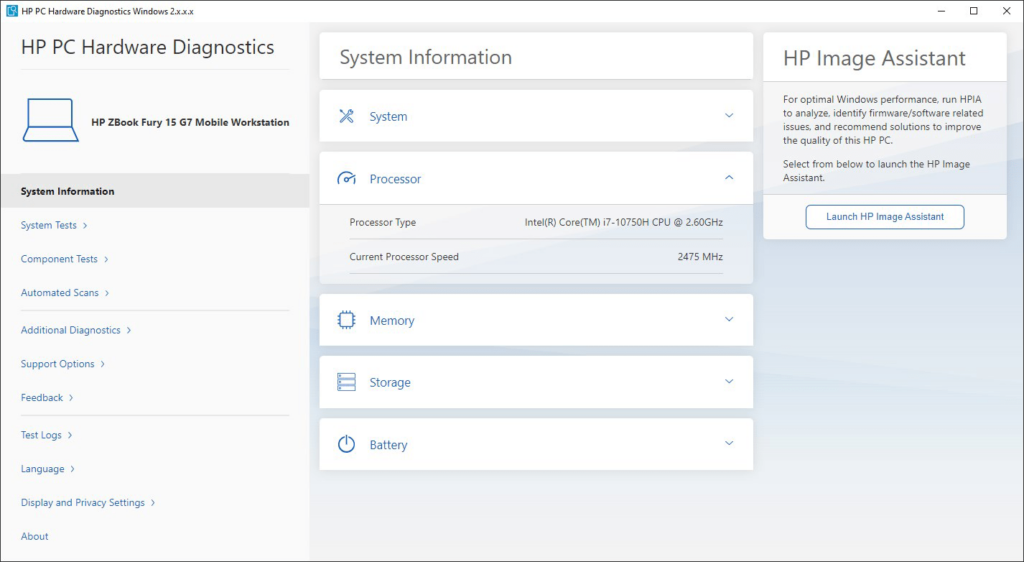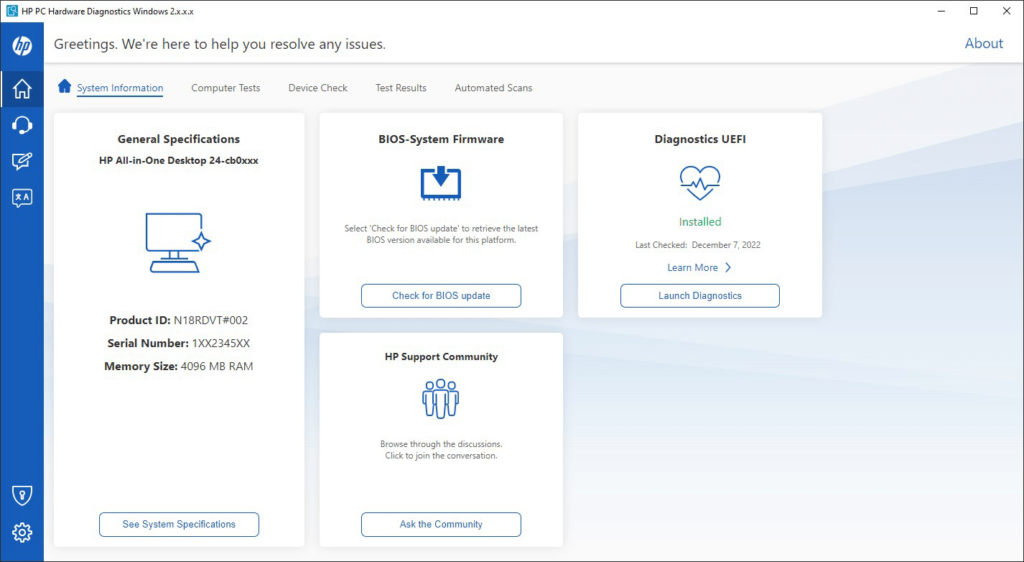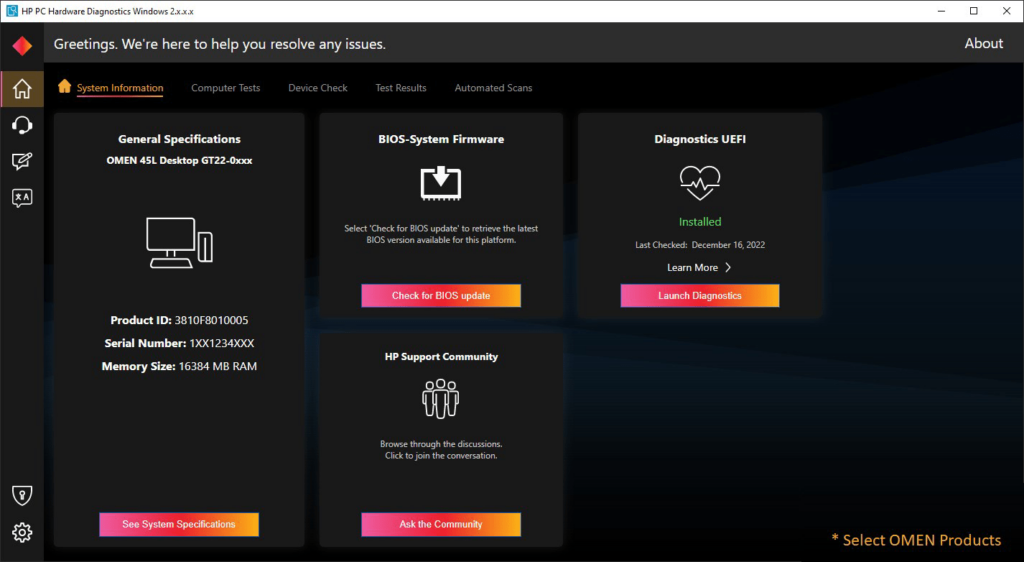With the help of this tool users can monitor and benchmark various hardware components of their HP computers. It is possible to troubleshoot common issues as well.
HP PC Hardware Diagnostics
HP PC Hardware Diagnostics is a Windows software for testing compatible desktop and laptop computers from HP. You are able to assess multiple internal components like CPU, graphics card, system memory and storage drives. Additionally, there is an option to generate comprehensive reports for troubleshooting purposes.
Device maintenance
The main window contains detailed information about the machine. Users can view:
- Processor model;
- RAM size;
- Storage capacity;
- Battery status.
Like in PassMark, you are able to run a variety of diagnostic tests on crucial components to identify potential failures or malfunctions before they lead to significant problems. Moreover, applying artificial loads to the computer reveals performance bottlenecks. This is particularly advantageous for planning future hardware upgrades.
System monitoring
It is possible to keep track of important metrics such as CPU temperature and utilization in real time. Users can detect overheating and other issues during intensive tasks or gaming sessions. There is an option to configure sound notifications for various types of critical events as well.
Features
- free to download and use;
- lets you keep track of all internal hardware components in HP systems;
- there is a library of tests tailored to specific CPU, GPU and RAM models;
- users can detect overheating issues and performance bottlenecks;
- compatible with modern versions of Windows.