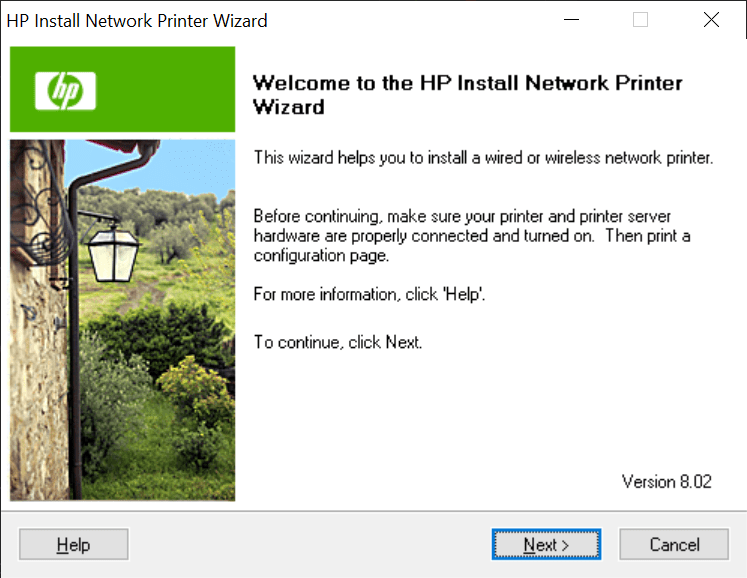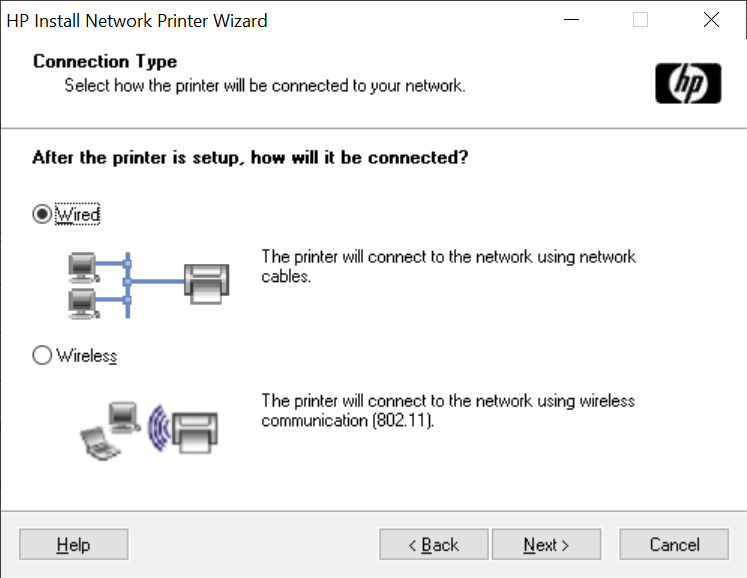The convenient tool was created to assist users in deploying HP printers on a network. In addition, there is support for choosing the preferred connection method.
HP Install Network Printer Wizard
HP Install Network Printer Wizard is a helpful program for Windows intended to facilitate the discovery, setup, and installation of printers on a TCP/IP network. Developed by Hewlett Packard, this solution streamlines the process of deploying devices within an interconnected environment.
Intuitive setup
The wizard streamlines the setting up of the printer on systems responsible for sending print jobs directly to the equipment. Additionally, it provides the option to share the device, enabling network clients to use the printer through the server.
The user-friendly graphical interface enhances the overall experience. This means you can operate the software even with limited technical expertise. The step by step guide simplifies the setup process, ensuring you can quickly integrate printers into your network infrastructure.
Bottom line
It is necessary to point out that the program has been discontinued by the developers. The installation files are not available on the official servers. However, you can still download the product from our website for use with your older HP printers. You may also benefit from an HP Universal Print Driver.
Whether you are connecting a single printing device or managing a network, the HP Install Network Printer Wizard proves to be a reliable instrument. Its effectiveness in discovery, configuration, and installation contributes to a more organized printing environment.
Features
- free to download and use;
- compatible with modern Windows versions;
- enables you to discover and setup HP printers;
- you can perform the installation on a network;
- there is an option to pick the connection mode.