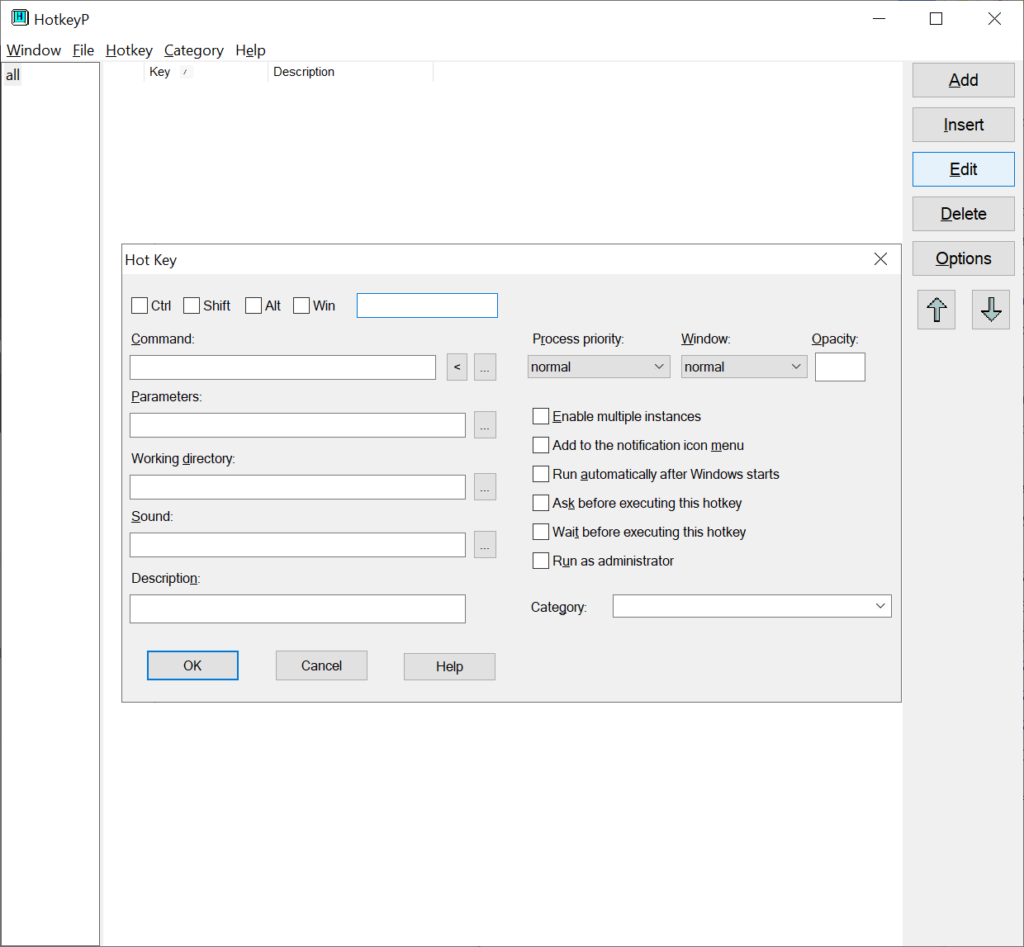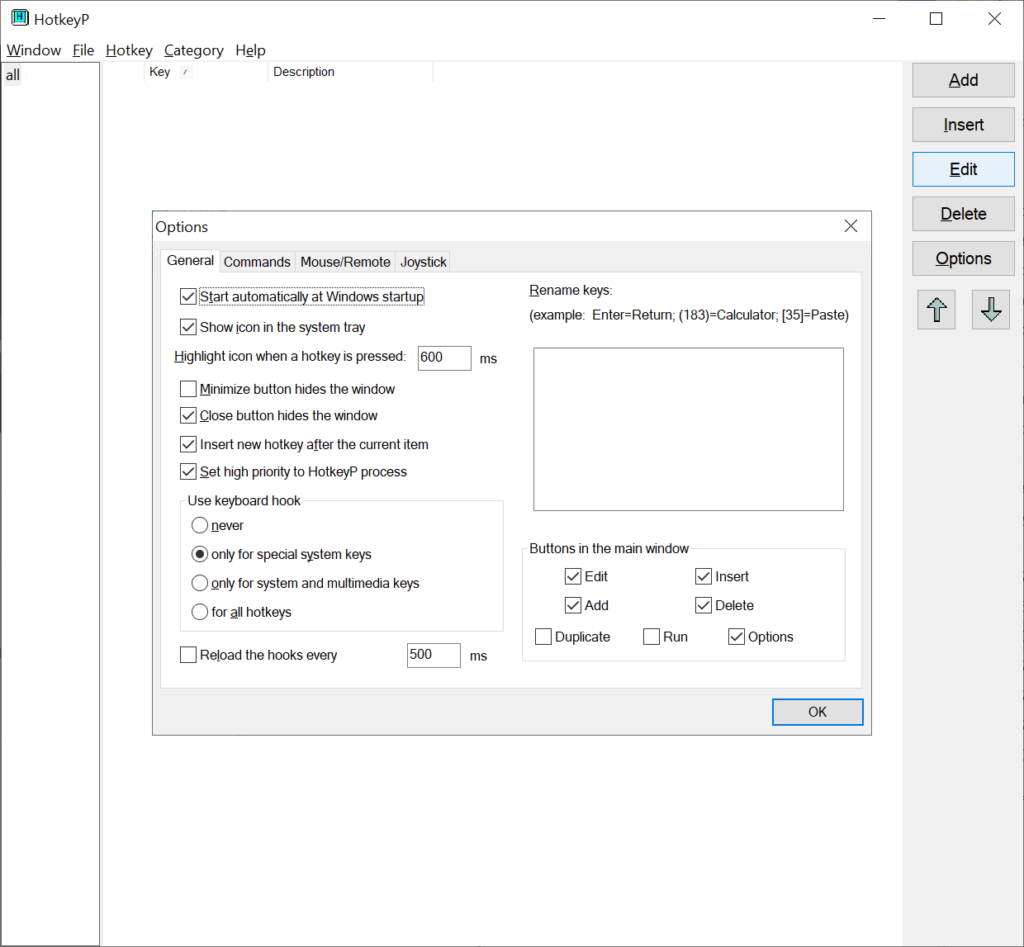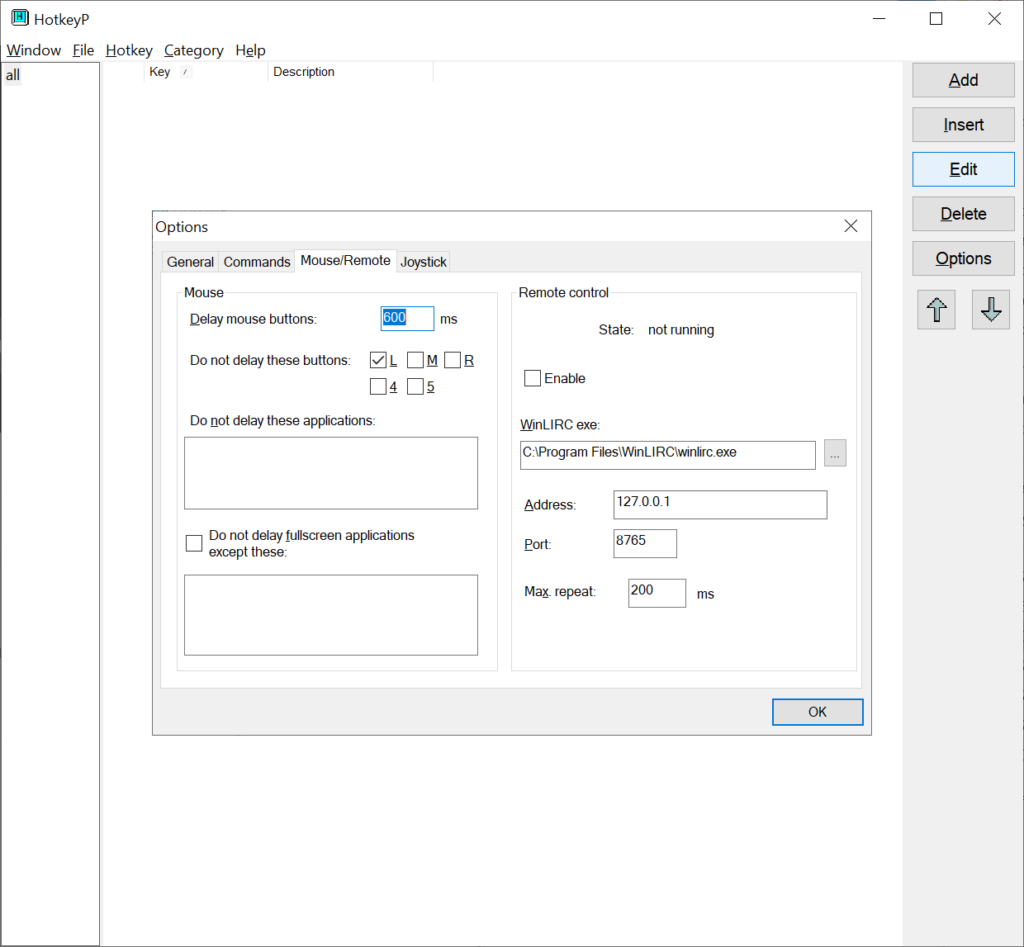Using this tool you can assign custom hotkeys to various actions like launching third party applications, opening files and executing system commands.
HotkeyP
HotkeyP is a Windows software that is designed to help users enhance their productivity by creating custom keyboard shortcuts and mouse macros. It is possible to control media playback, shut down the PC or open any program with predefined hotkeys. Additionally, there is an option to backup personal parameters for easier migration to another system.
Initial configuration
You can add new shortcuts by clicking the corresponding button in the main window. Checkboxes to activate one or more modifier keys such as Ctrl, Shift, Alt and Win are available. The next step is to select the command that will be executed after the correct key combination is pressed. Available actions include:
- Reboot;
- System locking;
- Volume adjustment;
- Text pasting and many more.
A custom sound may be played upon activating the shortcut. Moreover, users are able to tweak the default process priority and choose whether or not to open the target window in fullscreen mode.
Automation
Like in Hot Keyboard, it is easy to streamline repetitive operations through scripts or command line arguments. This functionality enables you to increase productivity and save time, especially when working with massive datasets.
Features
- free to download and use;
- allows you to configure keyboard shortcuts for various common desktop actions;
- third party software products can be launched with a single key, streamlining the workflow;
- it is possible to quickly mute the audio or turn the computer off;
- compatible with all modern versions of Windows.