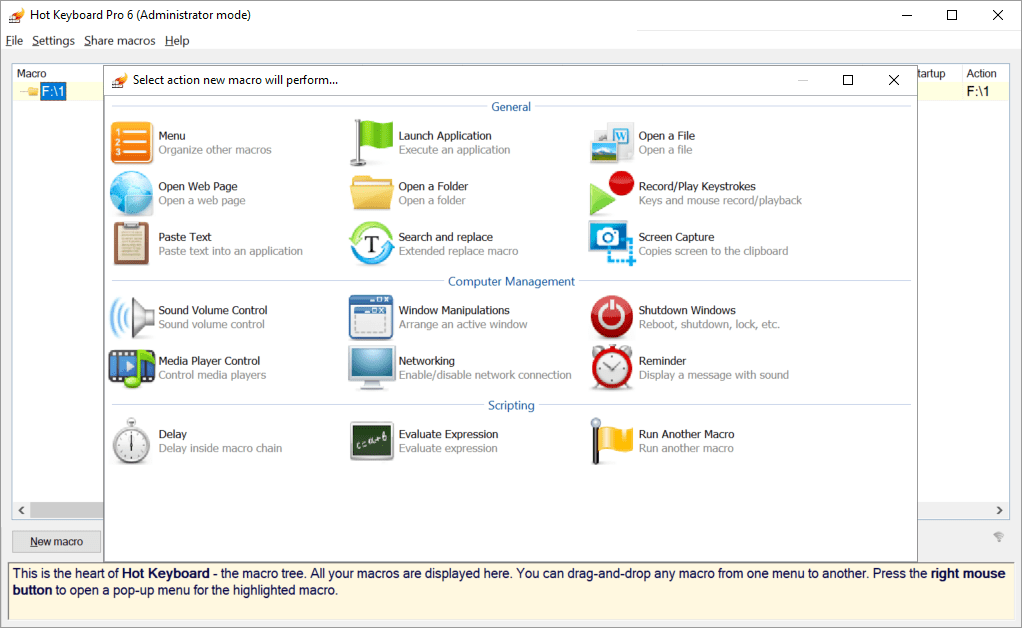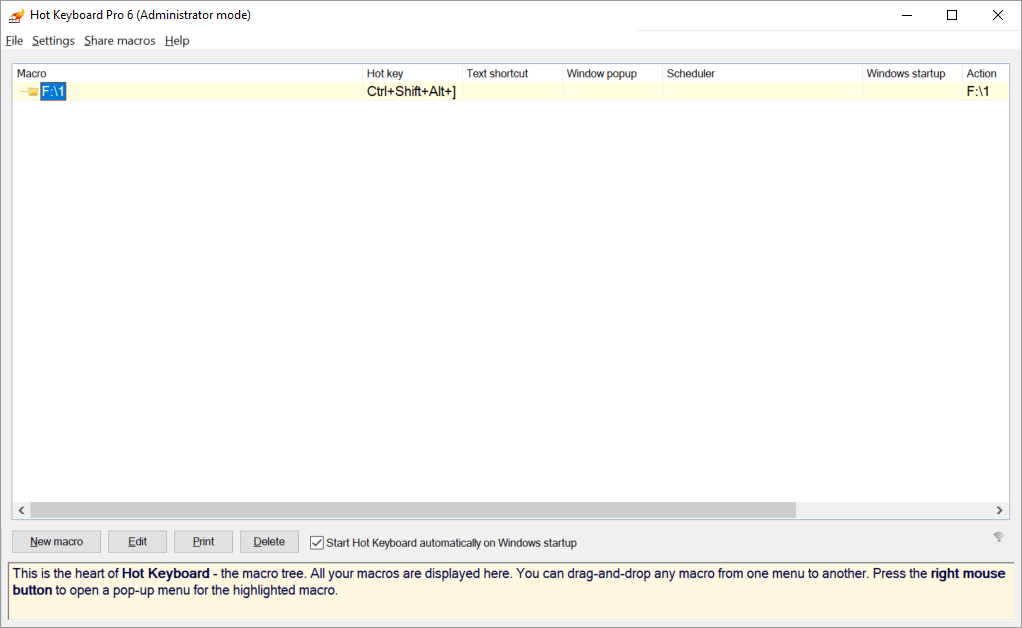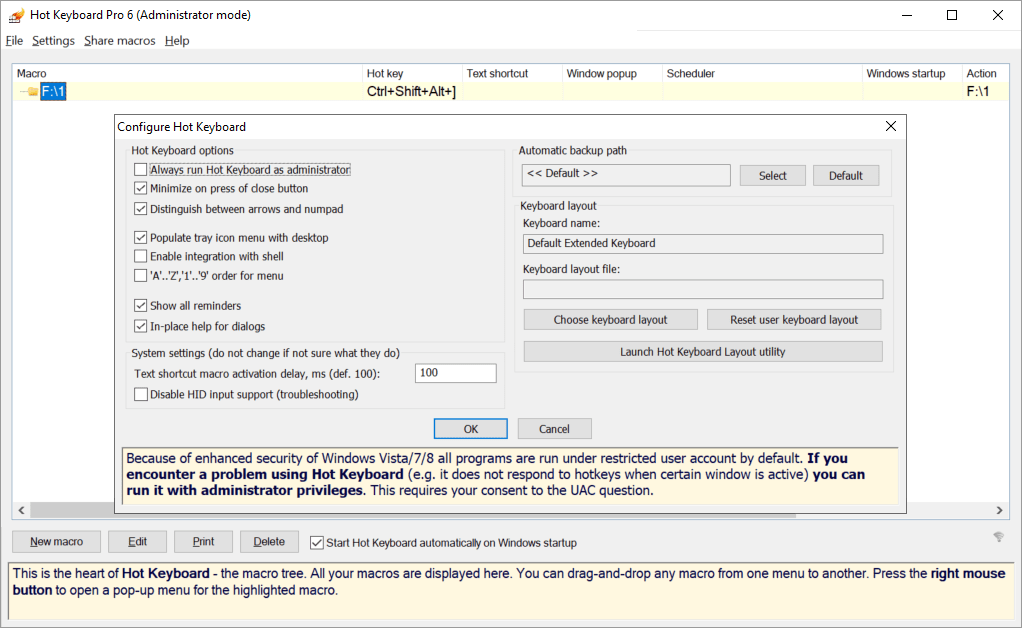Using this software you can automate repetitive tasks by assigning hotkeys to different actions such as opening apps and executing complex macro commands.
Hot Keyboard
Hot Keyboard is a Windows utility for configuring custom keyboard shortcuts. Users are able to perform a wide range of common operations like controlling media playback, adjusting the audio volume, launching third party programs and searching information online.
Setup
After starting the application for the first time you are prompted to choose the correct keyboard type. The next optional step is to configure additional multimedia buttons.
Users can view the list of all files and apps from the desktop, Start menu and My Documents folder. It is possible to assign hotkeys for quick access to specific items. Moreover, there is an option to specify shortcuts for connecting to the internet via any of the existing network interfaces.
Instruments for opening your favorite websites with one key press are provided. There is a list of personal bookmarks from the default browser.
Macros
The embedded macro recorder is helpful for capturing long action sequences with multiple steps. Similar to Scriptomatic, this program allows users to create automation scripts for executing complex tasks. The underlying programming language is based on Lua and provides a variety of logical constructs.
Features
- free to download and use;
- allows you to create custom keyboard shortcuts for various purposes;
- it is possible to launch programs, open websites and control media playback with hotkeys;
- there are tools for recording complex macros;
- compatible with all modern versions of Windows.