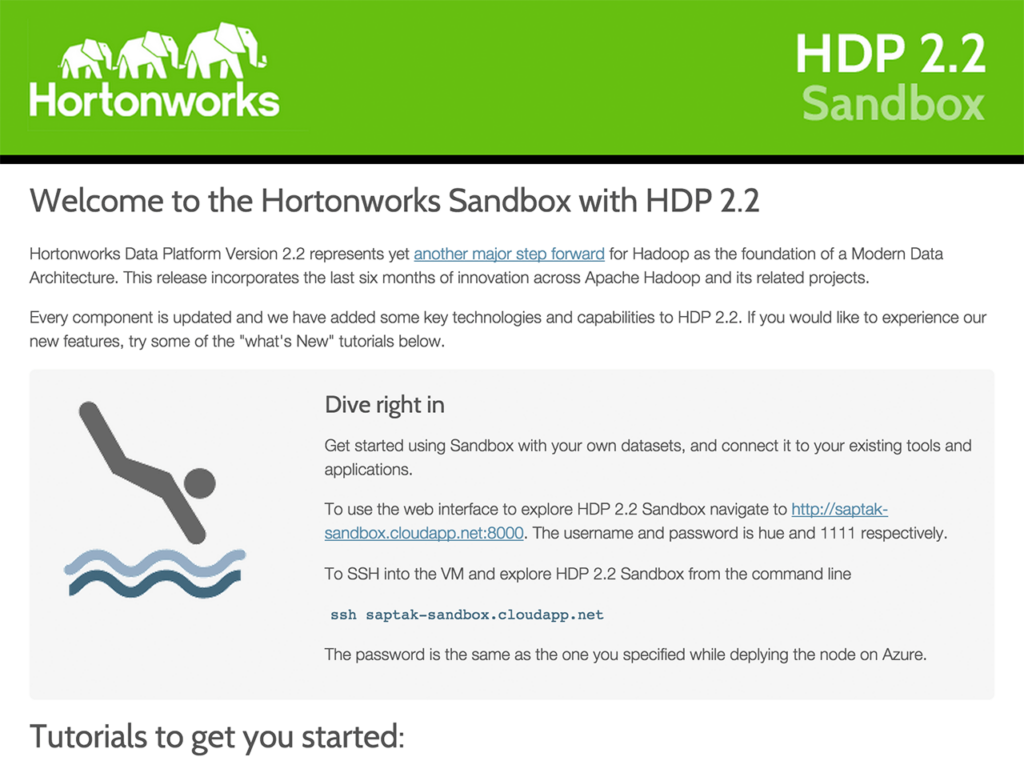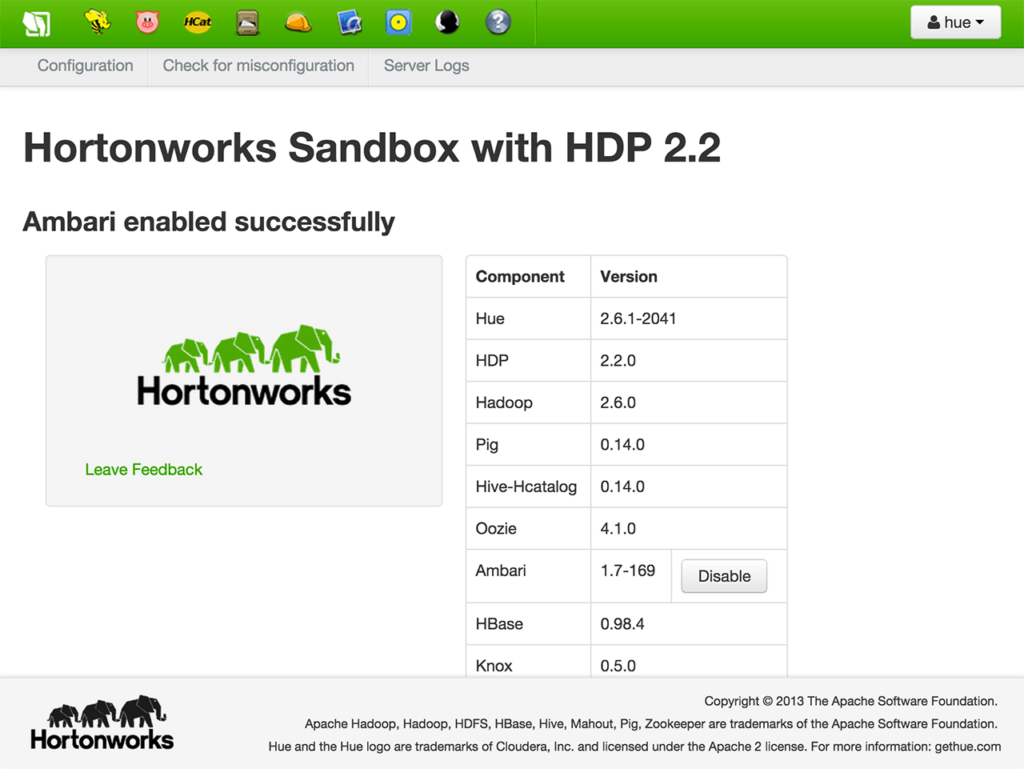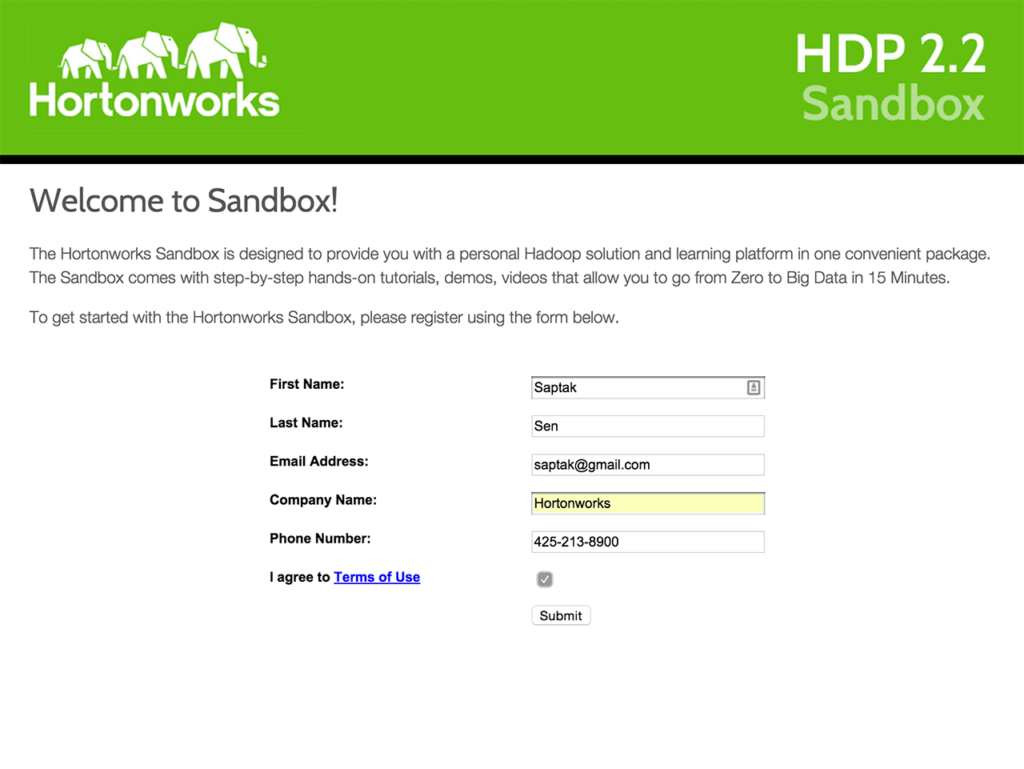Using this specialized virtual machine environment you can learn and experiment with various components of Hortonworks Data Platform and Cloudera DataFlow.
Hortonworks Sandbox
Hortonworks Sandbox is a Windows application for installing a custom instance of the HDP development platform. It requires VirtualBox, VMware or another virtualization software. There are flexible tools for data ingestion, processing and analysis.
Configuration
Users are instructed to download the appropriate version of the program from the official website. Please note that Hortonworks Sandbox is a large environment that takes up to 25 Gb of disk space. The next step is to import the acquired file into the virtualization utility and adjust internal settings such as memory allocation and network adapter speed.
Sandbox overview
This platform contains powerful instruments for ingesting, processing and visualizing large amounts of data. You can access the sandbox through a web browser using the IP address or hostname assigned to it by the virtualization app.
The welcome page offers users links to online tutorials, official documentation and forums. There are several available interface options like Ambari Dashboard, Hadoop User Experience (HUE), Data Analytics Studio (DAS), Zeppelin Notebook and Superset.
Features
- free to download and use;
- allows you to work with a sandbox version of the HDP development environment;
- requires a third-party virtualization application to be installed beforehand;
- the platform is accessible in any browser via a web interface;
- compatible with all modern versions of Windows.