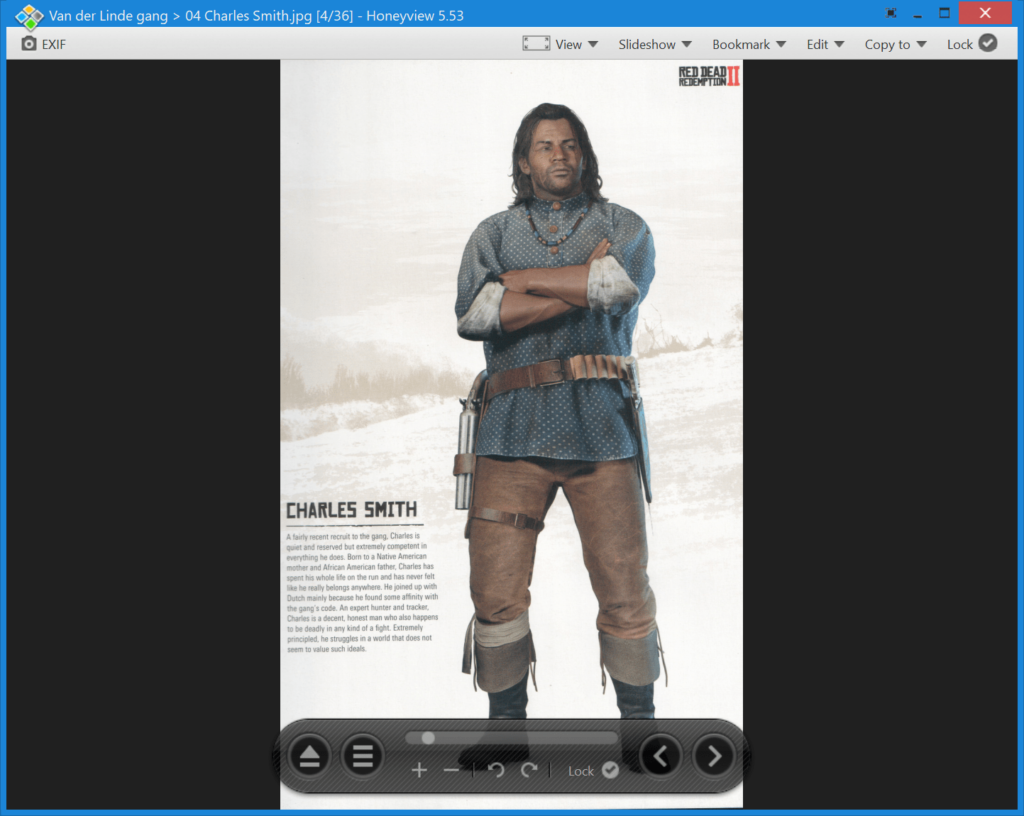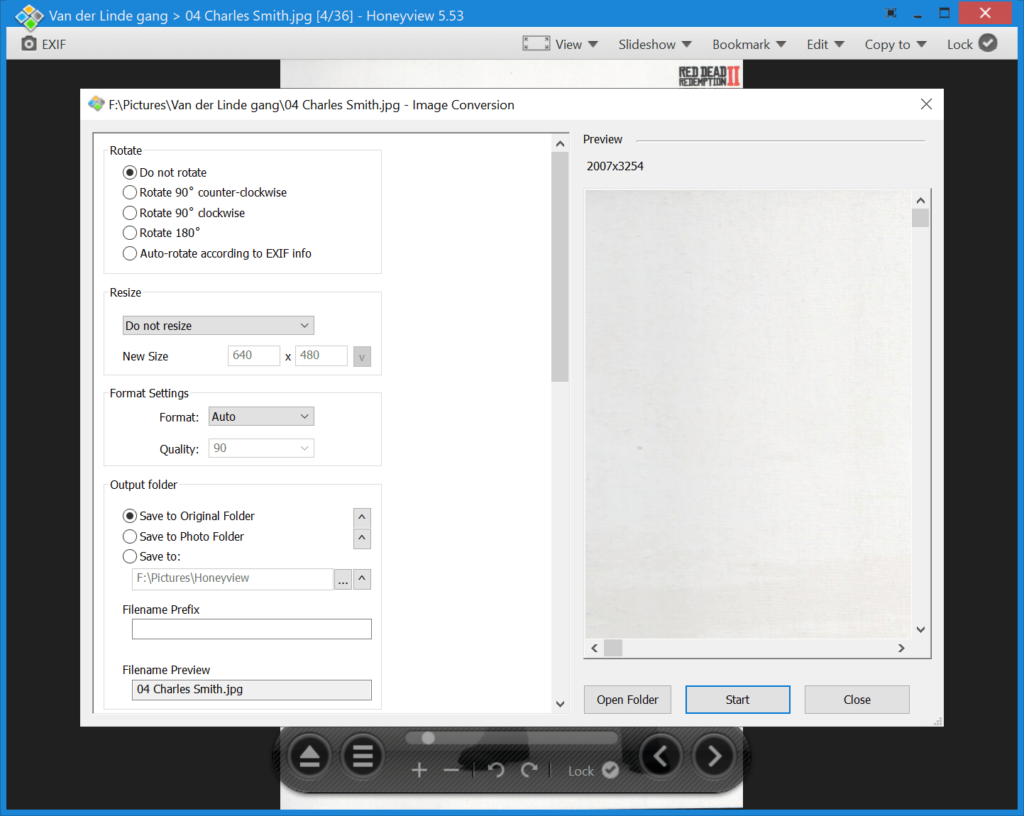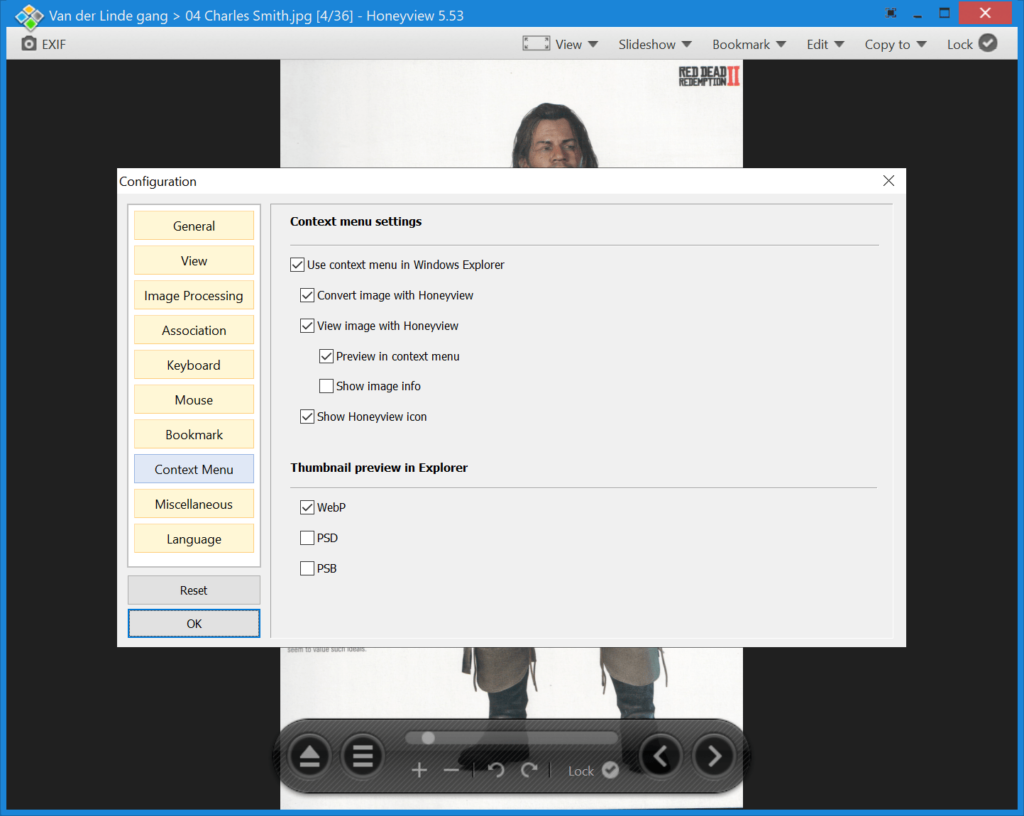Using this application you can view a wide range of digital image formats on the desktop. There are tools to generate slideshows with custom transition effects.
Honeyview
Honeyview is a Windows solution for working with photos that enables users to navigate large media archives. It is possible to rotate individual pictures and zoom in to explore small details. Additionally, an option to convert images between several popular formats is available.
Viewing capabilities
The utility lets you open photos located on both external and internal storage devices. There are buttons for navigating back and forth in the target directory. Alternatively, a slider to quickly jump to the desired file is provided.
Users can stretch small pictures to better fit the screen or display them in original size. It is easy to place personal bookmarks as well, which is crucial when dealing with massive content collections.
Graphics editing
Like in SortPix XL, you are able to rotate imported photos in 90 degree increments. Moreover, there are instruments for automatically turning the canvas according to EXIF metadata.
A drop down menu to resize source images is provided, empowering users to instantly choose the preferred width and height. Several output formats are fully supported, including:
- JPEG;
- BMP;
- WEBP;
- PNG.
The destination folder path can be customized. There are flexible file naming parameters as well.
Features
- free to download and use;
- allows you to view and modify digital photos on the PC;
- personal slideshows can be created automatically;
- there is support for multiple input and output formats;
- compatible with modern versions of Windows.