Thanks to this application, users can record videos stored on analog cassettes to DVD discs. Moreover, they have the ability to add captions and transitions.
Honestech VHS to DVD
Honestech VHS to DVD is a Windows program that allows you to capture and digitize old VHS cassettes. Similar to EasyCAP USB, to use this utility, you need to have a USB converter and an RCA connector cable. With this tool you can not only record, but also edit videos. It is possible to split the recording into individual scenes, add transitions, custom titles and special effects.
VHS capture
Using the application, you can digitize videos from VHS cassettes or other analog sources, as well as webcams and DVD players. It is possible to choose a simple or advanced mode. The program also allows you to save the audio track separately. In addition, the output format selection is supported. What is more, you are able to convert videos for viewing on mobile devices.
Video editor
After converting the video to digital format, you can access the editor tab to make adjustments. You also have the ability to add captions and transitions. Moreover, you may choose the quality and resolution of the final recording.
Recording
The software enables you to burn the finished product to a DVD disc. A built-in converter is available for converting clips for viewing on various devices. Here, you can specify the device type, codec, resolution and sound quality.
Features
- free to download and use;
- compatible with modern Windows versions;
- allows you to digitize VHS cassettes;
- includes a video editor component;
- you can burn recordings to DVD discs;
- it is possible to add captions and transitions.

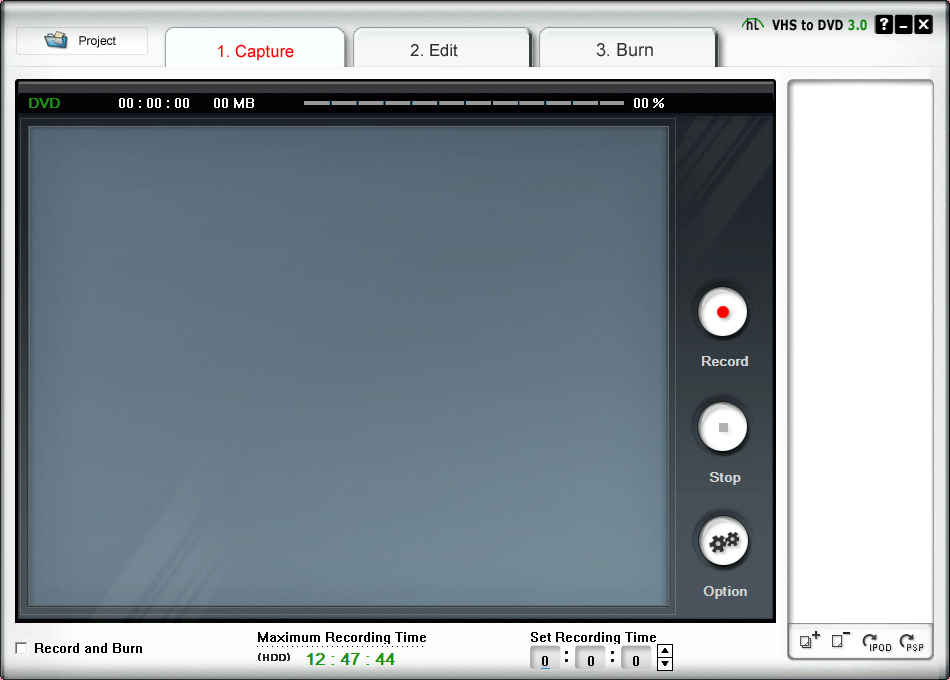
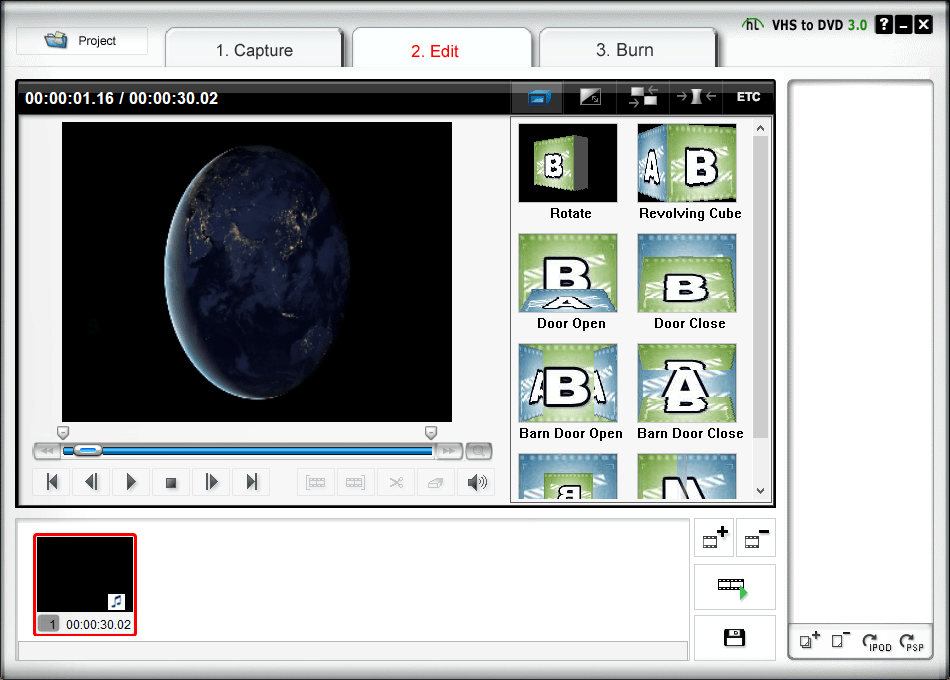
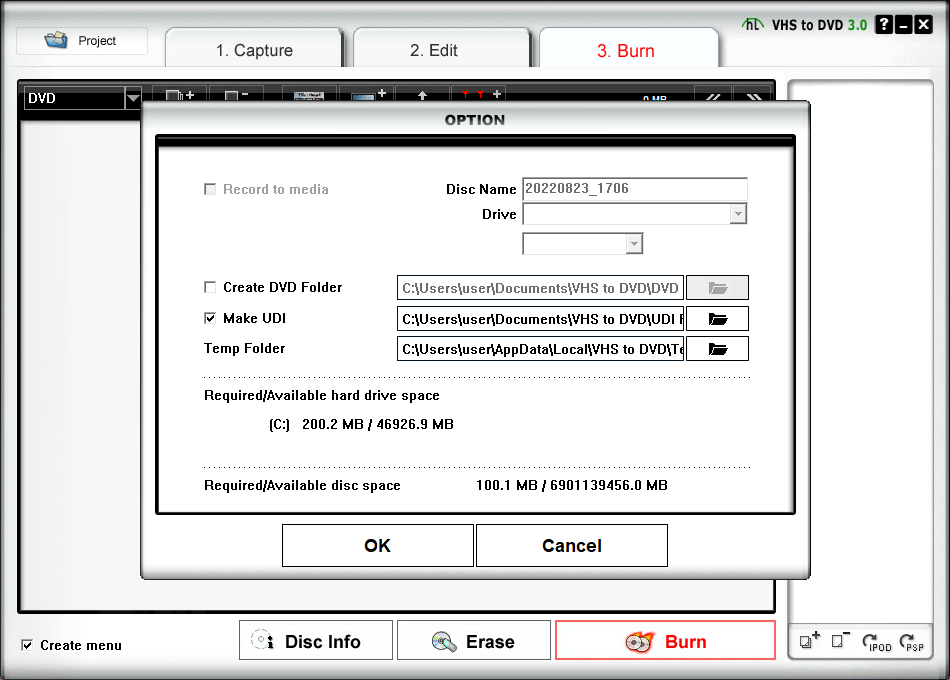

i am lost my easycap dvd i have easy cap device but i have no prodect key please provide prodect key
unfortunately, this is not true. In the program menu, there is no vhs as an option, only dvd formats