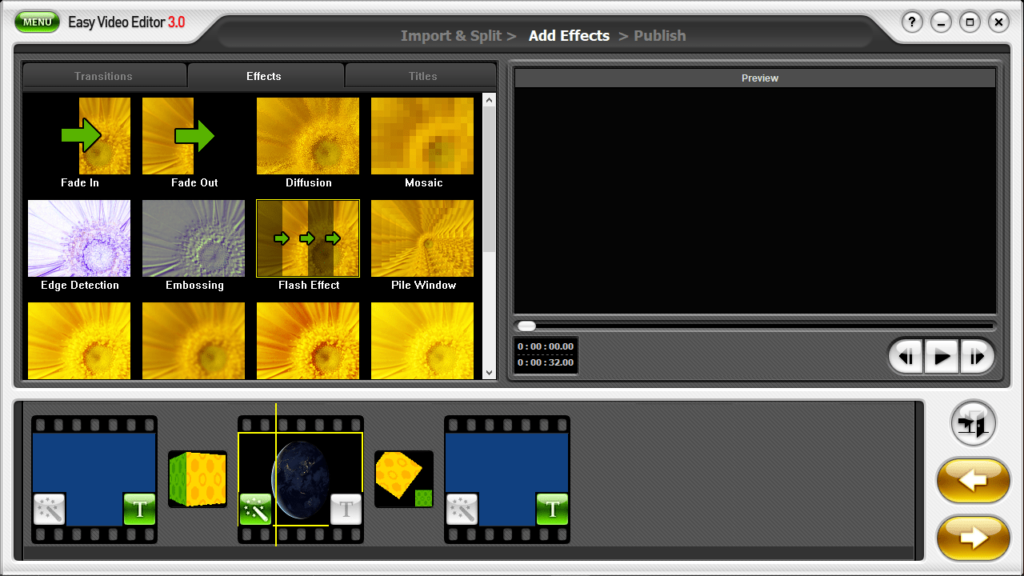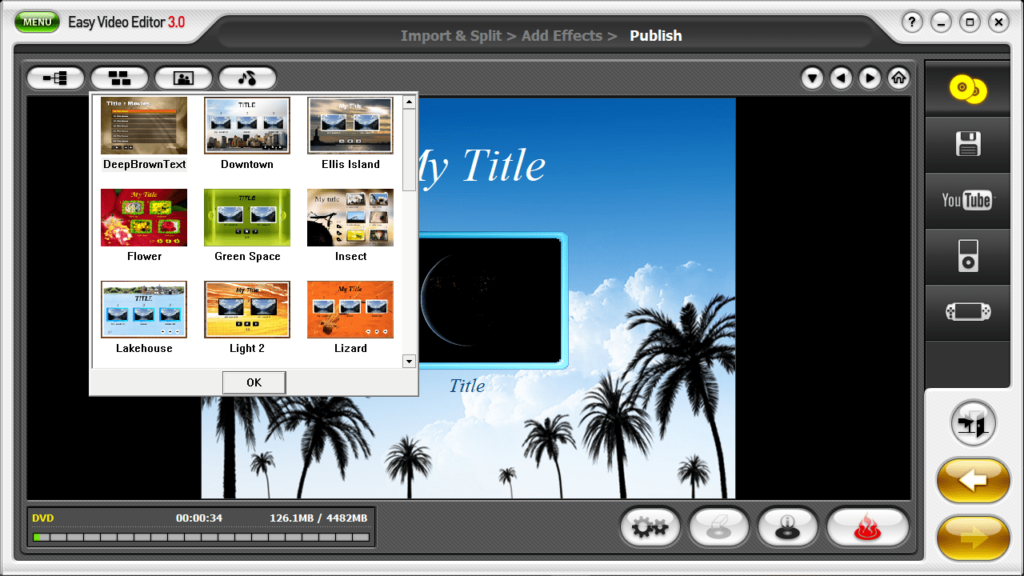This software allows you to easily modify videos. Additionally, you can apply transitions, special effects and titles. It is also possible to modify audio settings.
Honestech Easy Video Editor
Honestech Easy Video Editor is a program for Windows designed to help users edit video clips. It is a convenient solution for novices and experienced individuals alike.
Brief review
The application features a simple and intuitive interface. You can import video clips from hard drive, DV and HD cameras or analog devices by using the file browser or drag-and-drop method. It is possible to preview recordings and select them for processing, as well as cut them by specifying the start and end position.
Add special effects and save
What is more, you have the ability to add transitions, such as rotate, rolling, diffusion and spin, effects like fade, mosaic, emboss or edge detection, and titles, including still, slide and drawing.
Once you are satisfied with the results, you may save a video in the MPG, AVI or WMV format. You can also publish it on YouTube, as well as transfer it to your PSP or iPod device. If you want to digitize VHS cassettes, you may use a special tool called Honestech VHS to DVD.
Advanced configuration
In addition, you are able to select the disc type, modify audio and video settings like bitrate and resolution, toggle the software to create a DVD menu, set the duration of the background music and more.
Performance
The utility runs on a moderate to high amount of system resources. It quickly finishes a task and keeps a good image and sound quality after conversion. However, when it comes to user interaction it features a very poor response time.
Features
- free to download and use;
- compatible with modern Windows versions;
- gives you the ability to edit videos;
- it is possible to create DVD menus;
- you can adjust bitrate and resolution.