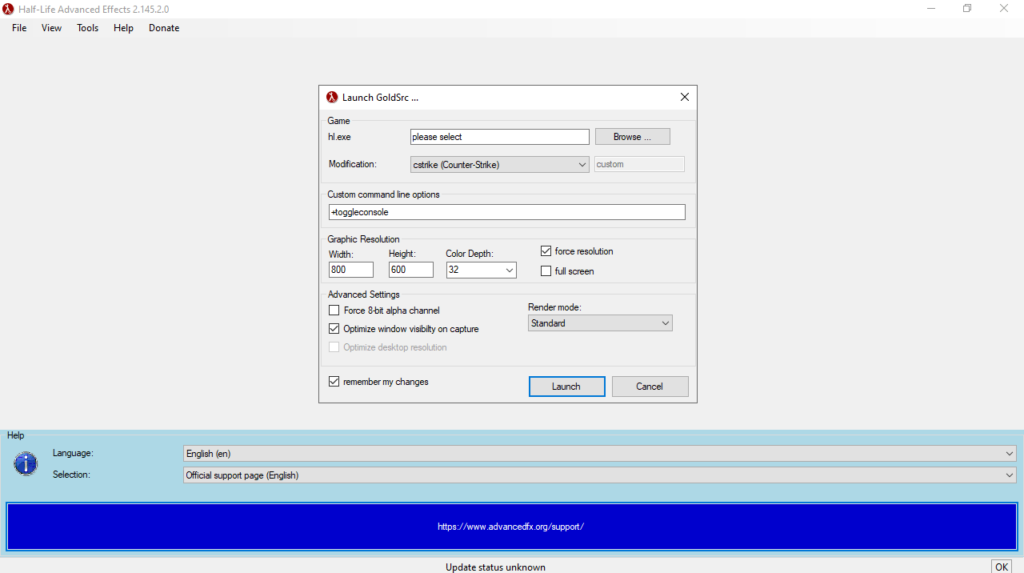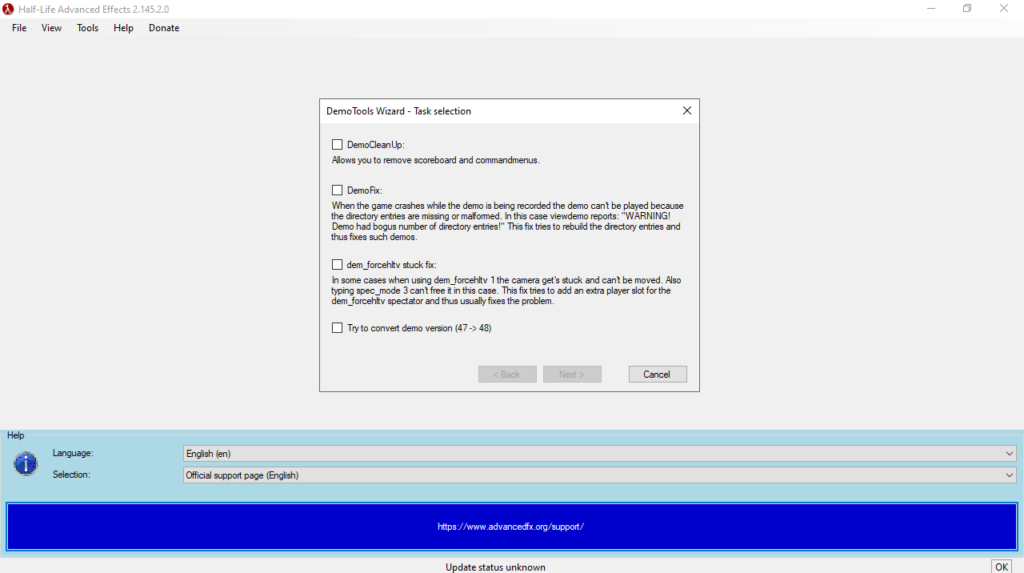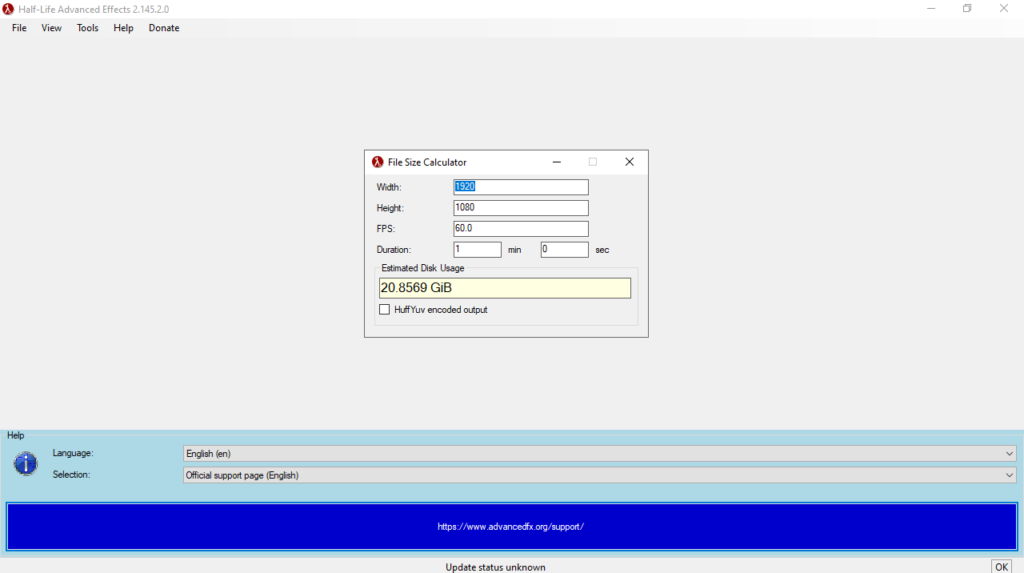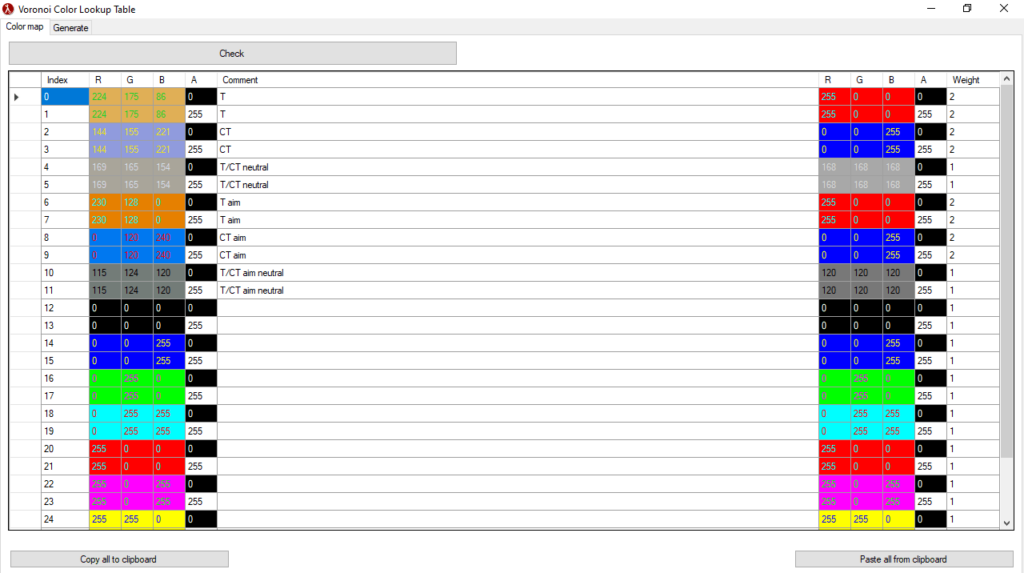With the help of this comprehensive tool, you are able to capture in-game videos. Moreover, you have the option to specify and force preferred graphic resolution.
HLAE
HLAE is a program package for Windows designed to enrich movie making using games based on the GoldSource and Source engine. The compatible titles include Half-Life 1, Counter-Strike 1.6, Team Fortress Classic, Day of Defeat and CS:GO.
Setup
The first step is to download and unpack the archive which contains the executable. By double clicking on it, you can bring up the dedicated installer which will help you to avoid potential issues related to non-English characters in the file paths. This method may also deploy FFmpeg for you. In order to update an existing installation, all you need to do is run the latest Setup file and install to the same location as your current HLAE deployment. Please note that settings will not be overwritten.
Configuration
After launching the utility, you are greeted with a simple graphical interface based in a standard window frame. Here you are able to configure various settings. For instance you will need to locate your Half-Life executable file and set the resolution you want to capture in. It is also possible to force an 8 bit alpha channel and select the RenderMode. If you want to make custom tags compatible with the same game engine, you may use a special tool called HlTagConverter.
Features
- free to download and use;
- compatible with modern Windows versions;
- gives you the ability to capture in-game videos;
- you can specify and force graphic resolution;
- it is possible to remember desired settings.