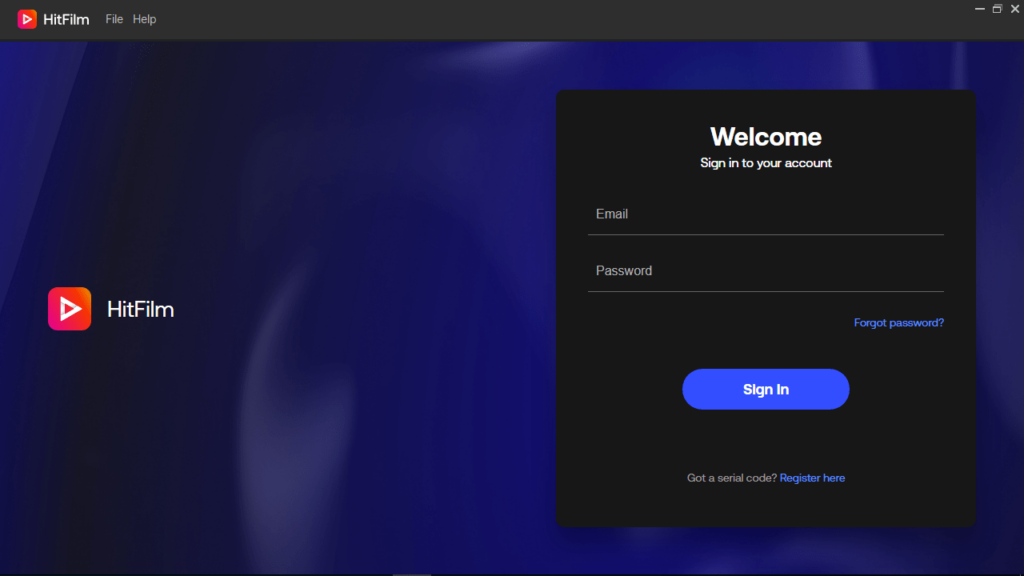With the help of this advanced application, you can import and edit multimedia content. Moreover, you have the option to apply various special effects.
HitFilm
HitFilm is a powerful program for Windows tailored for video enthusiasts and aspiring editors aiming to produce movies. Thanks to its intuitive graphical interface structured into distinct sections, users can quickly access all available features.
Editing workspace
The utility comes with an in-built learning panel, a hub that provides tips in the form of video tutorials. This support sets it apart from similar solutions like Ulead VideoStudio and facilitates an accelerated learning curve. Thus, you can easily learn how to edit multimedia projects.
It is worth noting that other parts of the workspace can be rearranged to match individual preferences. The panels for media content, effects, and timeline may be detached and spread across the screen. Overall, the GUI does a good job of displaying data and information in a visual manner.
Bottom line
The main goal of this software is to empower you to insert and manipulate multiple video clips. It boasts an extensive array of special effects that cater to diverse needs. These SFX are grouped under categories like Animation, Behavior, Color Correction, Distort, Scene, Warp, etc.
In summary, HitFilm is a convenient solution for performing a variety of video editing tasks. Due to its pleasant interface, comprehensive library of effects, and help contents, you can create feature films, documentaries, music clips, and more.
Features
- free to download and use;
- compatible with modern Windows versions;
- allows you to import and rearrange video clips;
- you can apply a considerable number of SFX;
- it is possible to export projects to YouTube.