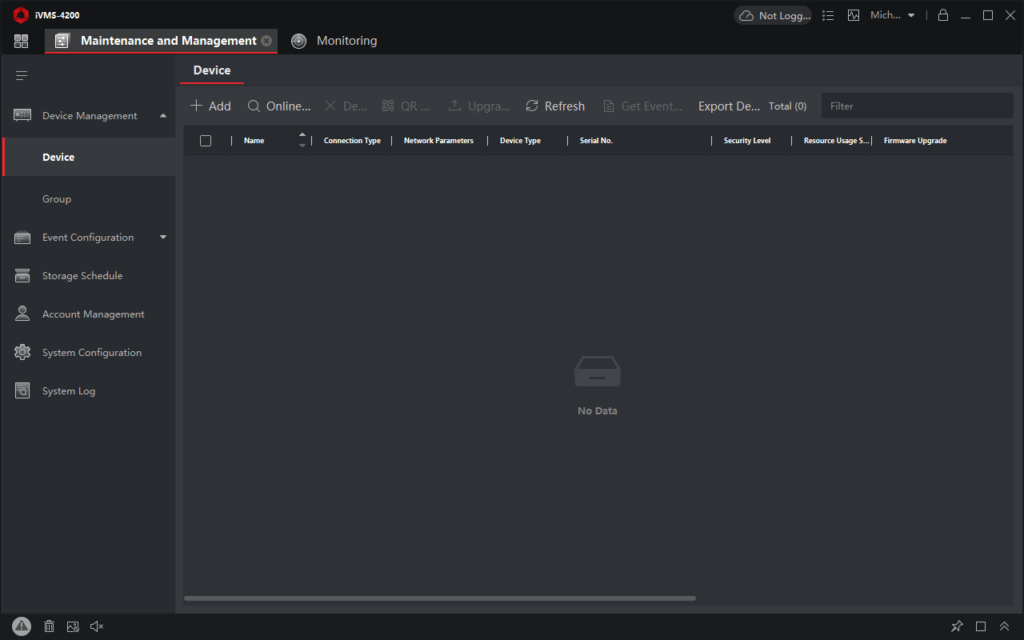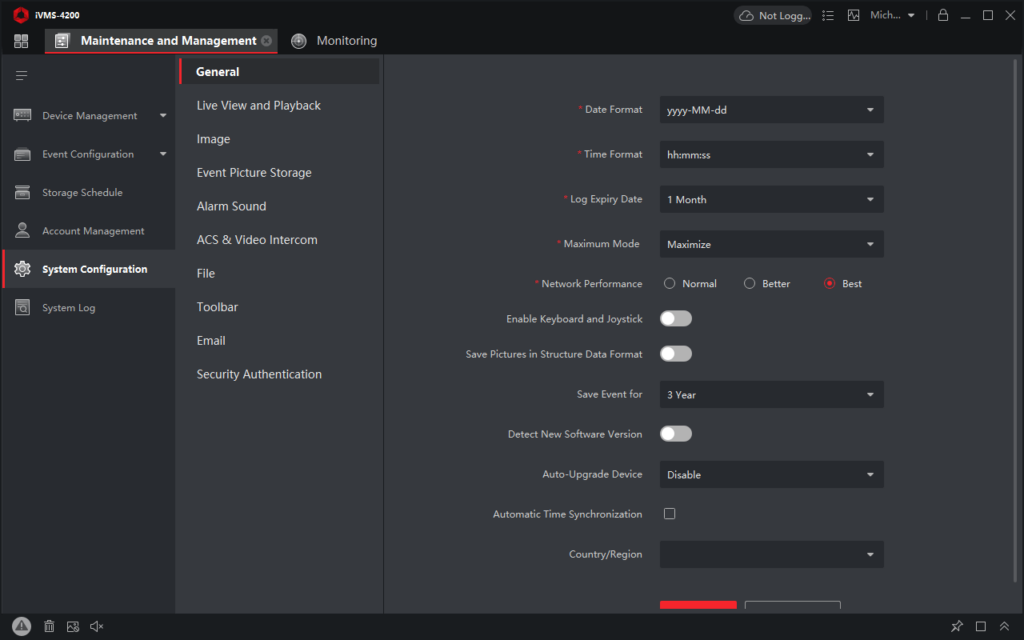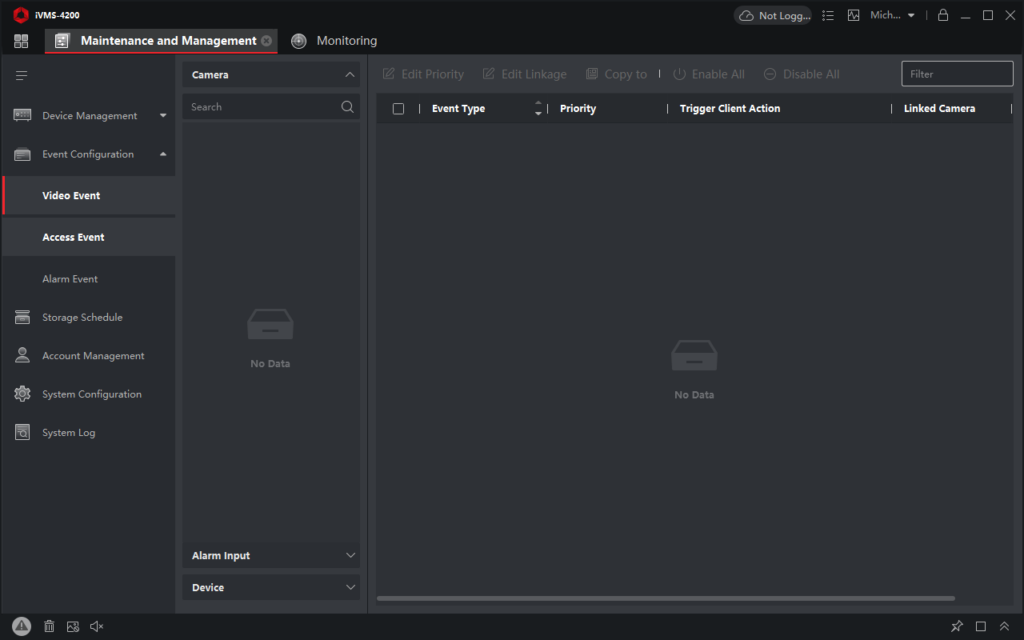Using this software you can remotely control video recorders and IP cameras manufactured by Hikvision. There are flexible playback and capture options.
Hik Connect
Hik Connect is a Windows utility that allows users to configure security surveillance equipment from Hikvision. It is possible to review recorded footage and control cameras remotely.
Usage instructions
Similar to HiP2P Client, this program supports the P2P cloud technology for connecting to devices from anywhere in the world. The Device Configuration section contains instruments for adding new cameras and updating server information. It is necessary to create a personal account for accessing the main interface. You are able to add multiple types of surveillance hardware to the layout.
Capabilities
Thanks to this application, users can remotely access recorded video clips and review the log of previously detected security events. There are tools for saving important fragments to the hard drive.
The Control Panel menu lets you adjust motion detection parameters, change account settings and configure individual cameras. It is possible to move, duplicate and delete recorded footage.
System configuration
Users are able to select the default file format for all captured clips and images. Alarm sounds are customizable as well. Moreover, there is an option to change the directory for storing recorded videos and screenshots.
Features
- free to download and use;
- provides instruments for playing and recording security footage;
- it is possible to connect multiple IP cameras and other surveillance hardware;
- there is support for a wide variety of devices made by Hikvision;
- compatible with all modern versions of Windows.