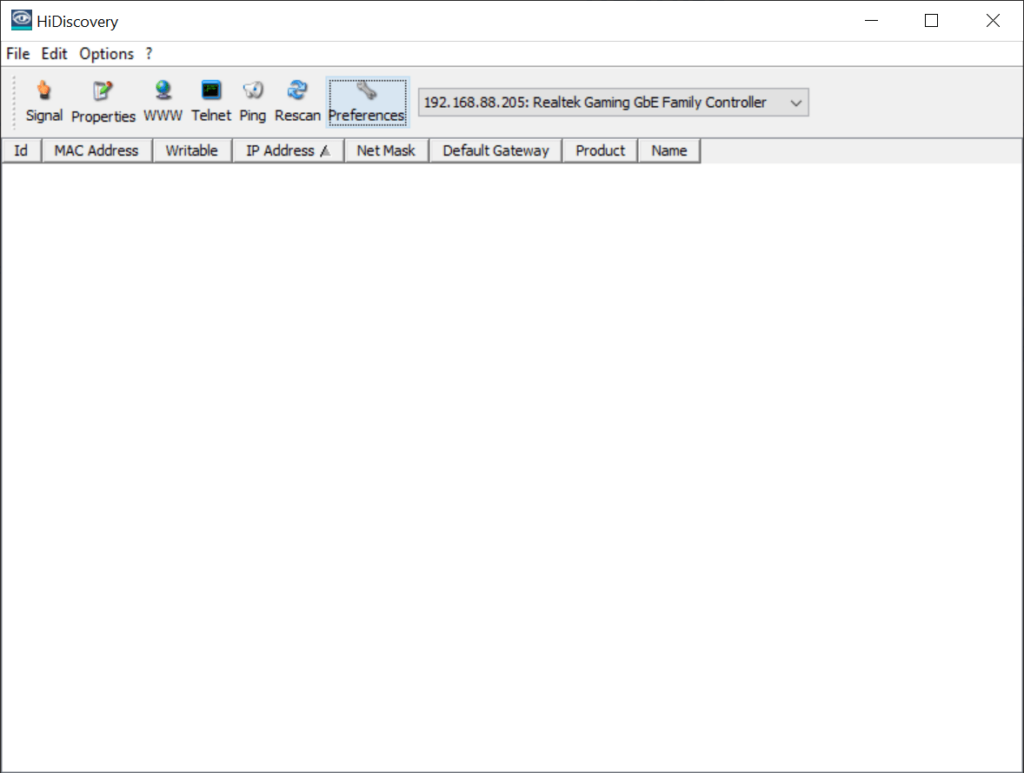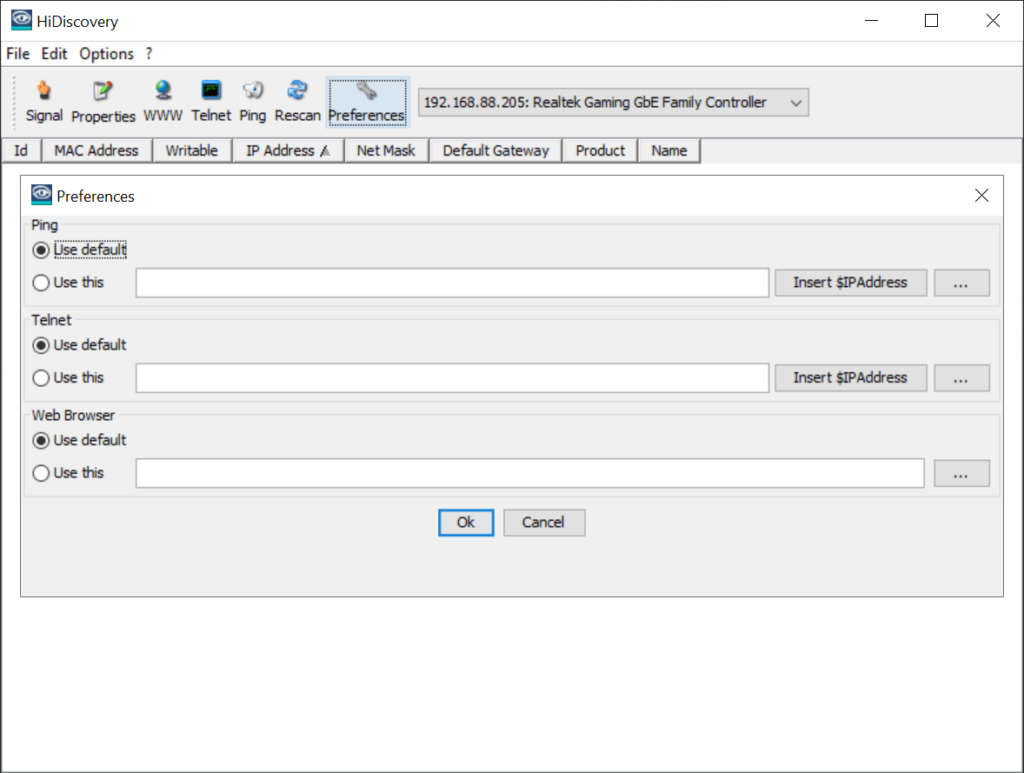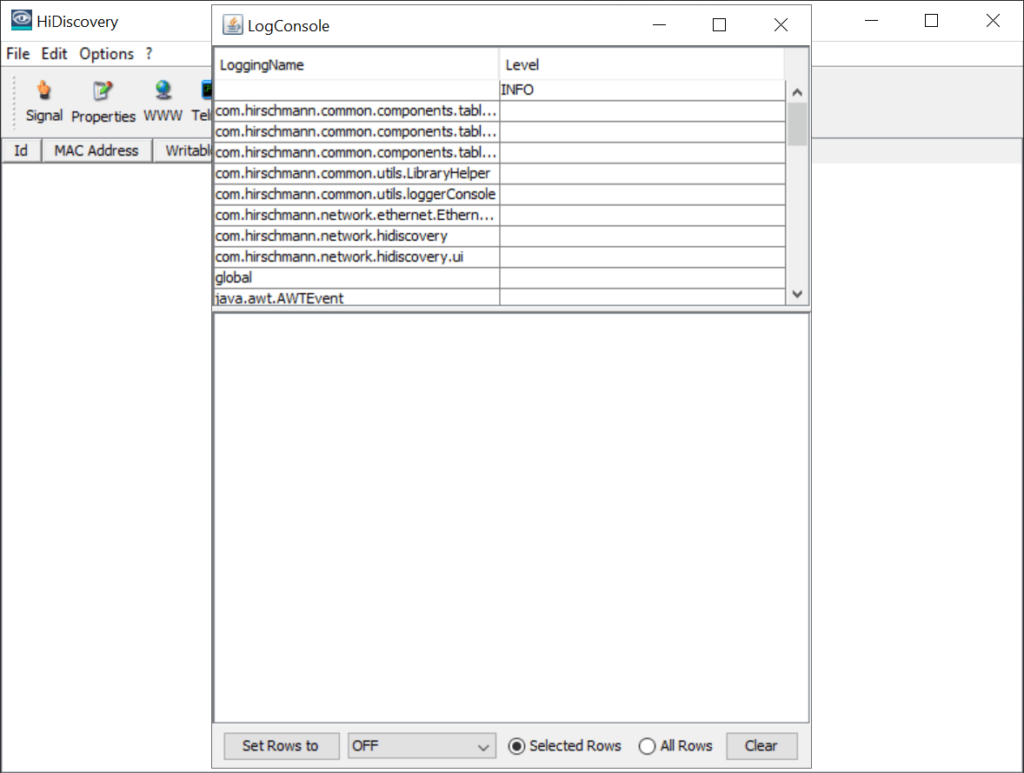This software is intended for identifying the Hirschmann routers and switches in your network. It is possible to assign custom IP addresses to the devices.
HiDiscovery
HiDiscovery is a Windows application that lets you quickly locate and configure any network devices manufactured by Hirschmann. There is a tool for executing the ping command.
Main purpose
With the help of this utility users can work with the switches, routers and other hardware that supports the HiDiscovery protocol. If the computer has several network adapters, it is possible to select the correct one from the drop-down menu.
The scan for compatible devices is performed automatically. All identified network hardware is displayed in the main window.
The Hirschmann routers do not have a default IP address to ensure that there are no conflicts in the network. The HiDiscovery protocol allows you to assign IP parameters to the device via the Ethernet.
For further configuration users are prompted to open the web-interface in a browser like Chrome or Mozilla Firefox.
Identification process
The HiDiscovery protocol enables you to quickly locate the physical device by flashing the LED lights on it. When the correct router or switch is identified, it is possible to double-click on its name in the list to assign the IP address.
After configuring the access to the device it is recommended to turn the HiDiscovery function off for security reasons.
Features
- free to download and use;
- allows you to identify the Hirschmann network hardware;
- it is possible to assign IP addresses to the devices;
- users can execute ping commands from the main window;
- compatible with modern versions of Windows.