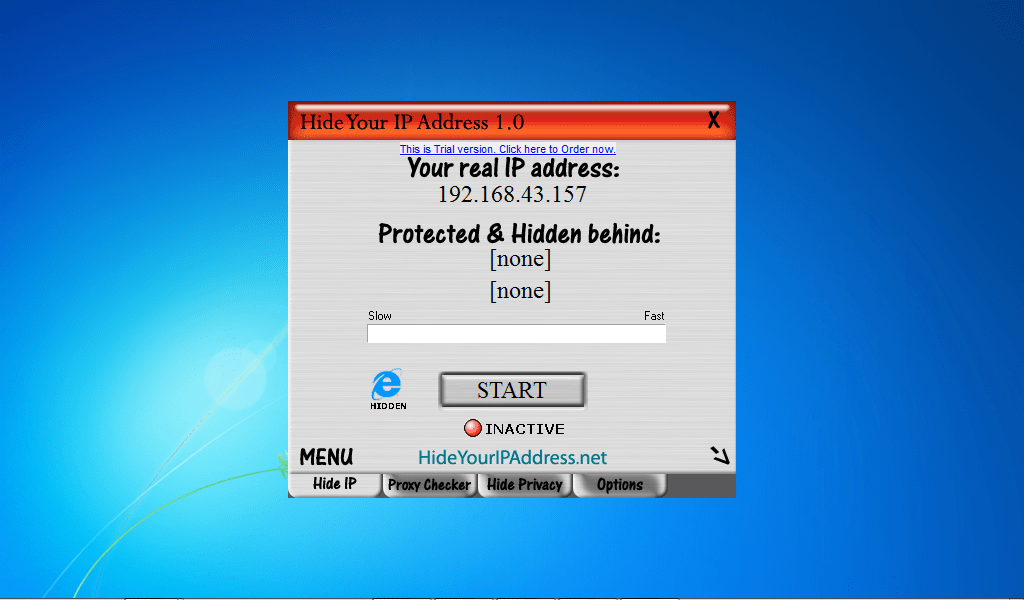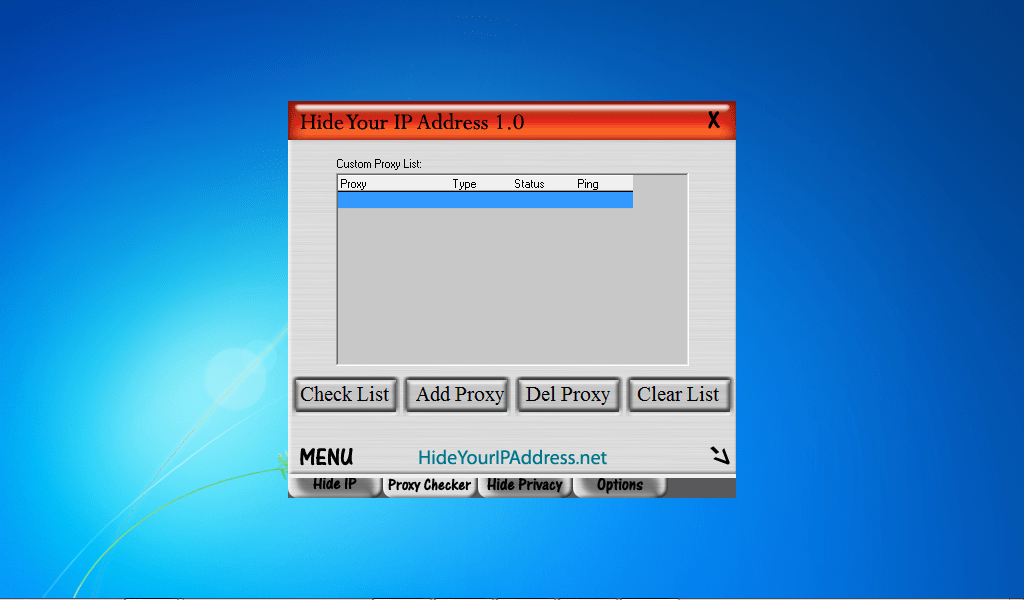This utility allows users to hide their IP addresses when browsing the Internet. So, they become protected from hacks and other cyber threats in a better way.
Hide Your IP Address
Hide Your IP Address is an application for Windows designed to help users keep themselves as safe as possible and hide their identity. It is lightweight and easy-to-use.
How it works
The main function of the program is to hide your real IP address. The application allows you to bypass IP blocking and pretend the country of your residence. For this purpose, the tool uses proxy servers scattered all over the world, from China to the United States. Usually, such manipulations slow down the Internet connection speed, but in this case, it is not noticeably reduced.
Users of the application may add their own proxies and remove Internet traces by deleting temporary files, cookies and browsing history. Hide Your IP Address supports autoloading, and can change servers regularly after a certain interval. It also allows configuring the connection speed as well as the type of server used – from transparent to elite. The app makes it possible for you to visit previously blocked websites just like Touch VPN.
User interface
The user interface of the application is quite simple and you just need to click on the Start button to perform the main task. In the program’s Options menu, you can specify the time when the proxies are changed. The tool also lets you manage some other aspects, such as removing saved passwords, clearing the clipboard, etc.
Features
- protects and hides your identity;
- prevents hacker attacks;
- compatible with modern versions of Windows;
- free to use and download;
- deletes information about all your online activities;
- it is possible to add and use your own proxies.