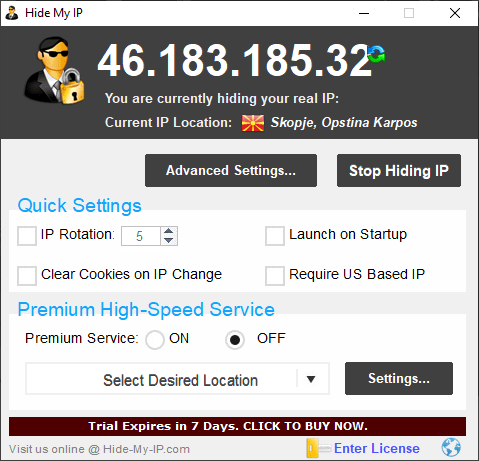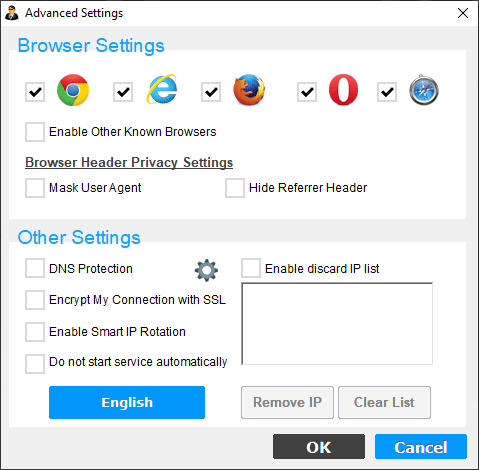The application helps users hide the IP address of their PC when connected to the network. Moreover, they have the option to manually select the server location.
Hide My IP
Hide My IP is a compact program for Windows that allows you to surf the Internet and browse websites anonymously. With the help of this utility, you can change the IP address of your computer or laptop by connecting through a virtual private network server. This also gives you the ability to visit resources blocked in your country.
Connection
After launching the application, you have the ability to select the VPN server location. It may be the United States, France, Japan, New Zealand or any other country. The next step is to initiate the connection and wait for the notification to display that it was established successfully. Now in the main window you will be able to see your new IP address.
Settings
The tool enables you to create rules for using a secure channel by browsers and other software. It is also possible to select the programs whose traffic will be in encrypted form. In addition, you can toggle the utility to automatically change the IP address after a specified period of time.
Unrestricted access
Thanks to this app, you are able to visit any web resources blocked by your country of residence. What is more, it allows you to ensure anonymity and confidentiality of personal information transmitted through the network.
Features
- free to download and use;
- compatible with modern Windows versions;
- similar to ExpressVPM, ensures your anonymity while browsing the Web;
- it is possible to choose from a wide range of VPN server locations;
- you can visit Internet resources blocked in your country of residence.