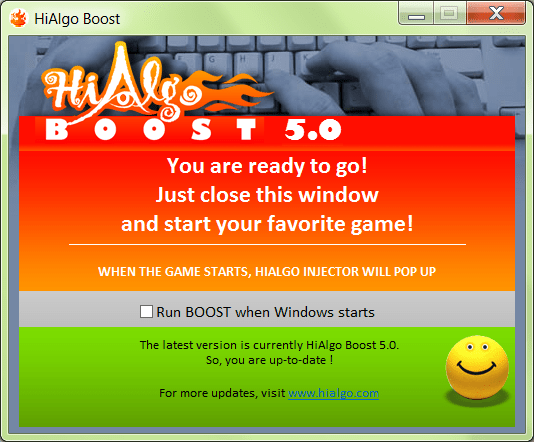The utility can increase FPS in video games up to three times. The utility allows you to dynamically change graphics settings depending on the situation in the video game.
HiAlgo Boost
HiAlgo Boost allows you to dynamically change graphics settings depending on the situation in the video game. The utility can increase the video card performance and avoid freezes that can be especially helpful in 3D shooters.
How to use
After the first launch of the utility, it is advised to check the box Run BOOST when Windows starts. The program optimizes information that the video card receives from CPU and RAM. This allows users to set better graphics settings without decreasing performance.
Further, you may start any video game and control the utility with hotkeys. Certain combinations allow changing resolution or turning on the blur during fast camera movements. To start or stop the application, you can press F10.
Features
The utility is able to dynamically change the resolution depending on the situation in the game. For example, HiAlgo Boost decreases the resolution during huge battles. This allows the video card to render up to three times more frames. Additionally, sudden camera moves are able to hide low resolution, thus you probably will not even notice that the graphics settings are not as high.
HiAlgo Boost can be especially useful in shooters where the response time should be as low as possible. Additionally, the utility is able to increase notebook battery life and avoid overheating.
Advantages
- fully compatible with modern versions of Windows;
- free to download and use;
- does not require a complex set up;
- hotkeycontrol;
- dynamically changes the resolution to provide more comfortable gameplay;
- increases FPS up to three times.