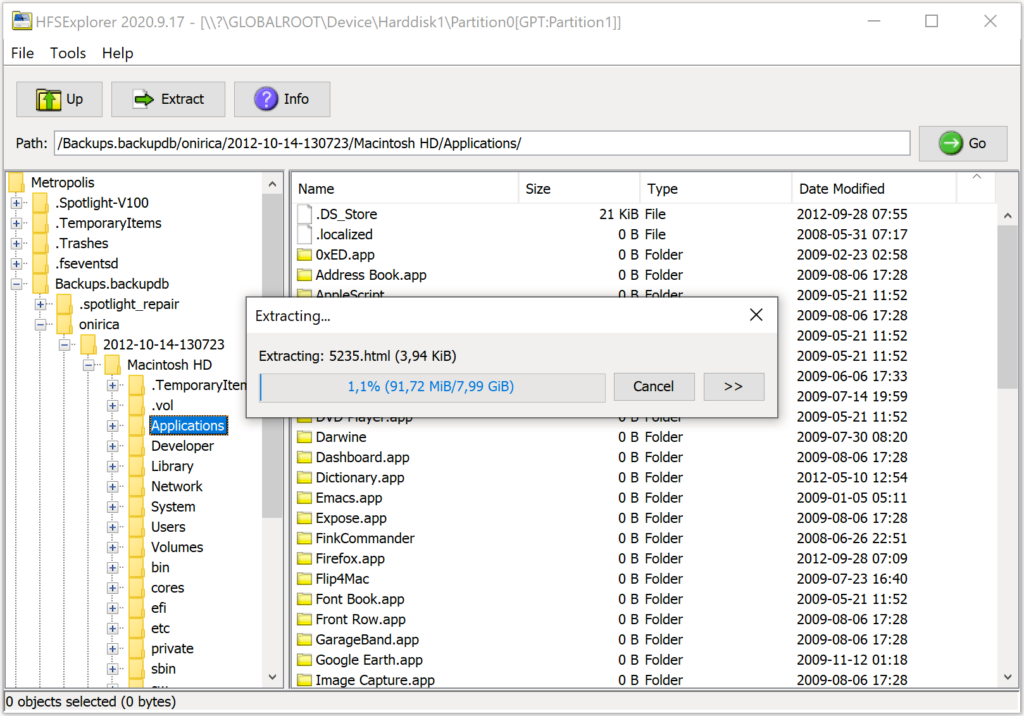Using this app you can access data stored in partitions with the HFS, HFS+ and HFSX file systems. There are tools for reading and extracting individual files.
HFSExplorer
HFSExplorer is a Windows utility that helps users streamline interactions between the operating systems from Apple and Microsoft. It effortlessly handles hard drive volumes created by MacOS and ensures data availability across both platforms.
File access
The main purpose of this software is letting you view and copy files located in HFS logical volumes. It is a perfect solution for anyone who needs to work with Mac formatted drives on a PC.
Similar to DiskInternals Linux Reader, users can extract specific items, including entire subdirectories. The integrity of the original file structure is maintained during the process, which is crucial when dealing with important content such as:
- Financial documents;
- Sensitive photos;
- Corporate databases, etc.
Potential use cases
This program enables you to effortlessly migrate from MacOS to Windows or Linux, preserving all personal packages. Additionally, it is useful for recovering data from damaged or unbootable systems. Digital forensic investigators may extract relevant items from source drives during examination as well, potentially uncovering critical information.
Features
- free to download and use;
- contains tools for reading and extracting files from HFS logical partitions;
- empowers you to exchange data between MacOS and other operating systems;
- preserves metadata and original folder structure;
- compatible with all modern versions of Windows.