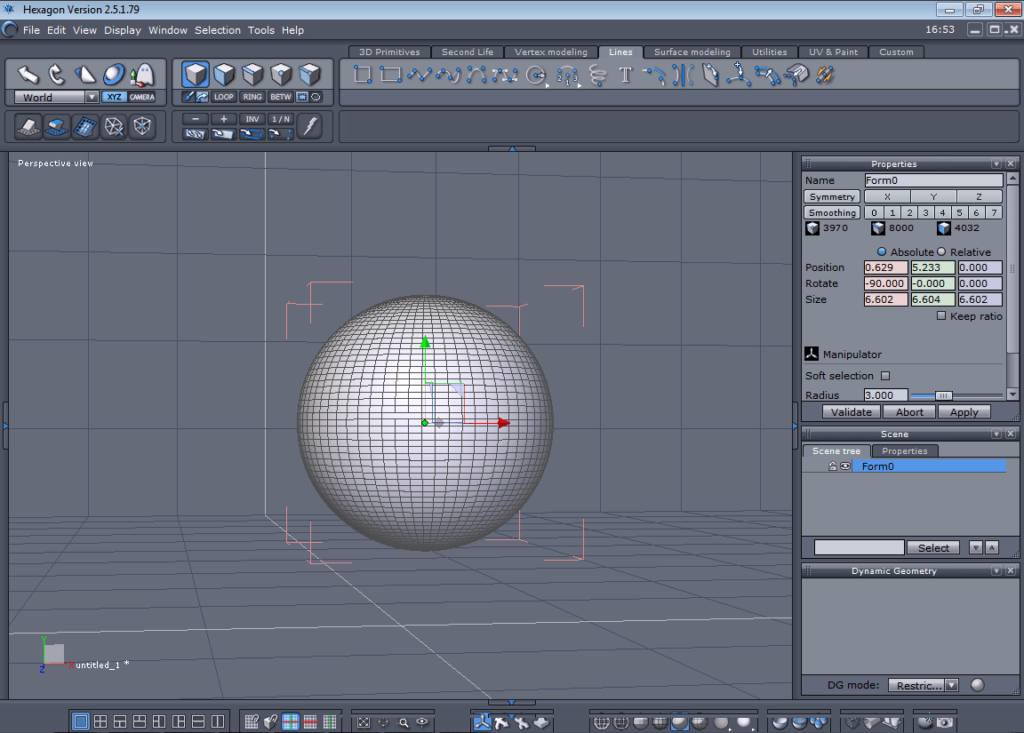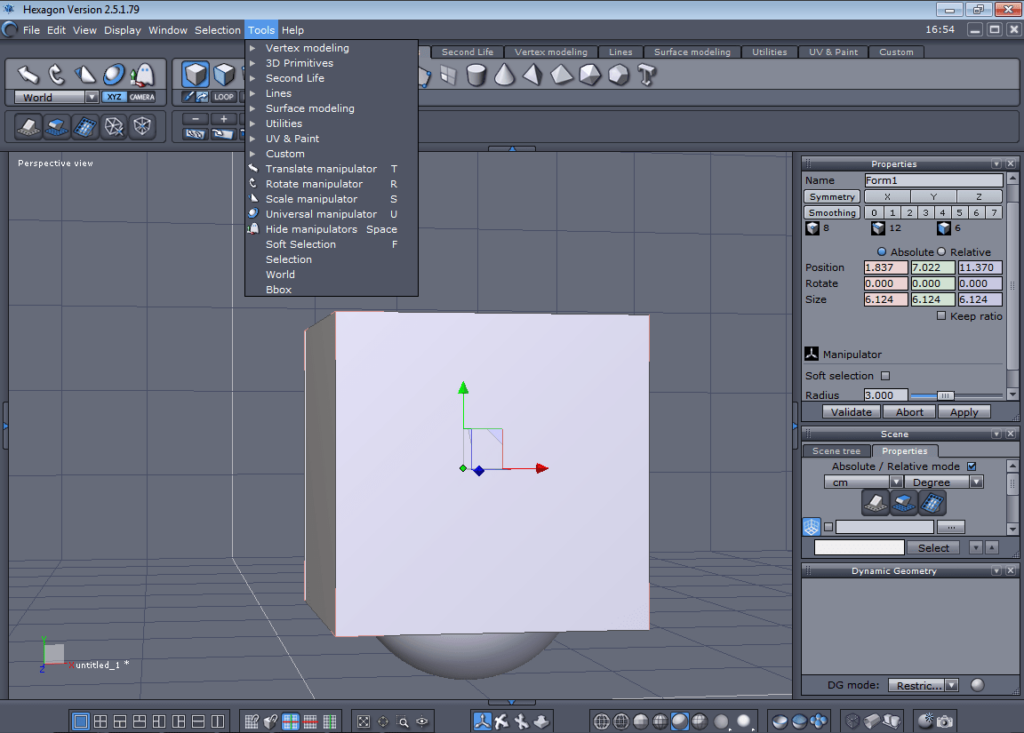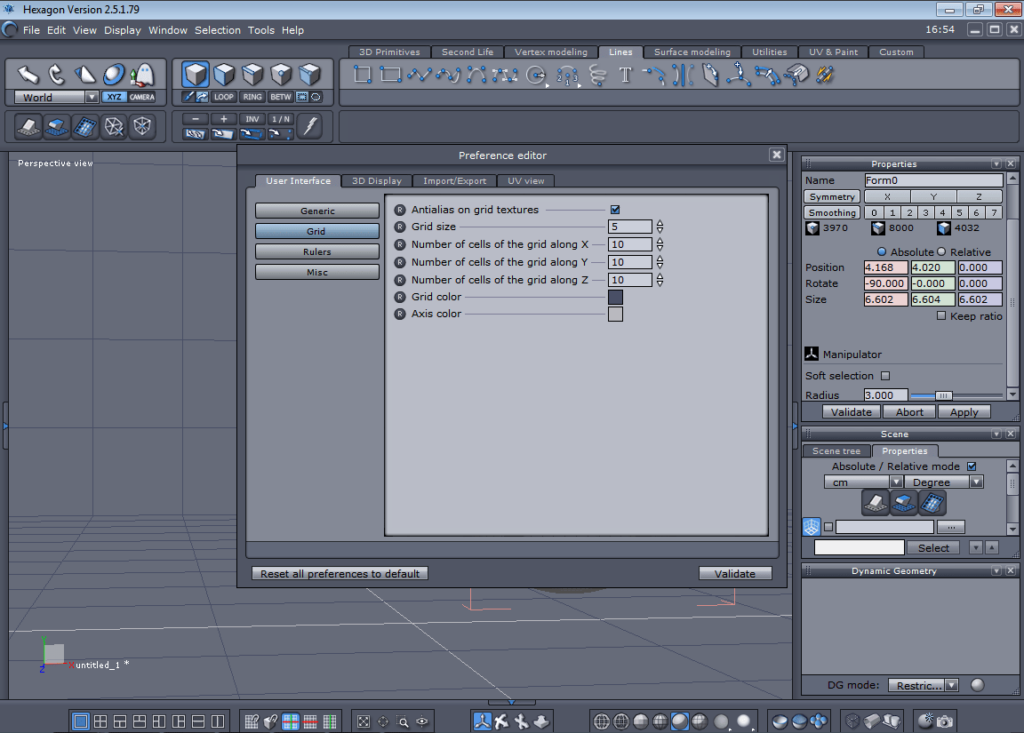This app allows you to design complex and detailed 3D models. There is a library of basic objects like cubes, spheres and cylinders. Surface settings are available.
Hexagon
Hexagon is a Windows program for creating and modifying 3D objects. Flexible tools for scaling, rotating and distorting the models are provided.
Interface
The main window contains a 3D workspace and several panels with all available instruments. Users can switch between the front, left, right, top or bottom view. Alternatively, there is a perspective mode for evaluating the final model.
Vertex modeling tools can help you connect several separate objects into one using the welding, extrusion, bridges and other techniques. Adding 2D lines and shapes is possible as well. Smoothing filters are provided. Additionally, text layers with customizable font parameters can be created.
There is an option to mirror the model symmetrically for quick creation of similar objects.
It is worth mentioning that Hexagon is an obsolete program and no longer supported by the developer. It cannot be installed in Windows 8 or newer. Users can download a more modern 3D editing solution like Autodesk 3ds Max.
Export
You are able to send the final model to a variety of applications such as Carrara, Amapi Designer, Wavefront and Second Life. Moreover, it is possible to save the object in the STL, DWG, DXG or OBJ file format.
Please note that Hexagon is a paid software. The free trial version does not allow users to save the results of their work.
Features
- provides tools for 3D modeling;
- free to download and use;
- there is a library of basic objects;
- the results can be save in several common file formats;
- compatible with some modern versions of Windows.