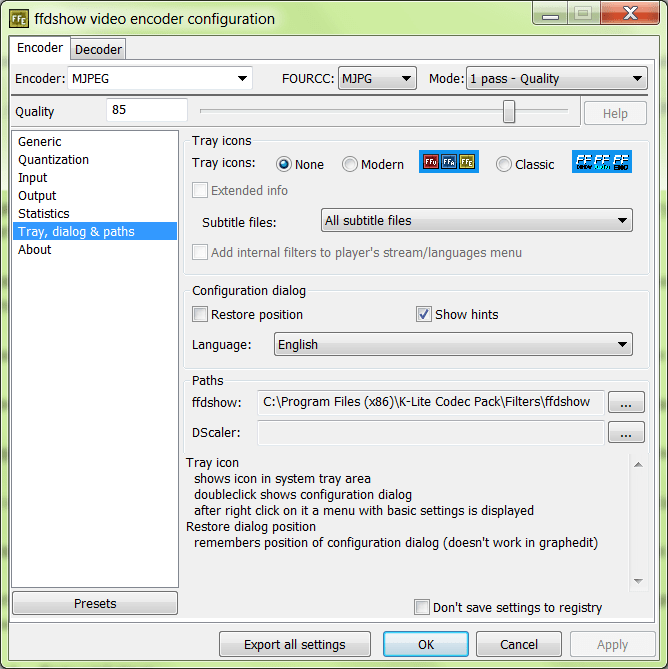The app allows users to play the eponymous video format. It is possible to adjust the playback.
HEVC
HEVC – an app for Windows, designed to install an eponymous codec on the computer. Users can watch the video, encoded in accordance with the format of the same name. It is possible to adjust the settings including the playback and volume level.
How it works
Compared to MPEG, HEVC or H265 codec uses more efficient video compression algorithms. Thanks to this, the quality of the video is high while the file size is small. This format is developed in order to show the video in real time, for example, during meetings.
H265 codec supports up to 8K frame format. There are blocks with tree structure coding used in order to encrypt the video. A hybrid approach is also applied to record the information about the frame based on properties and parameters of the previous scene. Thanks to this, the file size becomes small without getting the quality of video lower.
Installing
The utility includes several codecs along with HEVC. During installation users can choose the required set of formats. It is worth noting, the program is not a media player. There should be a program similar to Media Player Classic in order to play the video.
Features
- program is free to download and use;
- the utility allows users to install HEVC codec, which is required to watch the video;
- it is possible to adjust the settings;
- supports hardware acceleration;
- compatibility with actual Windows versions.