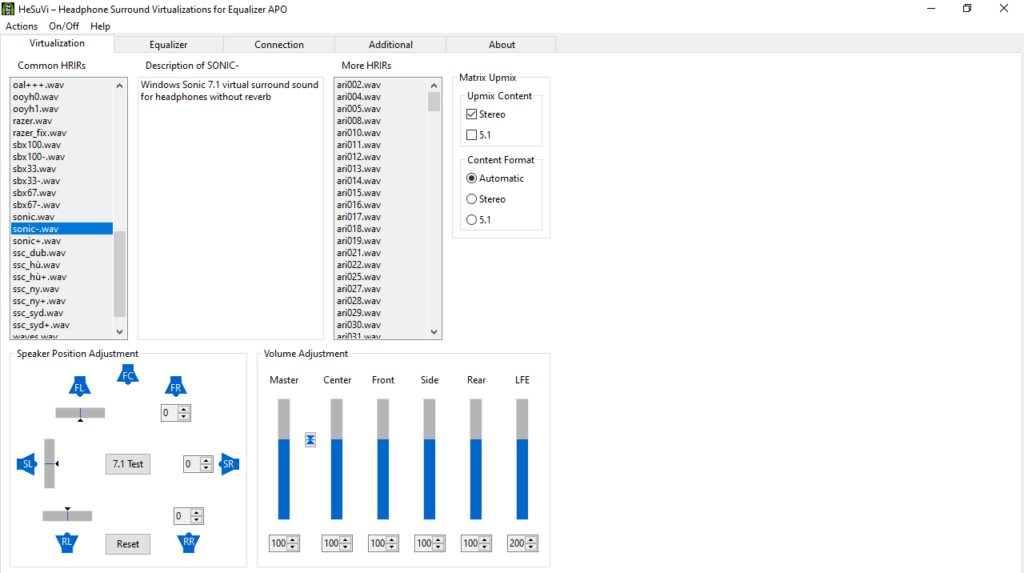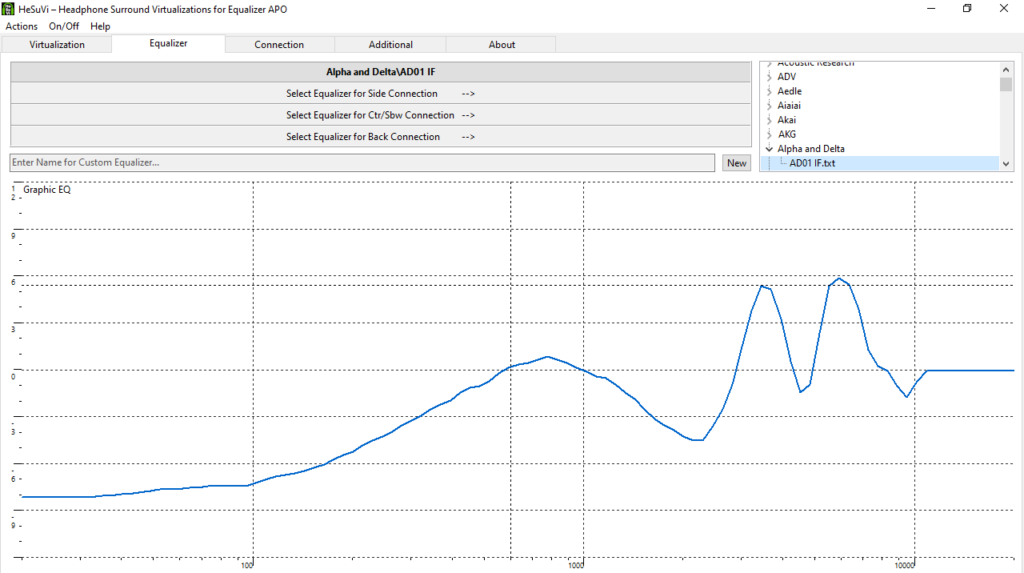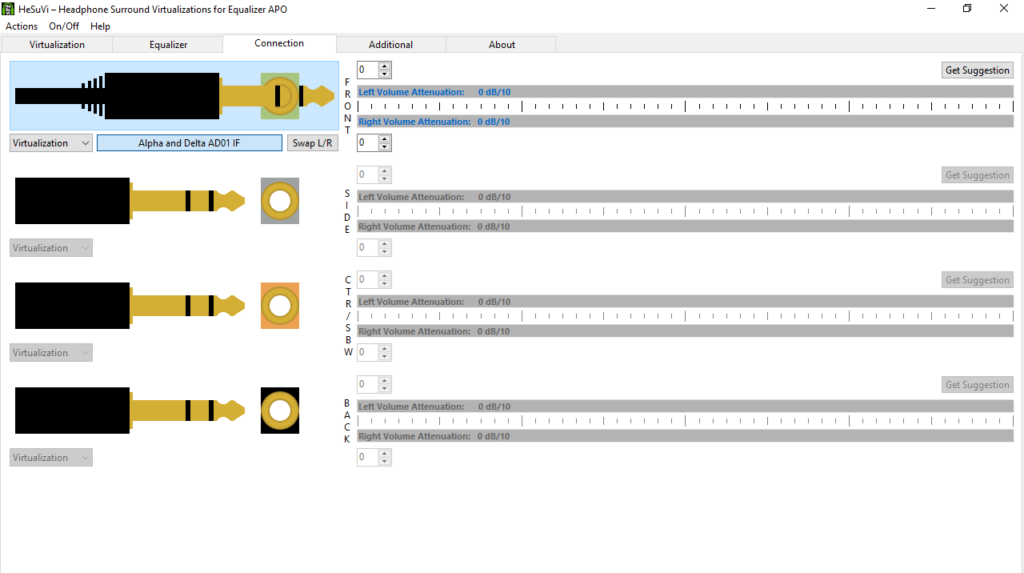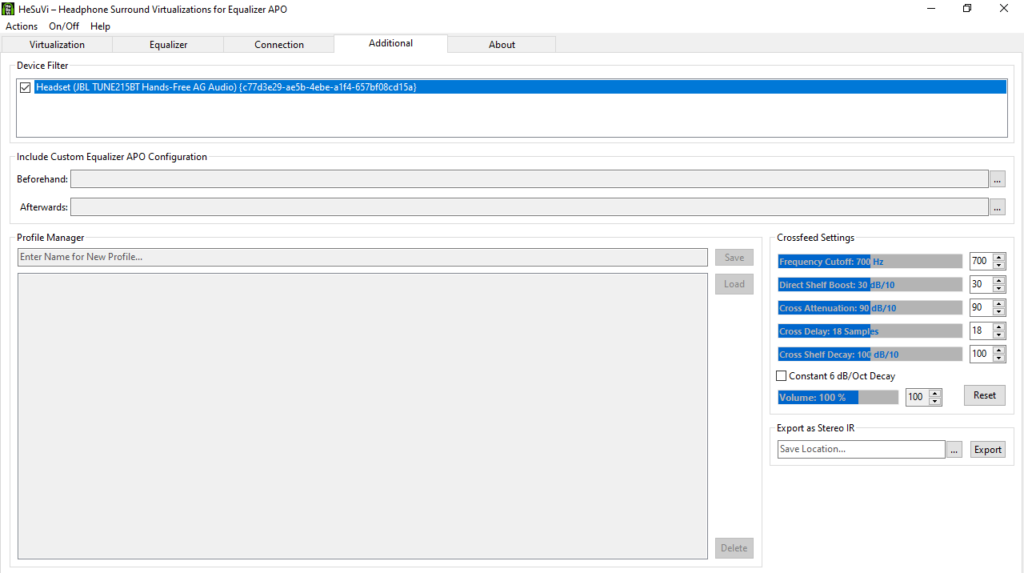Using this advanced piece of software, you are able to set up multiple audio output devices. Moreover, you have the option to configure settings for each connection.
HeSuVi
HeSuVi is a powerful graphic equalizer program for Windows that offers presets for over one thousand popular headphones. It is possible to use several devices on a single sound card, control volume levels, as well as apply and save the processing results onto your audio files.
Equalizer
The graphic equalizer is dedicated to adjusting your headphones to a neutral frequency response, which is an important aspect of correct sound localization. The list on the right contains a collection of popular headphones models, sorted by manufacturer and model name, as well as the measurement source like HP, IF, or o90. If you want to enhance functionality of your Razer product, you may try another tool called Razer Surround Sound.
Connection
One of the main advantages of this software solution is the ability to use multiple headphones and speakers. However, you have to make sure that your sound card has an additional hardware jack for side and back plugs. Thus, Windows and your audio device will think that you have just connected one output whilst you can actually reroute sound to each jack individually.
The utility allows you to change different settings for each connection. First of all, you need to select the desired type. Virtualization uses the things you have configured in the respective tab, while Crossfeed relies on the data from the Additional tab. Please note that Stereo Mix will use neither, only copy the center, side and rear channels to the front.
Features
- free to download and use;
- compatible with modern Windows versions;
- allows you to set up audio output devices;
- you can configure settings for each connection;
- it is possible to apply presets to your files.