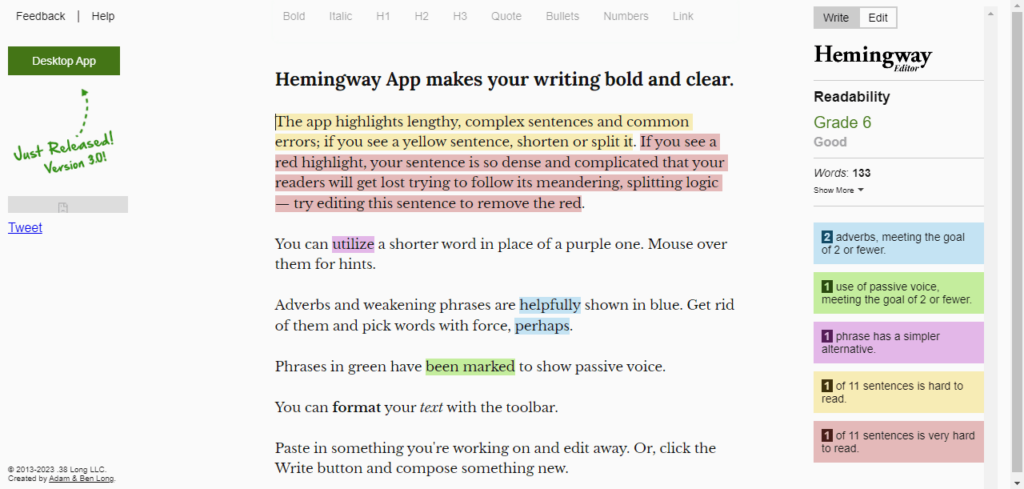With the help of this helpful tool, users are able to improve their writing skills by getting helpful tips and suggestions. It is also possible to edit the text.
Hemingway Editor
Hemingway Editor is a reference program developed by Hemingway Ltd. As the name suggests, the application enables you to identify errors that affect the readability of your text. What is more, it also applies Ernest Hemingway’s signature style to improve your writing. If you want a virtual personal assistant, you may try other solutions, such as Ultra Hal Assistant, Braina or BonziBUDDY.
General notes
Thanks to this utility, you are able to analyze and review your works. Basically, it gives notes and warnings that help you write more like the famous author. Please note that it is not designed for proofreading purposes. Rather than highlighting grammatical errors, the tool shows you instances of weak writing to increase the readability and overall quality. It identifies passive voice, complex sentences, overuse of adverbs, etc.
Color codes
The editor relies on color-codes to show you the areas you can improve on. Words and phrases colored in blue are considered weak, as they are generally adverbs. In addition, green highlights show passive voice sentences, while the purple edits signify a complex word with a simple alternative. The yellow indication means the sentence is difficult to read. Finally, red is for phrases that are almost always way too long and have to be split into individual sentences.
Features
- free to download and use;
- compatible with modern Windows versions;
- gives you the ability to improve your writing;
- the program highlights complex sentences;
- you can get automatic phrase suggestions.