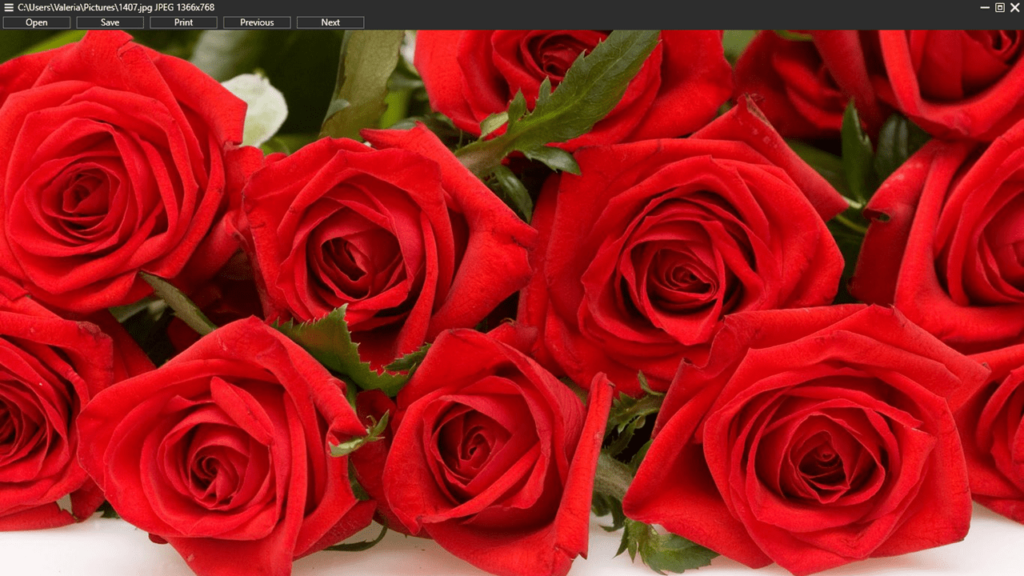This program allows users to view images and convert them to other formats. Moreover, the software offers the ability to print images directly from the application.
HEIC
HEIC is a Windows program for viewing and managing photos and images. There is a convenient interface and versatile file format support.
Viewing
After launching the program, you have to click “Open” to choose an image file. It is also possible to drag and drop images directly into the workspace.
There is an option to navigate through images using the controls or keyboard shortcuts and view them in full-screen mode.
HEIC supports a wide range of image formats, including MRW, HEIF, XBM, BMP,TIFF, JPG, RAW, PNG, PAM, HEIC, and many more. Thus, the program is compatible with professional-grade digital camera and camcorder images.
The utility includes an embedded converter that allows you to easily change the format of HEIC files to PNG, BMP, PDF, or JPG, providing flexibility in managing your image files.
Additionally
HEIC offers you to print images directly from the application, offering options to choose your printer, paper size, color settings, and other print parameters. You can also save files to your preferred destination folder.
Features
- ideal for viewing and managing photos in various formats;
- supports image conversion capabilities;
- intuitive navigation between images using control buttons;
- there are hundreds of file formats, including MRW, HEIF, XBM, BMP,TIFF, JPG, RAW, etc;
- provides flexible printing options;
- free to download and use;
- compatible with modern Windows versions.