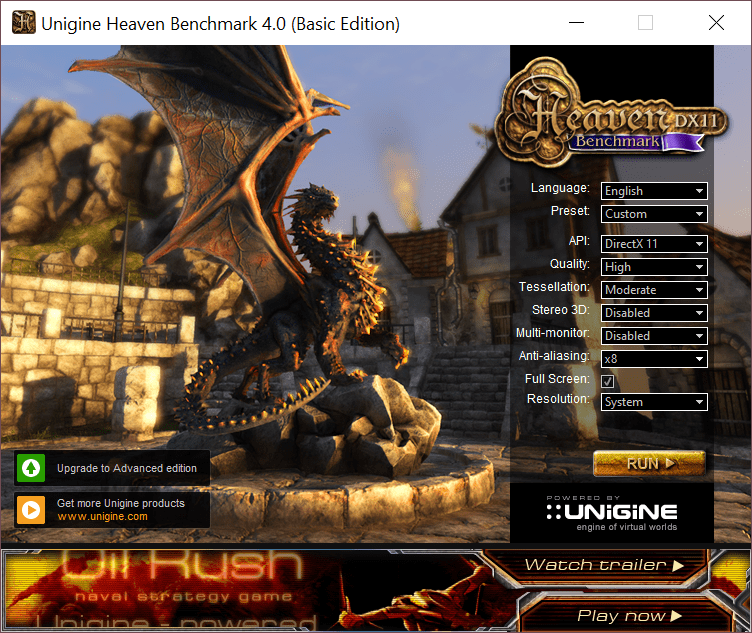The application allows you to evaluate the performance of your system. The main function of this tool is to diagnose the graphics adapter using special tests.
Heaven Benchmark
Heaven Benchmark is a Windows program that can be used to determine the performance of a graphics card. It serves as a benchmarking tool which allows you to perform a series of tests to strain your GPU. With it, you are able to monitor the frame rate and the system load.
Benchmarking
In order to test the performance of a video card, this utility relies on resource-intensive graphics technologies, including tessellation, volumetric fog lighting and other effects. Similar to Valley Benchmark, you can choose texture quality and toggle shadows, as well as specify the resolution and API. Alternatively, you may select one of the preset graphics profiles.
Next, you need to run diagnostics. During testing, three-dimensional scenes appear on the screen, the processing of which requires a large amount of system resources.
Graphics report
During the emulation stage a small window appears to show you the maximum, minimum and current FPS value. Moreover, you can view detailed information about the level of stress put on the graphics adapter and its temperature.
Besides that, you have the option to evaluate the result of overclocking your video card. It is also possible to set high temperature levels to test the overall stability of your system.
Features
- free to download and use;
- compatible with modern Windows versions;
- allows you to determine the performance of your GPU;
- it is possible to configure various graphics settings;
- you can generate detailed reports.