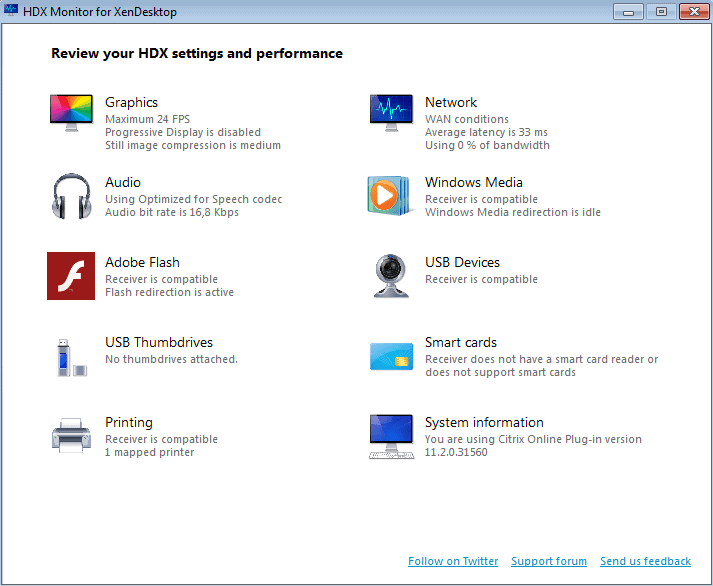Using this convenient application, you can assess the performance of virtual desktop software. There is also an option to view detailed system information.
HDX Monitor
HDX Monitor is a program for Windows that enables you to validate the operation and configuration of key aspects of XenDesktop and XenApp products. Its capabilities encompass the latest HDX virtualization technologies, such as MediaStream for Flash and HDX RealTime.
Principle of operation
The utility provides an expert system for analyzing captured data. It automatically pinpoints potential issues related to state, configuration, and performance. In addition, there are recommendations aimed at resolving identified problems.
After launch, you need to select the target device. You can do so by either specifying the name of the connected computer or importing the data in XML format. The next step is to press the open button to initiate access to the main menu.
Analyze HXD components
The workspace is structured with sections dedicated to different HDX technologies. The Printers tab displays information about mapped devices, while the System Information module details the XenDesktop Agent version. Notably, a Network section presents the latency values for the client and virtual desktop.
Another helpful feature is the inclusion of links to 720p and 1020p demonstration videos available on the Internet. It is worth noting that any identified issues are highlighted in red text. These are also accompanied by URL shortcuts to online troubleshooting resources.
Features
- free to download and use;
- compatible with modern Windows versions;
- allows you to monitor and diagnose HDX components;
- you can view detailed info about mapped network devices;
- it is possible to test playback videos in some resolutions.