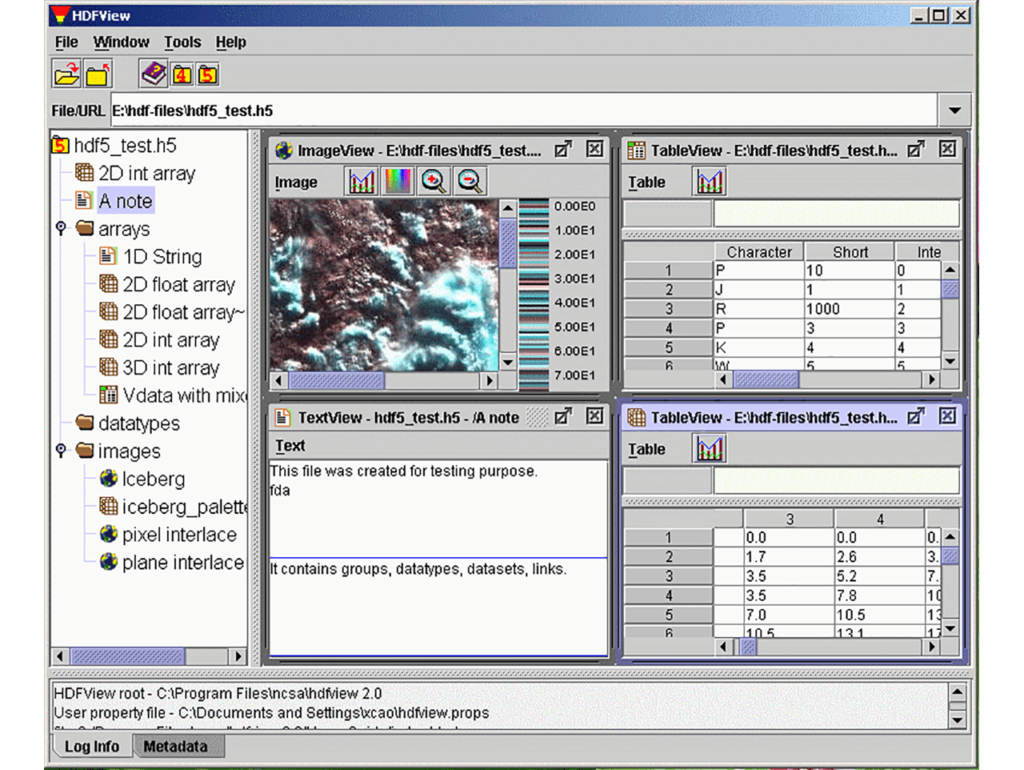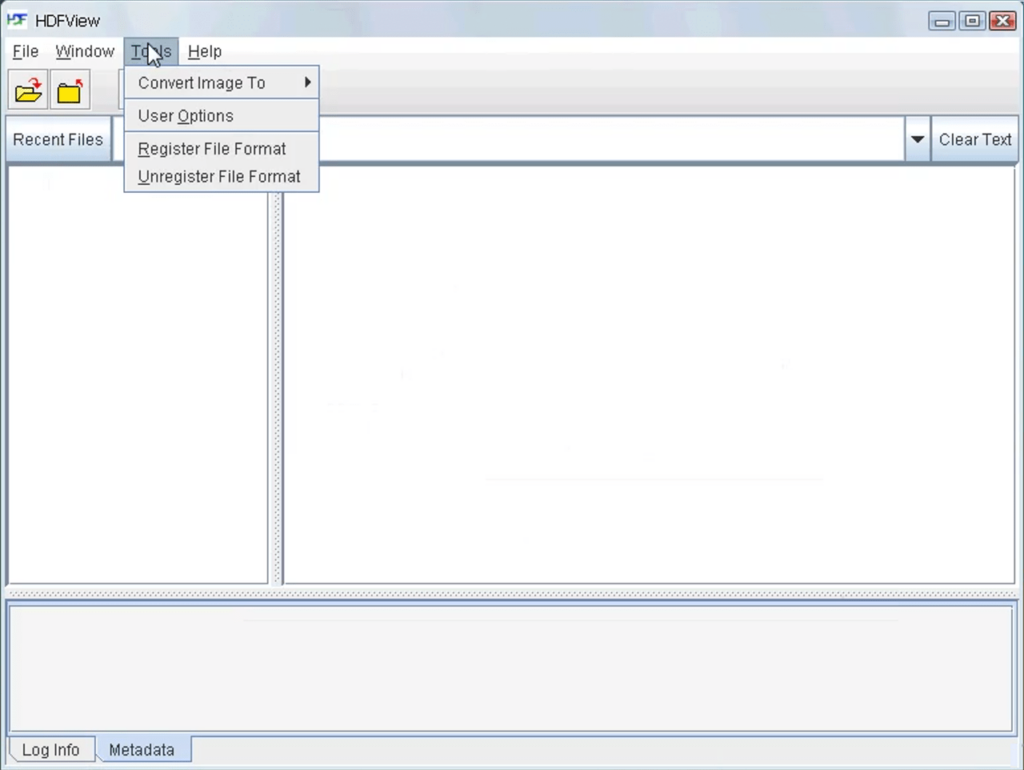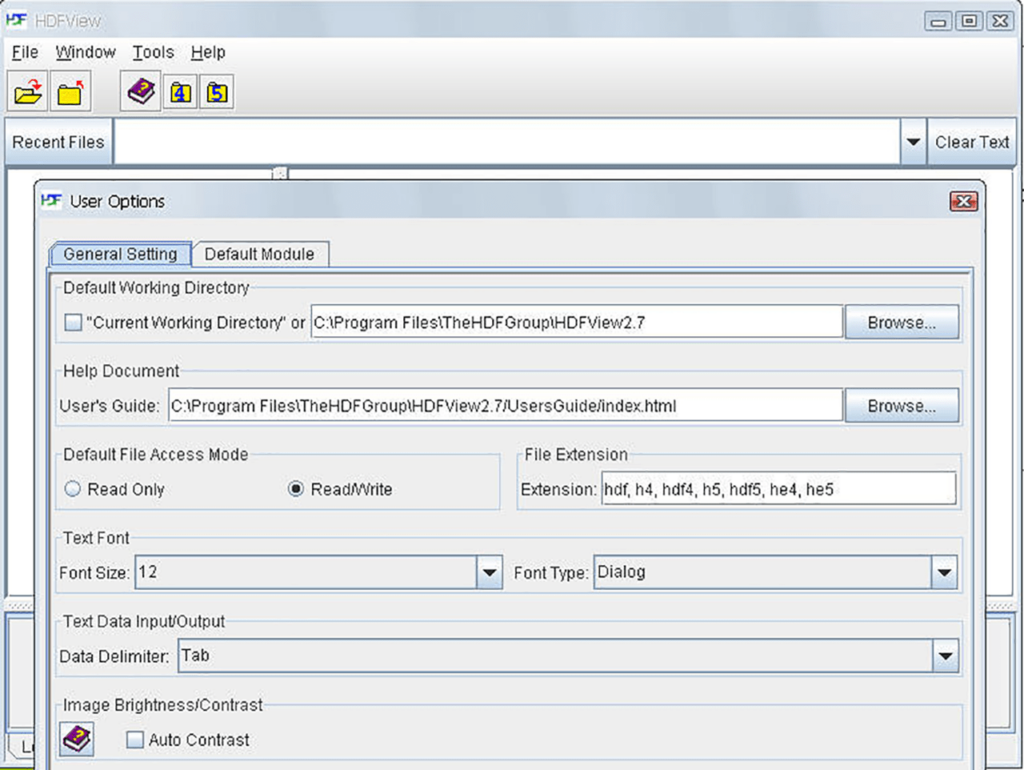With the help of this Java based application you can browse and edit HDF4 and HDF5 files. It is possible to view the object hierarchy in a tree structure.
HDFView
HDFView is a Windows utility for working with HDF packages. There are instruments for adding or deleting individual groups and datasets. Additionally, users can view and modify advanced object attributes.
File import
After starting the software you are instructed to drag and drop the HDF item into the workspace. The detailed file structure is displayed on the left side of the main window. It is possible to quickly jump to any individual section for easier navigation.
Users can browse images, text documents, spreadsheets and other elements contained in the HDF package. There are basic graphics editing tools for adjusting the color scheme and brightness of included pictures. It is recommended to transfer graphical elements to Adobe Photoshop Elements or another similar program for more advanced processing.
Settings
The User Options menu offers you instruments for selecting the default file access mode. There is an option to change the size of the main font. Moreover, the data delimiter key is customizable. Tools for registering new file formats in the system are provided as well.
Features
- free to download and use;
- allows you to open and modify HDF4 and HDF5 packages;
- it is possible to interact with integrated text documents, spreadsheets and images;
- users can change the default file access mode in the Settings menu;
- there is an option to customize the default delimiter key;
- compatible with all modern versions of Windows.