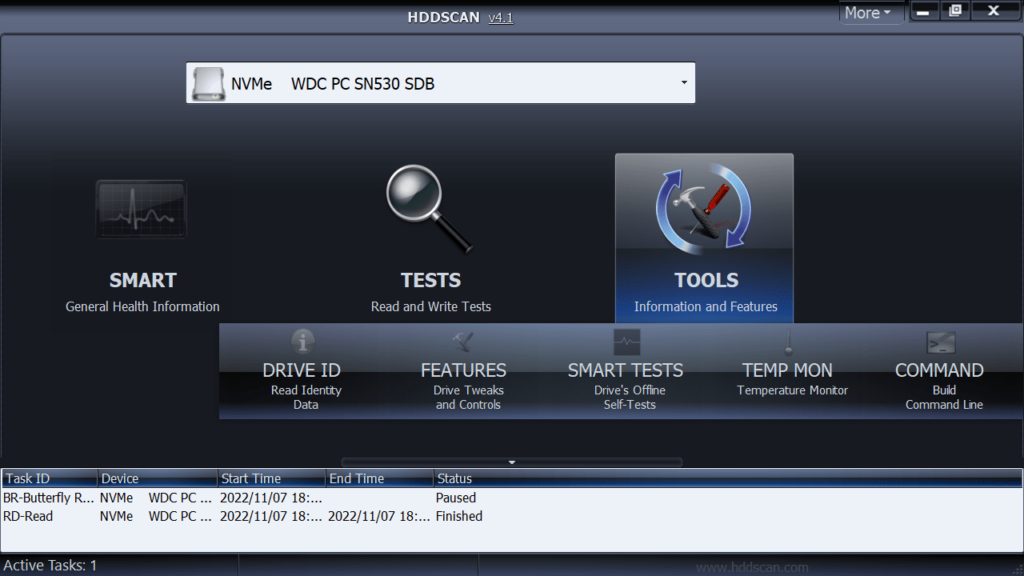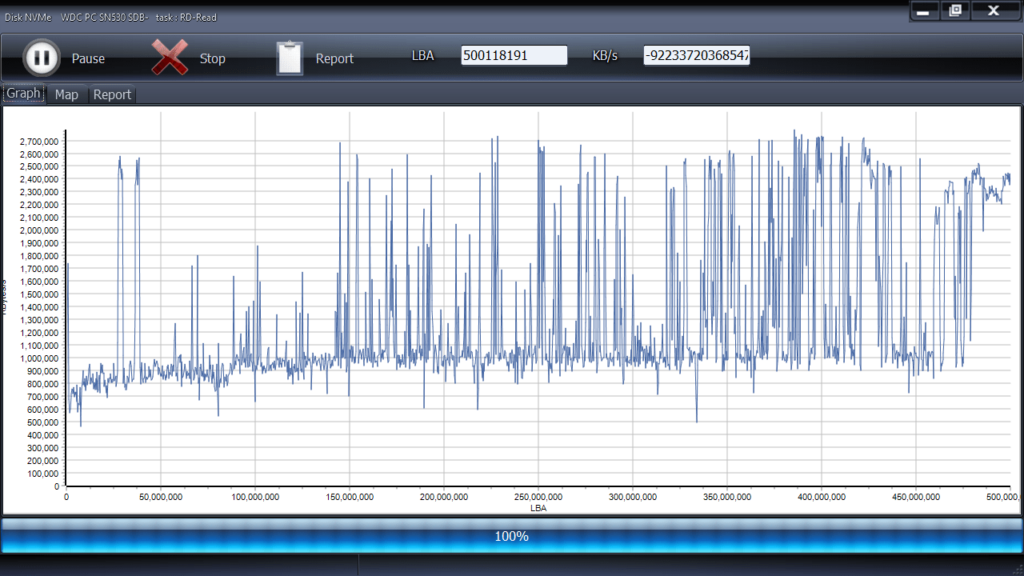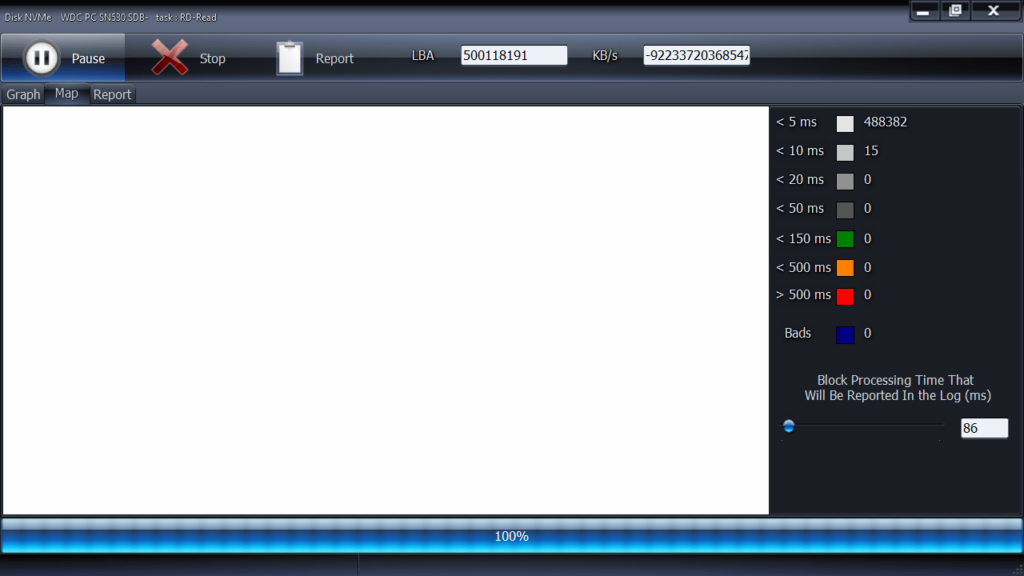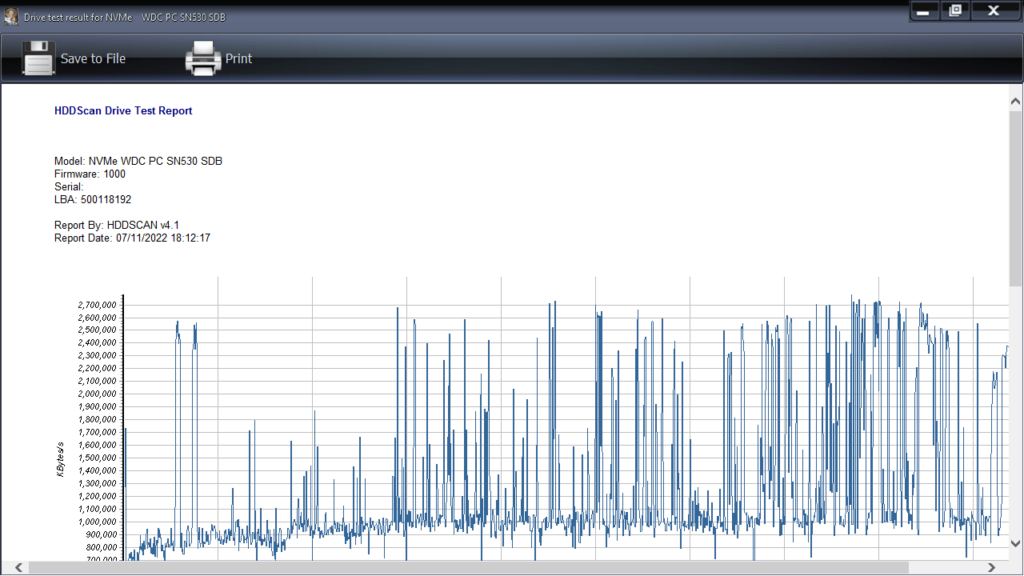The tool is designed to help users check the status of their hard drive. It is also possible to find out the number of bad sectors and monitor temperature.
HDDScan
HDDScan is a program for Windows that allows you to get information about the status of your hard drive. With the help of this utility, you can perform diagnostic tests and determine the number of bad or damaged sectors. Similar to HDD Bad Sectors Repair and Flobo HDD Bad Sector Repair, it is capable of working with removable drives and SSD devices.
Comprehensive report
The application gives you the ability to display and view a considerable amount of SMART attributes. It is possible to find out the Raw Read Error Rate, Spin Up Time, Reallocation Sector Count and more. The tool also shows the information regarding the mobed and the manufactures of the hard drive. Moreover, you can save the report to a file or send it to print directly from the graphical user interface.
Diagnostics
When it comes to analysis, the software scans the surface of the storage device to determine the average speed of reading and writing data. During the testing stage, it calculates the response time of each sector and displays the number of bad blocks. If the hard drive is in critical condition, the program will notify that it is recommended to back up the data in order to avoid losing it.
Features
- free to download and use;
- compatible with modern Windows versions;
- gives you the ability to analyze your hard drive;
- it is possible to find out the number of bad sectors;
- you can monitor the drive’s status and temperature;
- supports a wide range of storage devices.