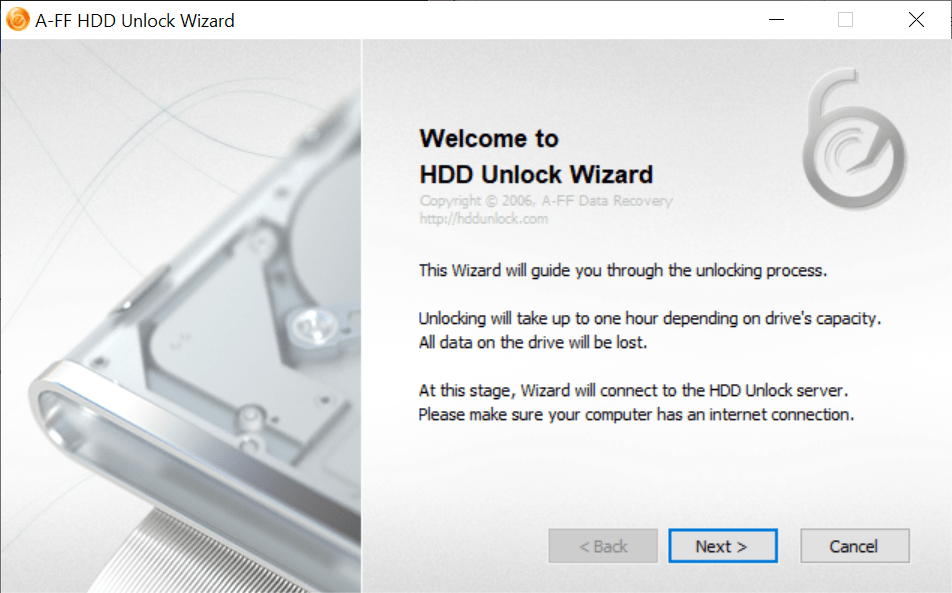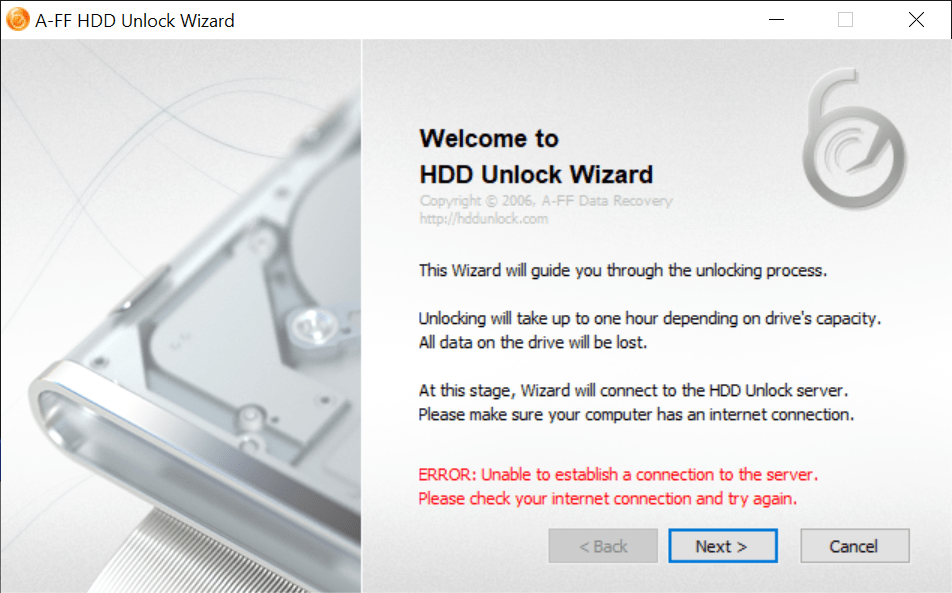This application can help you access files on password-protected hard drives. It uses proprietary unlocking algorithms for decrypting the information.
HDD Unlock Wizard
HDD Unlock Wizard is a Windows program for removing password protection from HDDs. There is support for IDE and SATA hard drives from all major manufacturers.
What it does
The main purpose of this tool is allowing users to access encrypted data on hard drives protected by the BIOS password. It is necessary to enter the correct keyphrase to boot from such a device. However, with the help of complex decryption algorithms users can try to remove the protection from the HDD.
Usage instructions
The first step is to connect the encrypted device to another machine as a secondary drive and boot into Windows. The software requires an internet connection for performing unlocking operations. After establishing a link with the official server you can select the encrypted drive from the list of all connected HDDs. It is important to note that this utility does not support USB or Firewire external storage devices and cannot work with RAID adapters.
Like in Winrar Password Remover, the unlocking process may take up to several hours depending on the drive capacity. Users can monitor the progress in the main window.
Please note that HDD Unlock Wizard is discontinued and no longer supported by the developer. The official server is offline and the main functionality is not available.
Features
- free to download and use;
- offers you tools for unlocking password-protected hard drives;
- IDE and SATA HDDs are supported;
- the process may take up to several hours depending on the device capacity;
- compatible with all modern versions of Windows.