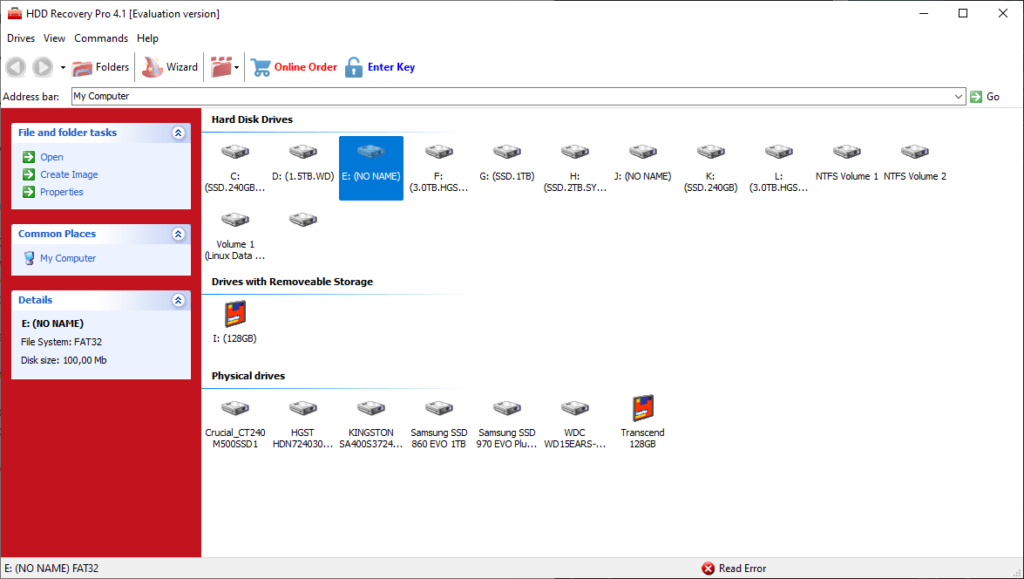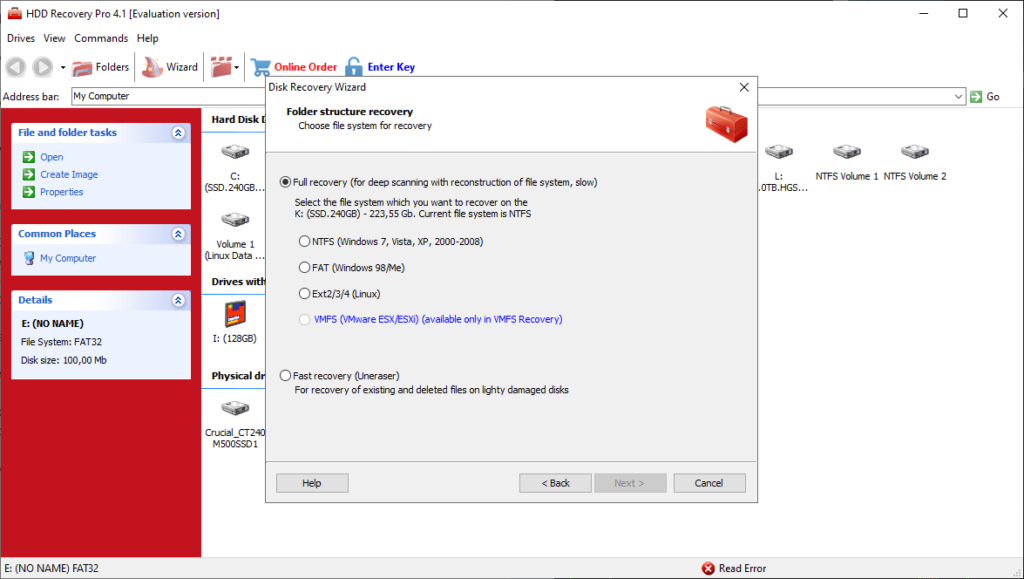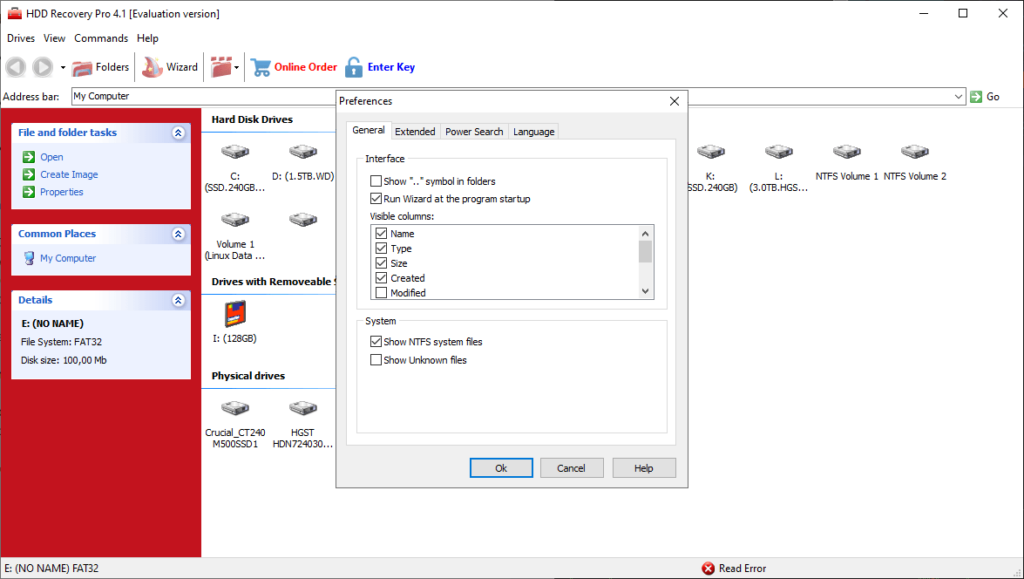Using this tool you can restore accidentally deleted photos, videos, audio tracks, text documents and other types of files from various storage devices.
HDD Recovery Pro
HDD Recovery Pro is a Windows utility for recovering lost or damaged files from hard drives, SSDs and memory cards. There are advanced algorithms for accessing information from damaged storage devices as well. Please note that the free trial version of HDD Recovery Pro has limited capabilities.
Main purpose
Like Recoverit, the application helps users scan individual logical partitions to detect remnants of deleted or corrupted data. In some situations it is possible to restore information even from formatted drives. Additionally, instruments for repairing inaccessible partitions by rebuilding the file system are provided.
Scan results are displayed in the main window. You can filter the list based on various criteria like extension, creation date and size. Moreover, there is an option to preview some types of files such as images and text documents before recovering them. The output directory is customizable. It is recommended to save restored items to a separate storage device.
Parameters
Checkboxes for displaying NTFS system files and unknown items are located in the Preferences menu. The Power Search tab allows users to select specific file extensions for narrowing the scan results.
Features
- free to download and use;
- can help you restore mistakenly deleted or damaged files from the hard drive;
- it is possible to discover and repair lost logical partitions;
- there are instruments for previewing images and text documents before recovering them;
- compatible with all modern versions of Windows.