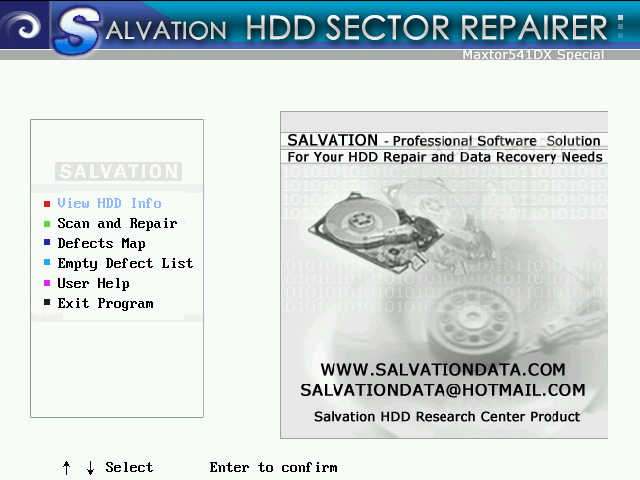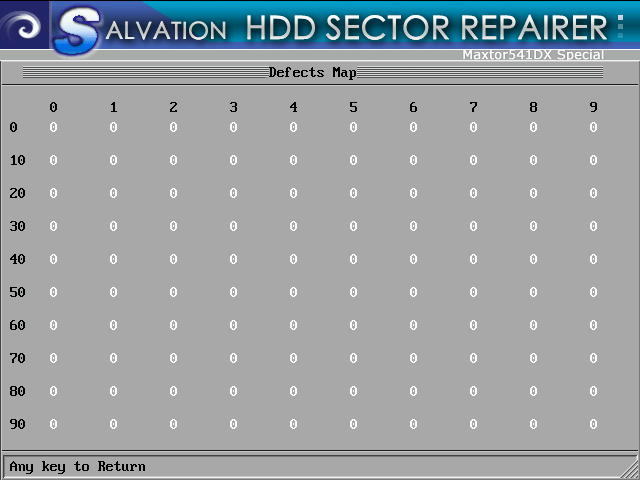With the help of this software users can manage non-functional sectors on a Maxtor 541DX hard drive. There is support for moving defects from G-list to P-list.
HDD Bad Sectors Repair
HDD Bad Sectors Repair is a Windows utility that lets you remap broken sectors on the Maxtor HDD to prolong the life of the device.
How to install
Blank compact disc is necessary to work with this program. Users are instructed to burn the included ISO image file onto the CD. Tools such as Nero can help with this process.
It is necessary to connect the Maxtor 541DX hard disk as the IDE Secondary Master drive before using the program. After that you can boot the computer from the CD.
Working with bad sectors
When the tool is loaded, users are able to access HDD information such as capacity, model and other attributes. Moreover, it is possible to open the map of defects to detect the problematic regions on the drive.
Scan and Repair functions can help you restore the HDD to the working state. There are two scanning methods: Standard and Factory. In the first mode the program can only access hard drives already recognized by the BIOS. The Factory method allows you to work with HDDs that were connected after booting up the computer.
Empty Defect List option lets users delete the information about bad sectors from both the P-list and G-list.
Please note that this software is obsolete and no longer supported by the developer. There are other tools for repairing similar HDDs such as Maxtor Low Level Formatter.
Features
- free to download and use;
- lets you repair obsolete Maxtor IDE hard drives;
- there are Standard and Factory modes of operation;
- offers tools for remapping bad sectors on the disk;
- compatible with all modern versions of Windows.