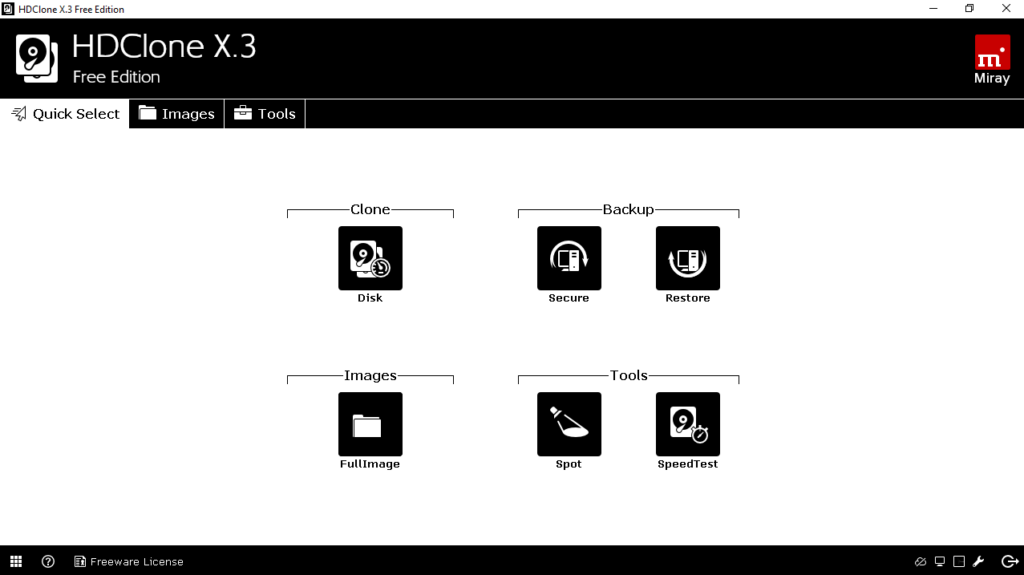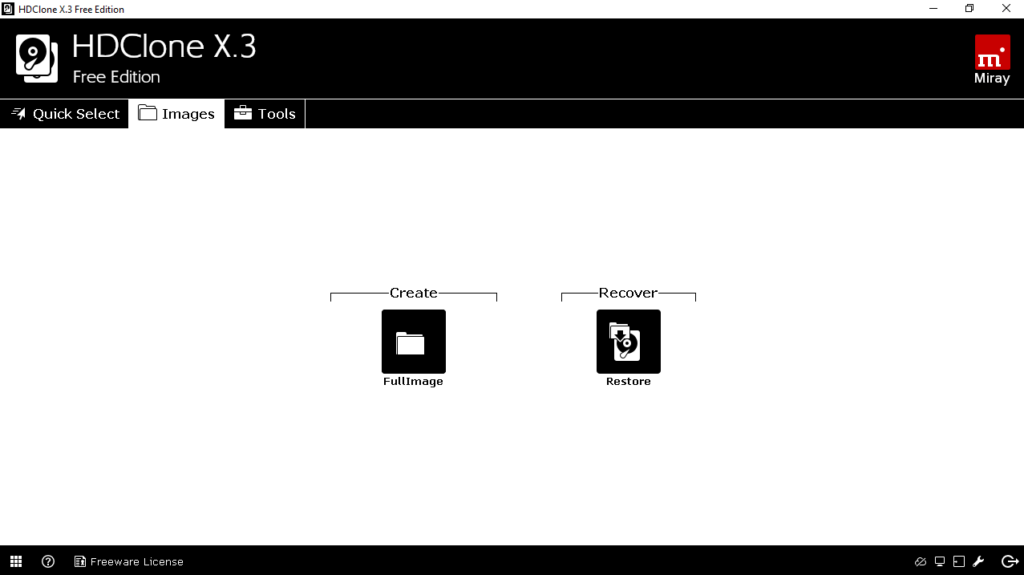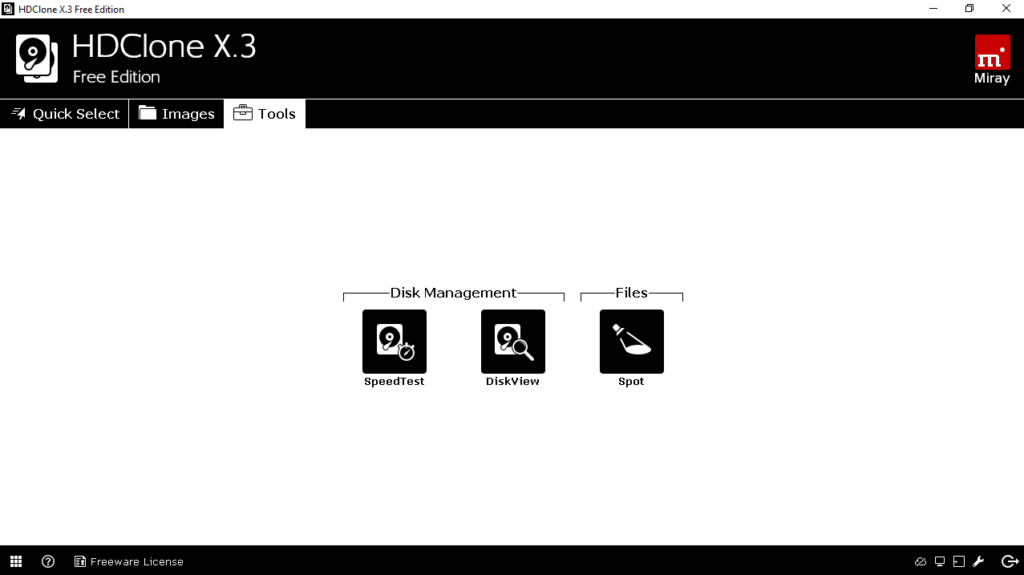The lightweight utility is designed to help users clone hard drives and create copies of their personal data. It is also possible to generate image files.
HDClone
HDClone is a program for Windows capable of cloning CD and DVD discs, as well as HDD and SSD devices. It is also possible to create a bootable media for installing an operating system or diagnosing a computer. Moreover, the utility comes with a tool for determining the speed and overwriting data.
Backup
One of the main functions of this application is the possibility to create backups. In order to do this, you need to select the appropriate item in the main menu. Then, a list of all available media will appear on the screen. You have the option to save information from a wide range of storage devices, including USB, CD and DVD. In addition, you can back up a logical partition.
What is more, you can set a password to restrict access to data and compress the backup file to save space. If necessary, you are able to check the integrity of the image after the capture is completed.
Cloning
The program allows you to create an exact copy of the media. You also have the ability to generate image files and upload them to CD or another storage device. Thanks to the sector-by-sector copying method, the software ensures a high speed of information transfer during the cloning procedure.
Features
- free to download and use;
- compatible with modern Windows versions;
- gives you the ability to create hard drive backups
- similar to CloneCD, allows you to clone storage devices;
- you can determine the speed and overwrite data;
- it is possible to generate image files.