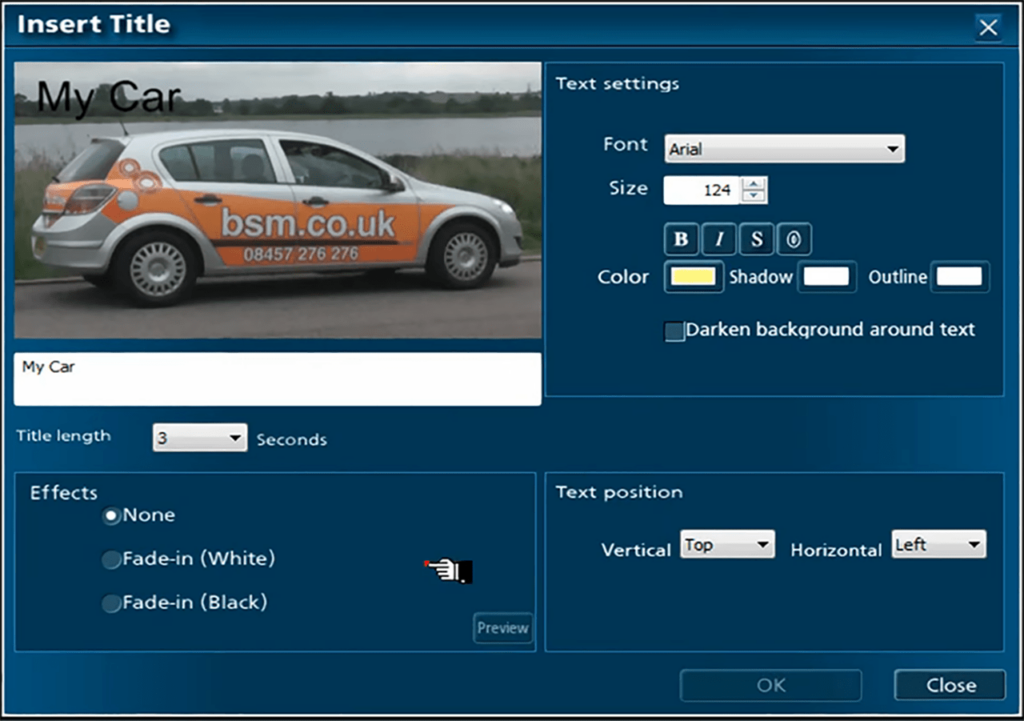This application allows you to create DVD-Video discs from the clips captured by a Panasonic camcorder. Uploading the project to YouTube is possible as well.

HD Writer AE
HD Writer AE is a Windows software for interacting with the compatible Panasonic cameras. Users can edit video clips and create DVD or Blu-Ray discs.
Setting up
To download this utility it is necessary to enter the 11-digit serial number from your Panasonic HD video camera. The alpha-numeric code is located on the battery holder.
After installing the tool users can connect the device to the computer via USB cable and begin creating DVD-Video movies.
Importing clips
There is a simple step by step menu that will guide you through the process. First it is necessary to import the files from the camera. Thumbnails for every available clip are displayed along with the checkboxes. You can mark the required items and click the Start button to copy them to the specified destination folder. A confirmation will pop-up when the process is finished.
Every imported file is displayed in the main window. Video attributes like the resolution and length are provided. It is possible to sort the items by name, recording date and other attributes. Users can preview clips in the included media player.
Editing process
There is a movie timeline at the bottom of the interface. You are able to drag and drop videos in that section to add them to the project. Tools for trimming the clips are available as well. You can add titles and descriptions to every segment. Font size, color and style is adjustable. Fade-in and fade-out effects can be applied to the videos.
It is worth mentioning that HD Writer AE contains only basic video editing instruments. There are more comprehensive solutions like Pinnacle Studio Editor 10.
Features
- free to download and use;
- lets you import the video from a Panasonic camera;
- several video editing tools are available;
- it is possible to upload the movie to YouTube;
- compatible with all modern versions of Windows.