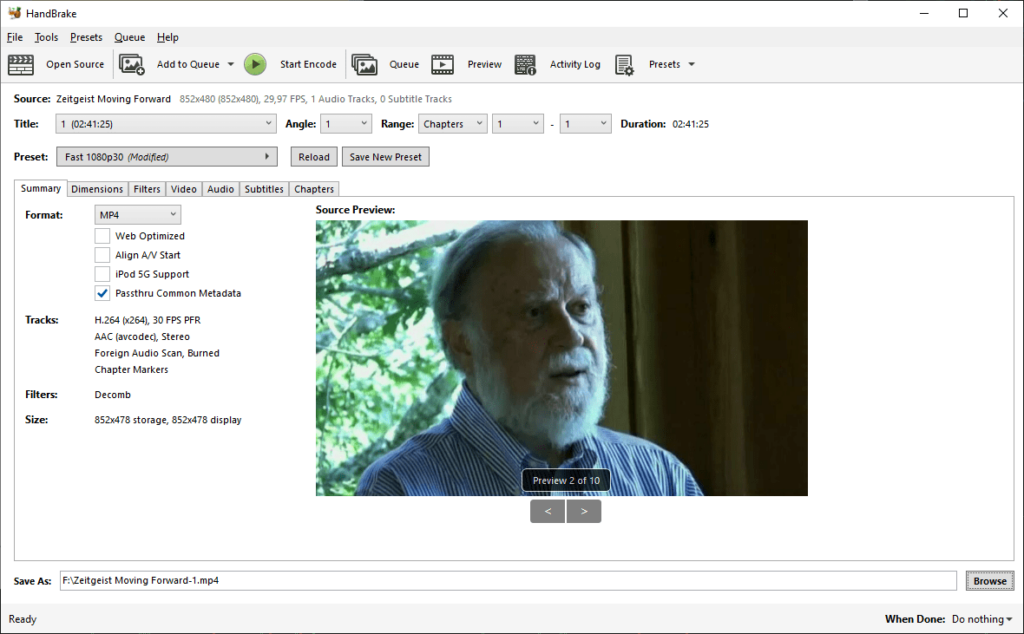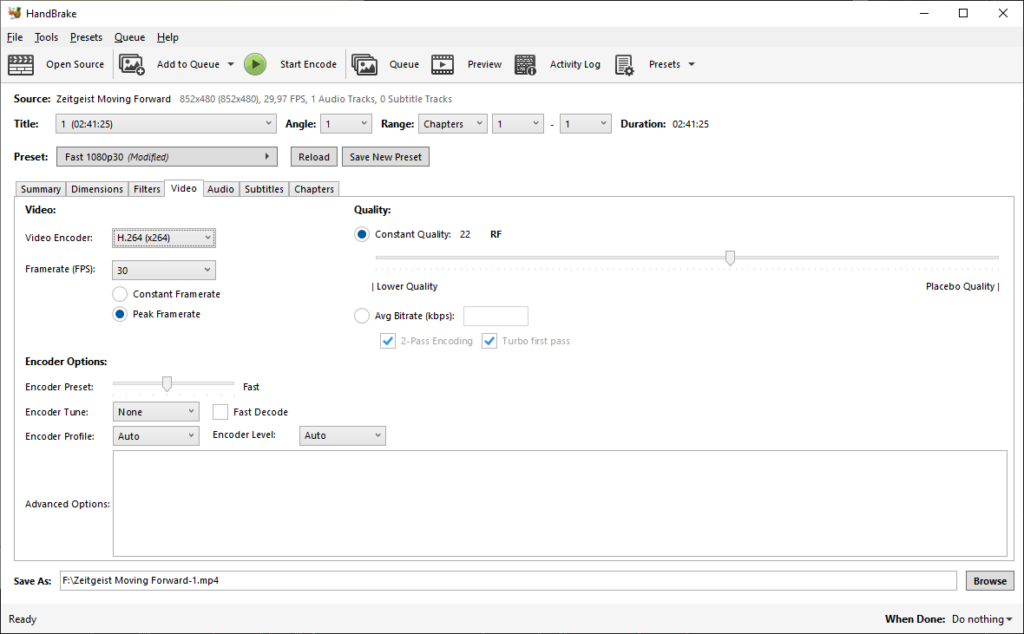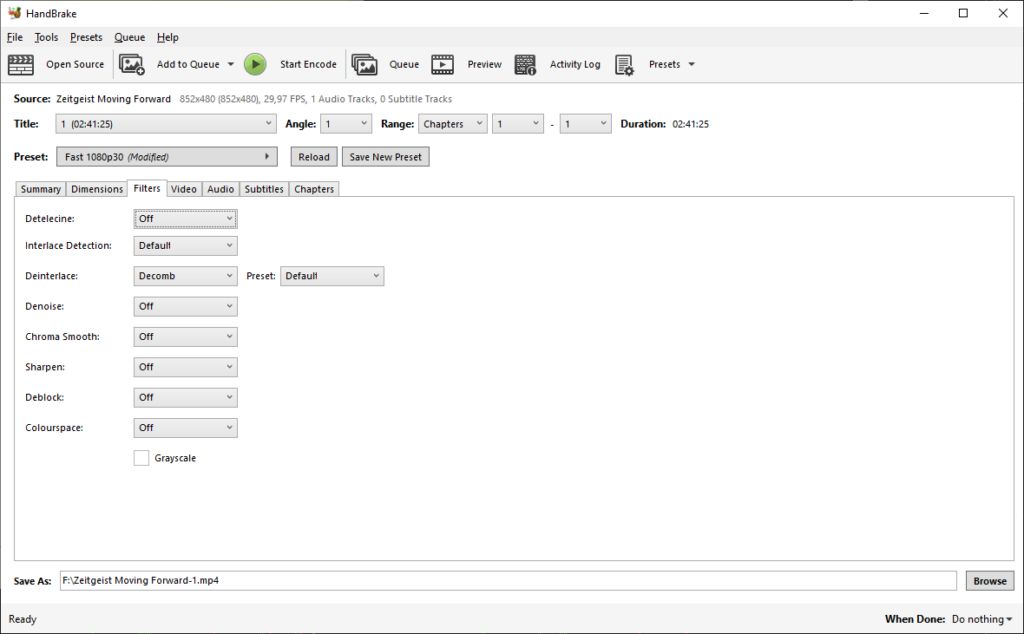This application helps users convert video files from one format to another without quality loss. There is a collection of presets for various mobile devices.
HandBrake
HandBrake is a Windows software for converting movies to several common file formats such as MP4 and MKV. The output resolution, frame rate, quality and many other parameters are customizable. You can add multiple tasks to the queue.
Import
After starting the utility users are prompted to drag and drop video files into the main window. Alternatively, it is possible to select a directory on the hard drive to import all its contents at the same time. Supported input formats include AVI, 3GP, WMV, MPG, M4V and many other popular containers.
Conversion parameters
The next step is to specify the output file format. Available options are MKV, MP4 and WebM. There is a checkbox for retaining all common metadata. The Dimensions tab contains a drop-down menu for selecting the output resolution and tools for cropping the original video. Moreover, you can flip and rotate the frame.
Several visual filters for enhancing the resulting quality are provided. Users are able to deinterlace, denoise and sharpen the picture. Chroma smoothing options are included as well.
Similar to Xilisoft Video Converter, there are flexible video and audio quality parameters. You can choose any of the installed encoders for processing the current task.
The Start Encode button begins the operation. It is possible to add several conversion jobs to the queue and automatically execute them all one by one.
Features
- free to download and use;
- lets you convert movies and video clips to several popular formats;
- there are flexible audio and subtitle parameters;
- it is possible to adjust the output resolution and quality settings;
- compatible with modern versions of Windows.