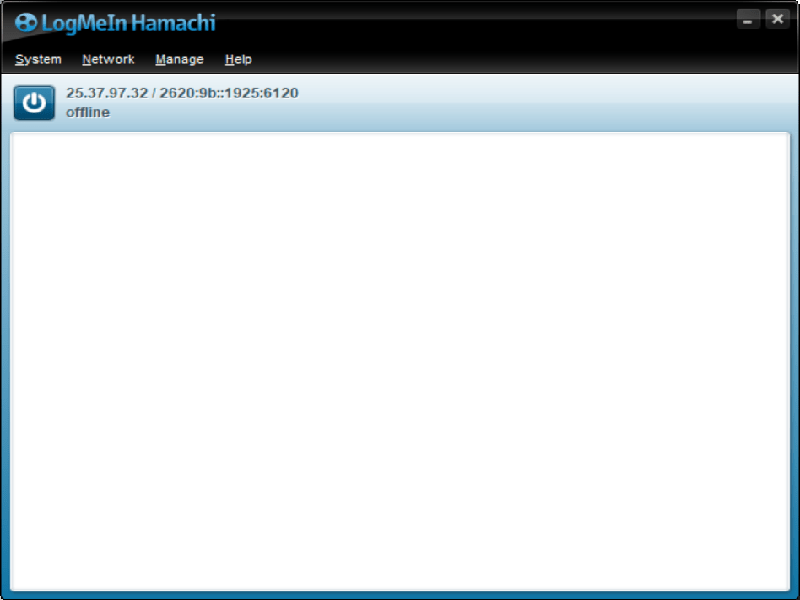With this application you are able to connect to existing virtual networks and chat with other members. It is also possible to create your own server.
Hamachi
Hamachi is a Windows program that enables you to join computers directly to each other via a virtual network. The connection is secure but for added privacy you are able to utilize specialized tools like TouchVPN.
Setup
After launch, the utility will load all the necessary files that are required for connecting to existing networks or creating a new one. The graphical user interface is streamlined and easy-to-navigate. To access the main function you need to press the Power button located at the top of the screen. The application will automatically register your IP address and you will be able to join networks.
Functionality
The main functions are presented in the main window and the settings menu can be accessed via the options button. If you join a network as a client, you will be able to chat with the other members. When connecting as an administrator of the server, you will be given the standard array of management tools like the ability to ban people or create new admins.
Advantages
It is worth noting that for an application designed to connect computers via virtual networks, it is very fast and does not hinder your computer performance.
Features
- free to download and use;
- can join or create secure virtual networks;
- provides users the ability to exchange instant messages;
- compatible with modern Windows versions;
- very light and compact utility;
- requires registration to access main functions.