With this software, users are able to repair their Android mobile devices. Moreover, they have the option to remove account and screen locks, as well as backup apps.
Halabtech Tool
Halabtech Tool is a handy Windows program for configuring various Android mobile devices. With it, users can remove FRP and screen locks, repair software, as well as read and write flash firmware.
Brief review
Halabtech Tool is a specialized utility that allows you to modify Android phones that run on MTK chipsets. The application has a simple and easy-to-use interface that helps you to complete your tasks in a few clicks. It comes with multiple features such as password removal, FRP and account unlock. Additionally, you have the option to install, delete or backup apps.
How to use
After installation, the program can be accessed from the desktop shortcut. Before proceeding, it is recommended you turn off your Android device. Then, you need to put it into EDL, Download, MTK VCom mode and connect it to your PC via USB port. Once this is done you will be able to see the main window of the tool. From here you can modify your device in various ways depending on its model.
Advantages
In contrast to SuperOneClick, this application offers more functionality in terms of configurable options and support for multiple Android firmware versions. Moreover, it automatically logs all actions performed with the mobile device.
Features
- free to download and use;
- compatible with modern Windows versions;
- gives you the ability to configure and repair Android devices;
- can remove FRP and account locks;
- supports a wide range of smartphone models;
- requires USB connection.

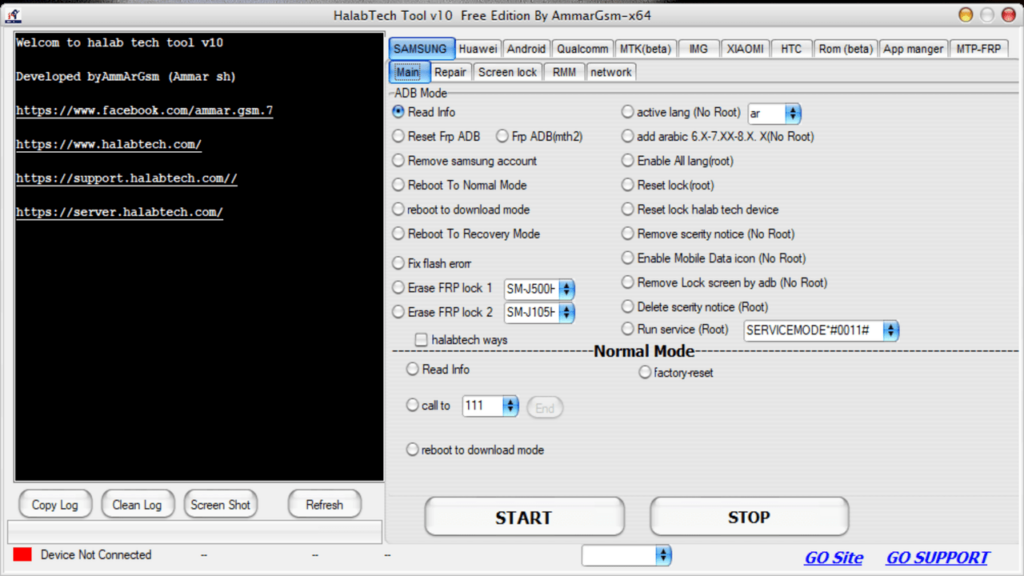
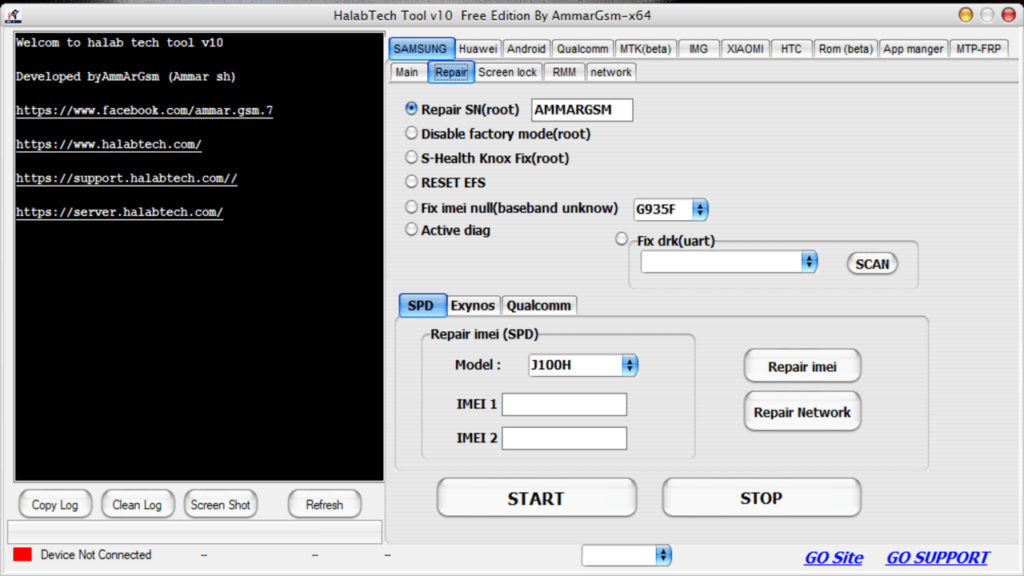
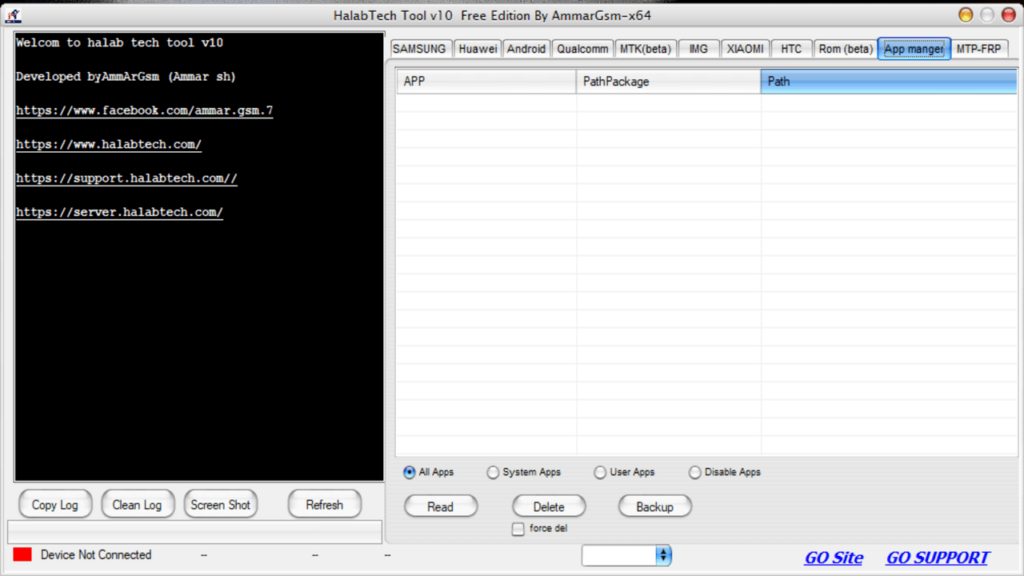
آیا در افغانستان هم کار میدهد