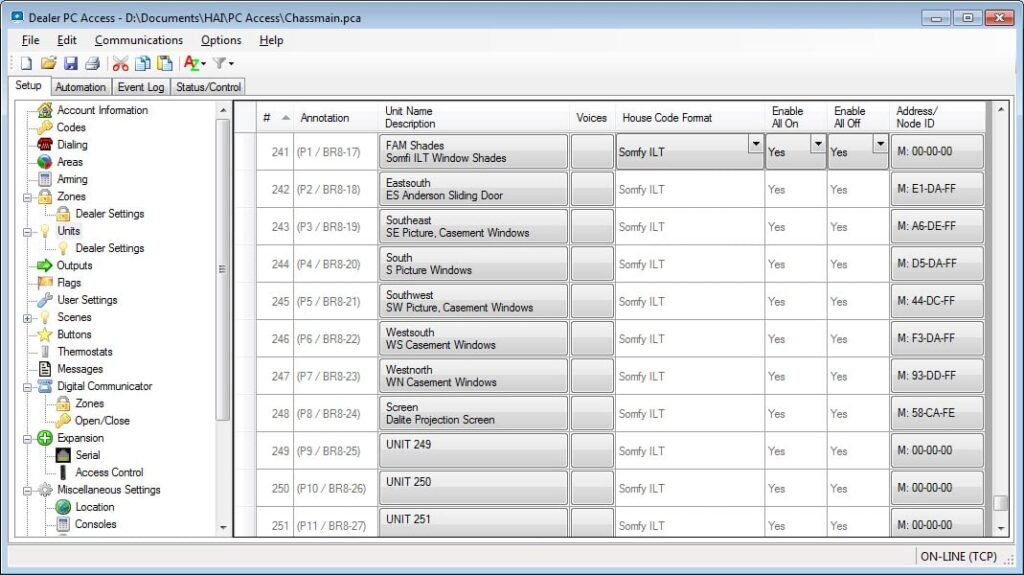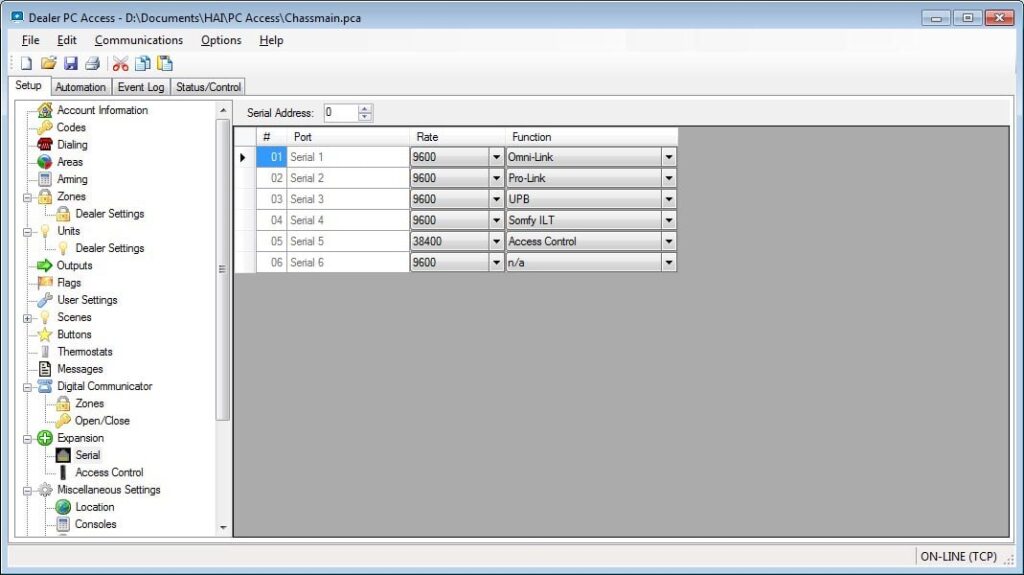With the help of this application users can configure a wide variety of home automation and control systems from HAI Omni and Lumina product families.
HAI PC Access
HAI PC Access is a Windows utility for interacting with automated smart home devices. It is possible to monitor the system from anywhere over the internet. Please note that HAI PC Access is discontinued and no longer supported by the developer. The installation files are not available.
Configuration
After starting the software you can set up and program home control systems such as lighting fixtures, surveillance cameras, Bluetooth speakers, smart outlets, etc. It is possible to set custom schedules for electrical appliances and thermostats.
Users are able to create several zones in the house with common parameters. This functionality is helpful for planning individual rooms. Additionally, there are tools for designing complex automated action sequences that can be executed with a single click.
It is worth mentioning that HAI PC Access is intended for working only with HAI Omni and Lumina products. You can download ETS to interact with KNX home automation systems.
Notifications
This program allows users to configure security features such as door locks and motion sensors. Instruments for setting custom email notifications after detecting suspicious activity are included.
There are flexible interface customization options. You can remove all unnecessary toolbars to better fit the requirements.
Features
- free to download and use;
- provides tools for setting up HAI Omni and Lumina home automation systems;
- it is possible to configure custom alarms and email notifications for motion detection events;
- you can set multiple zones in the house to manage them separately;
- compatible with all modern versions of Windows.