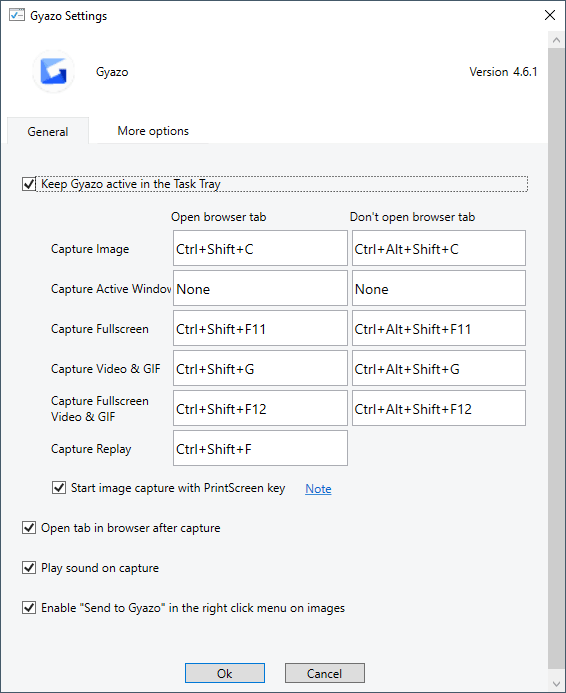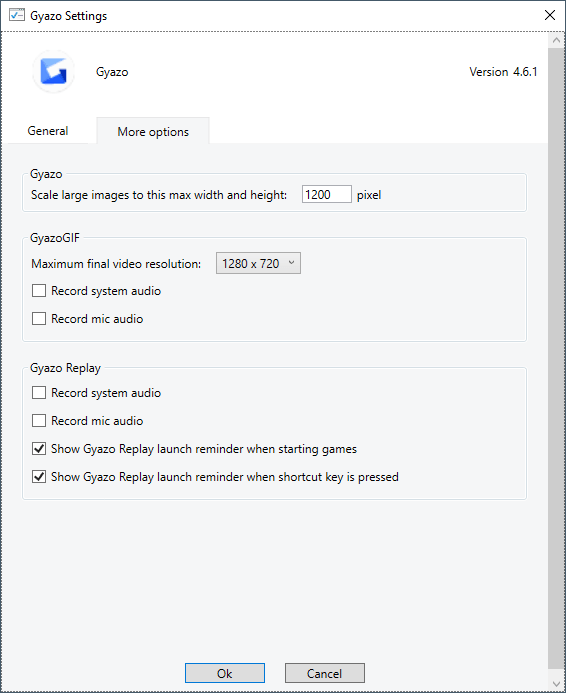Using this straightforward application, you have the ability to capture your screen contents. Moreover, you can download the results from a dedicated server.
Gyazo
Gyazo is an intuitive program for Windows that enables you to use your mouse to select the desktop area you want to capture and quickly share the results with your friends on different social media. There are also alternative utilities available like EasyCapture or Desktop Screenshot Whiz.
Overview
A simple screenshot may be taken by pressing the Print Screen button, however it takes some time until you get the results. What is more, if you push it again it will replace the one you took previously. In case this happens too often, you may use this simple application, which assures you that nothing will be lost.
The main advantage of Gyazo is that it helps you to get a hold of the desired image as quickly as possible. In order to do this, you need to run the tool and drag your mouse around the thing you want to include in your screenshot. Then, it will automatically upload the results to a dedicated server.
Additional notes
Even though the utility lets you grab anything of interest quite fast, there are still a few limitations. For example, you do not have the ability to post-process your images. Screenshots are not saved locally, thus you need to download them to apply any adjustments. Moreover, the software automatically closes after a capture. It would also have been convenient to use hotkeys to launch Gyazo whenever you need it, rather than running it again every time.
Features
- free to download and use;
- compatible with modern Windows versions;
- gives you the ability to take and share screenshots;
- you can upload the results to a dedicated server;
- it is not possible to edit digital images.