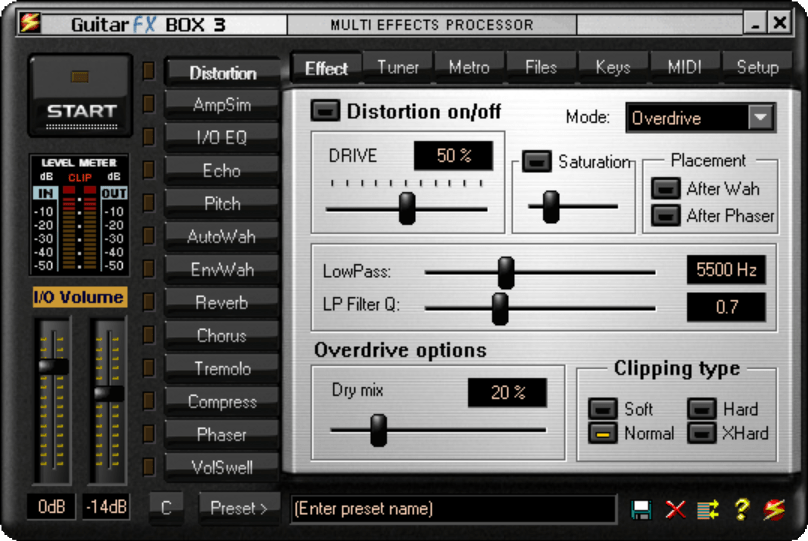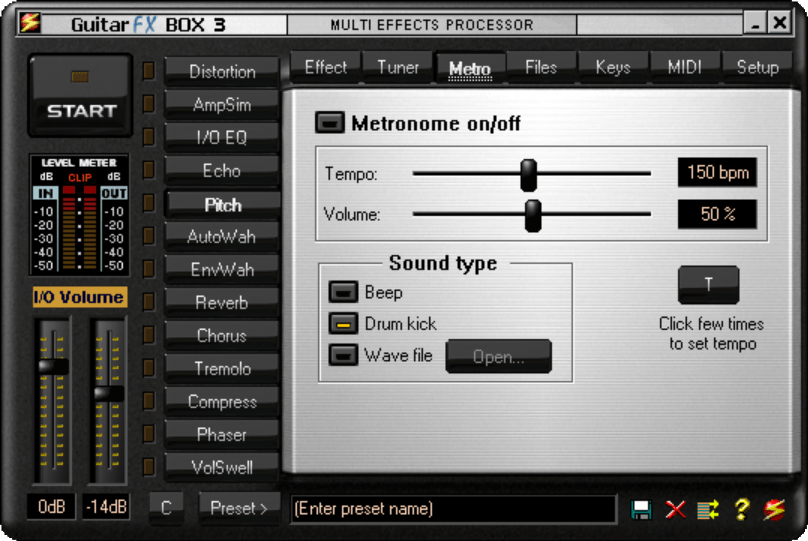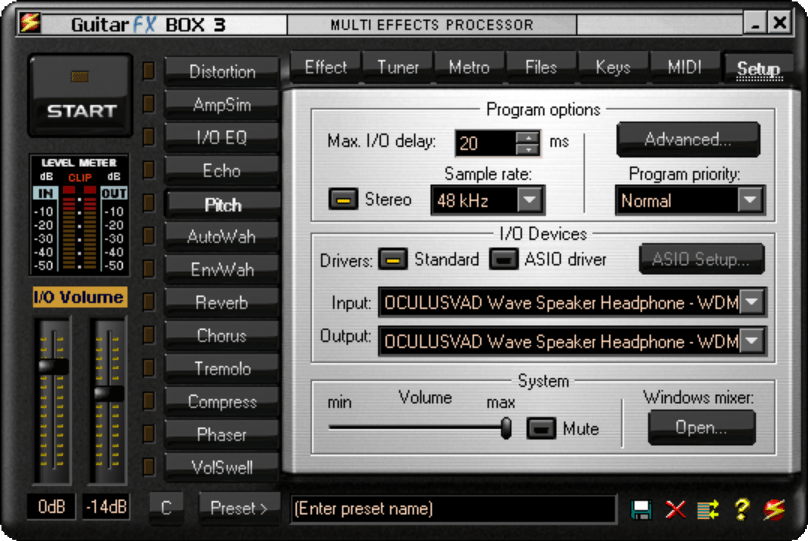This program helps users process the audio signal from an electric guitar. There is a wide variety of filters that can be applied to the sound in real time.
Guitar FX BOX
Guitar FX BOX is a Windows application for processing guitar input on the computer. It allows you to overdrive and distort the sound as well as change the pitch, tempo and other advanced audio characteristics.
How it works
Users can connect the guitar directly to the standard computer sound card input and immediately apply various effects and filters. The audio is processed in real time and sent to the speakers.
There is a large library of presets available for different music genres. Moreover, you are able to create a custom set of audio parameters and save it for later use.
Included effects and filters
It is possible to enable echo, low pass filter and a two tap effect. Sliders for regulating the strength are available.
Metronome functionality is included in the app. Users can adjust its tempo and volume as well as select the type of sound it produces. The default options are drum kick and beep. Alternatively, users are able to upload a custom WAV file.
Reverb, chorus, tremolo, phaser, distortion and other effects can be applied to the music. A flexible equalizer is provided for tuning separate frequencies. There are similar apps like Ultrawave Guitar Multi Fx with more advanced features.
Please note that Guitar FX BOX is a paid program. There is a free trial version that can be evaluated for 30 days after installation.
Features
- offers you tools for processing audio signal from an electric guitar;
- free to download and use;
- contains a library of filters and effects;
- a digital metronome is included;
- compatible with all modern versions of Windows.