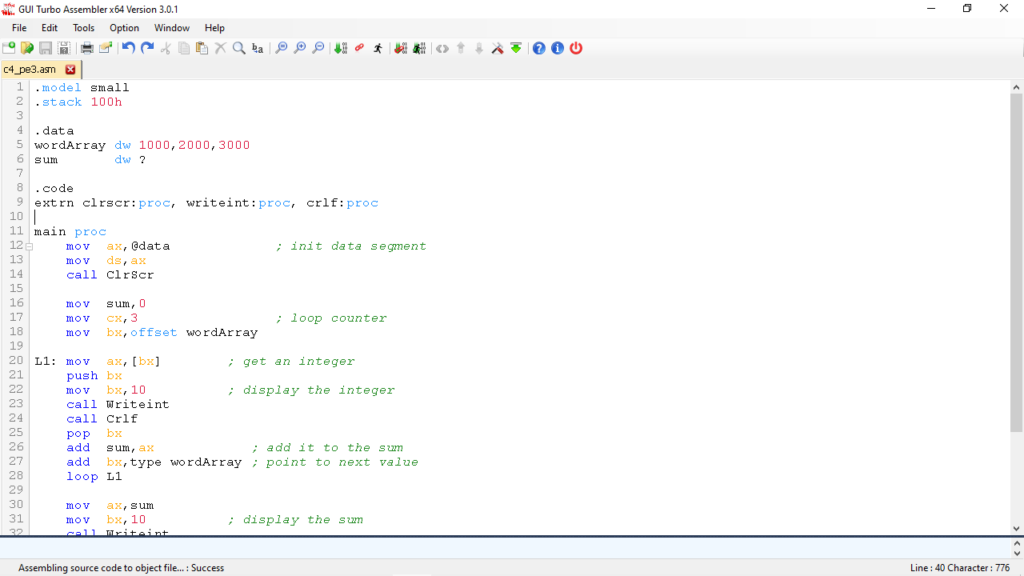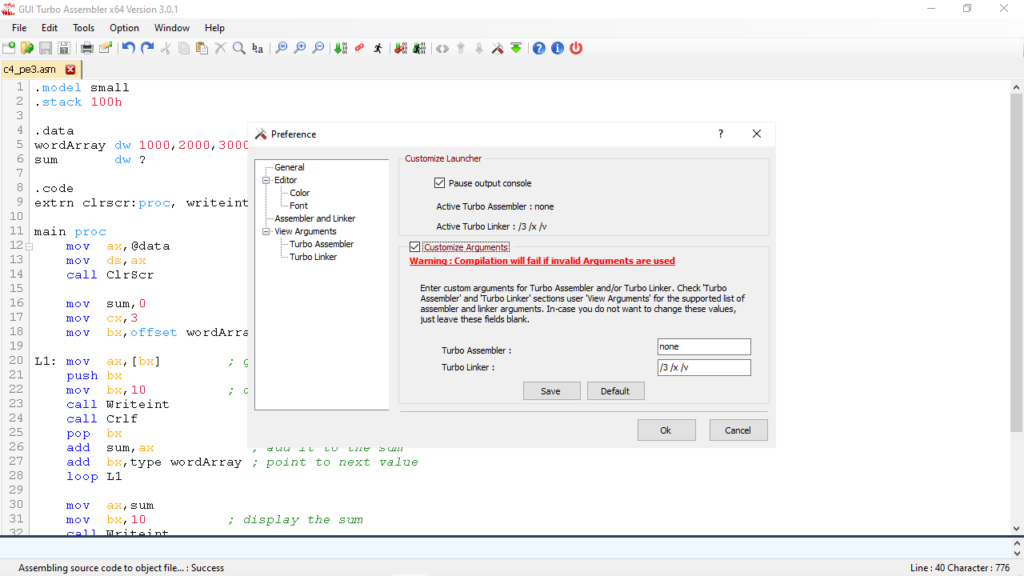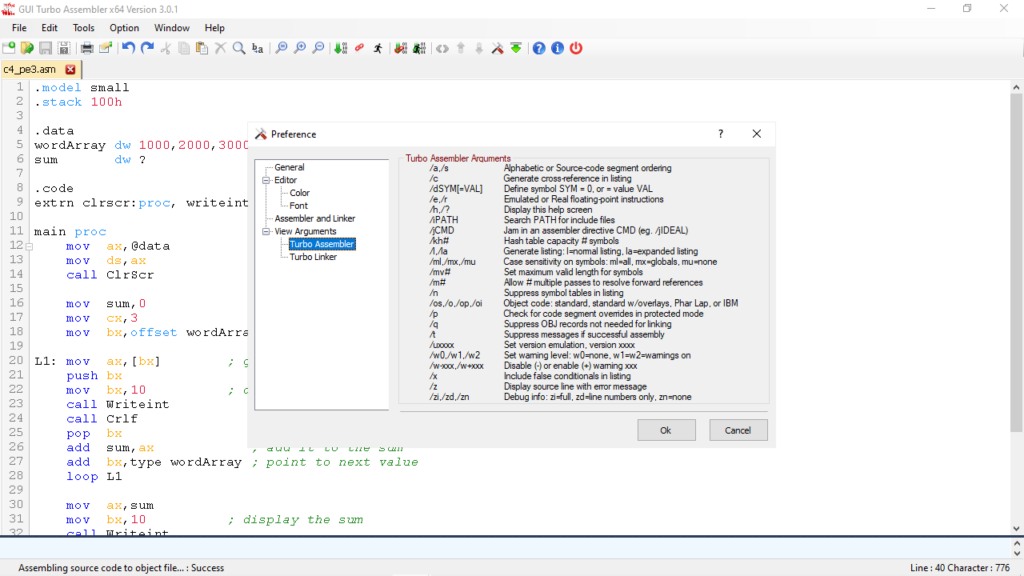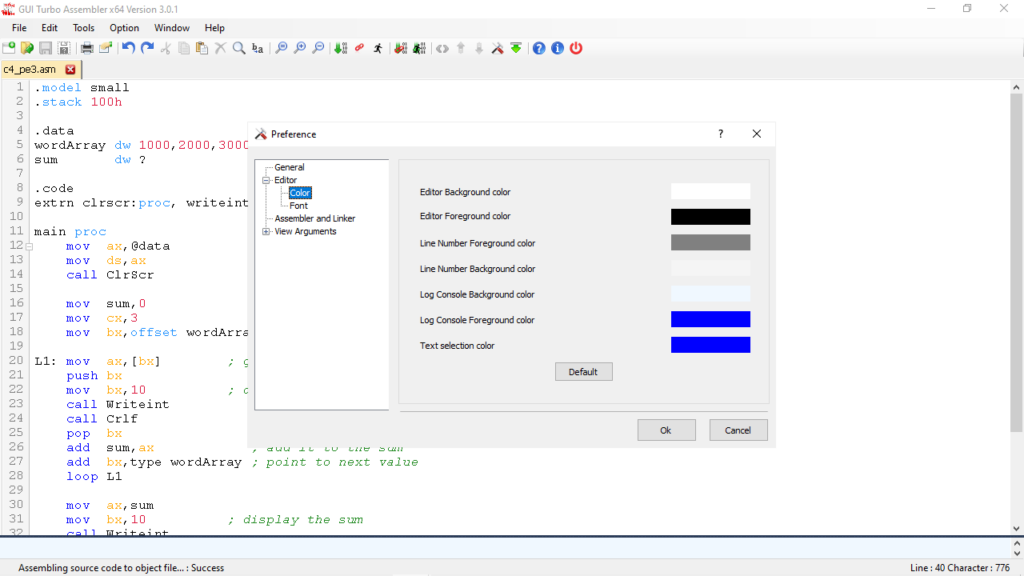The software was designed to assist users in compiling and building assembly code. There are various options for customizing the appearance of the editor component.
GUI Turbo Assembler
GUI Turbo Assembler is a program for Windows that aims to simplify assembling code in low-level languages. It does it by providing a user-friendly graphical interface that makes performing the procedure more accessible and efficient.
Streamlined working environment
The utility presents a visually appealing workspace, which sets it apart from traditional command-line assemblers. This means you can easily write, edit, and compile code. This approach is particularly helpful if you find the CLI environment overwhelming.
What is more, there is a wide range of code assistance features that streamline the programming process. As you type the software offers suggestions for instructions, registers, and labels, reducing the chances of syntax errors.
Preferences menu
As for additional configuration, you can customize the appearance of the main working area by picking background and foreground colors for the editor, line number, log console, and text selection. In addition, it is possible to select fonts, choose their style, and adjust the size.
Please note that the program features dedicated lists of arguments for both assembly and linking. If you would like to build applications following a visual approach, you may try a special web-based tool developed by Google called AppSheet.
Features
- free to download and use;
- compatible with modern Windows versions;
- enables you to compile and build assembly code;
- you have the possibility to customize arguments;
- there is support for syntax highlighting.