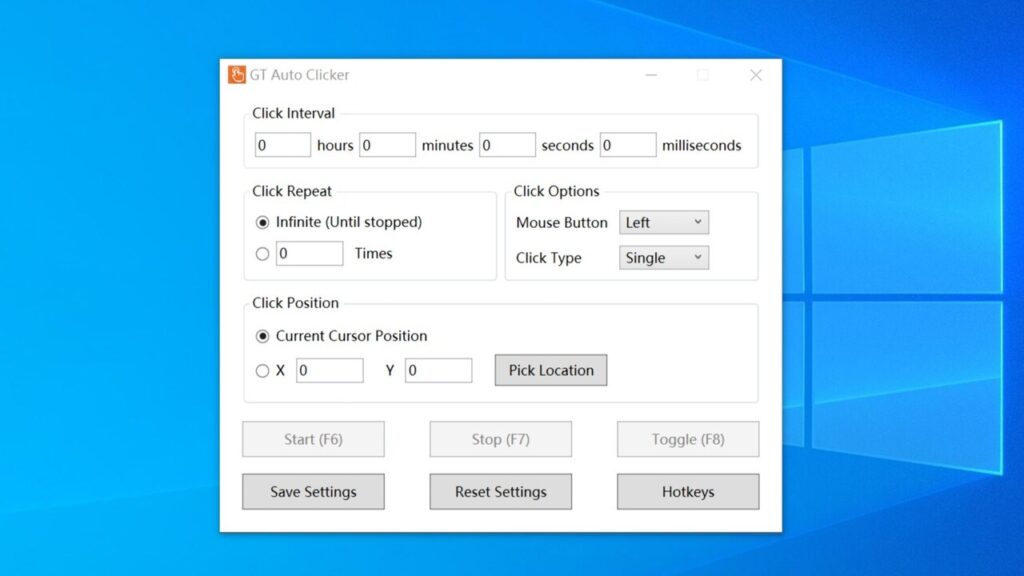Thanks to this utility, users can automate mouse button presses on their PC. It is also possible to define the number of repeats and the position on the screen.

GT Auto Clicker
GT Auto Clicker is a straightforward automation program for Windows designed to simplify repetitive clicking tasks on your computer. Whether you are engaging in gaming, online browsing, or any activity that demands mouse button presses, it proves to be a handy companion.
Pros
The application allows you to customize the user experience according to your preferences. You can set the clicking interval and define the type, either single or double. It is also possible to choose particular mouse buttons for activation, namely left, middle, and right.
The inclusion of hotkey support adds a layer of convenience. Basically, you may start and stop the clicking sequence with designated keyboard shortcuts. This feature greatly enhances control and flexibility. You also have the option to specify a particular location on your screen.
Cons
While the software excels in simplicity, it lacks some of the more advanced functionalities found in other auto clicker utilities like Ghost Mouse Auto Clicker. If you want to access highly sophisticated automation options, you may find this tool somewhat limiting.
The graphical interface is clean, intuitive, and easy to navigate. This makes it accessible to users of all skill levels. However, it lacks a modern appearance and some people may find it a bit too basic. An update could enhance the overall experience.
Features
- free to download and use;
- compatible with modern Windows versions;
- enables you to automate mouse clicking on PC;
- you can specify the number of repeats and position;
- there is an option to configure the speed interval.