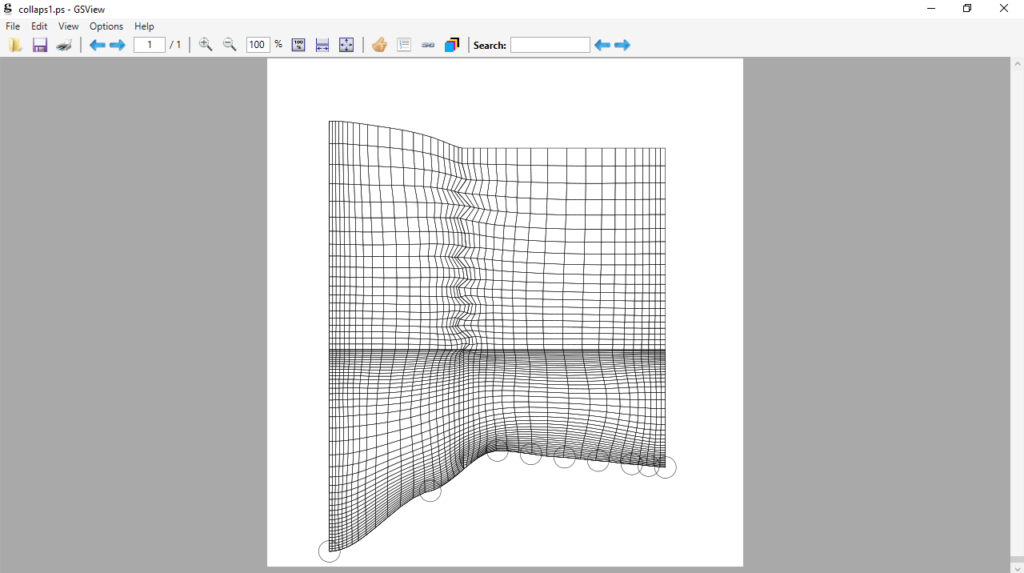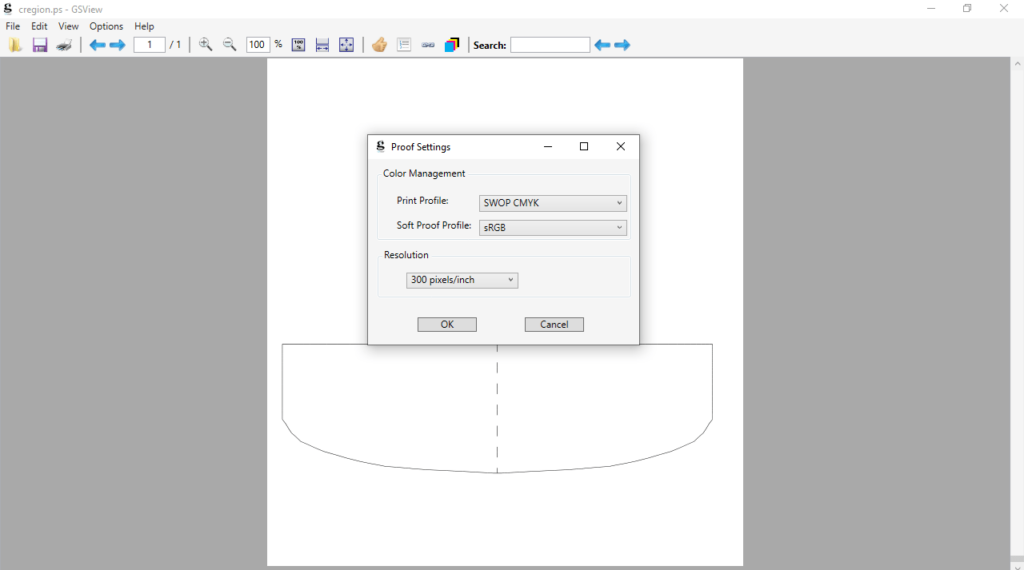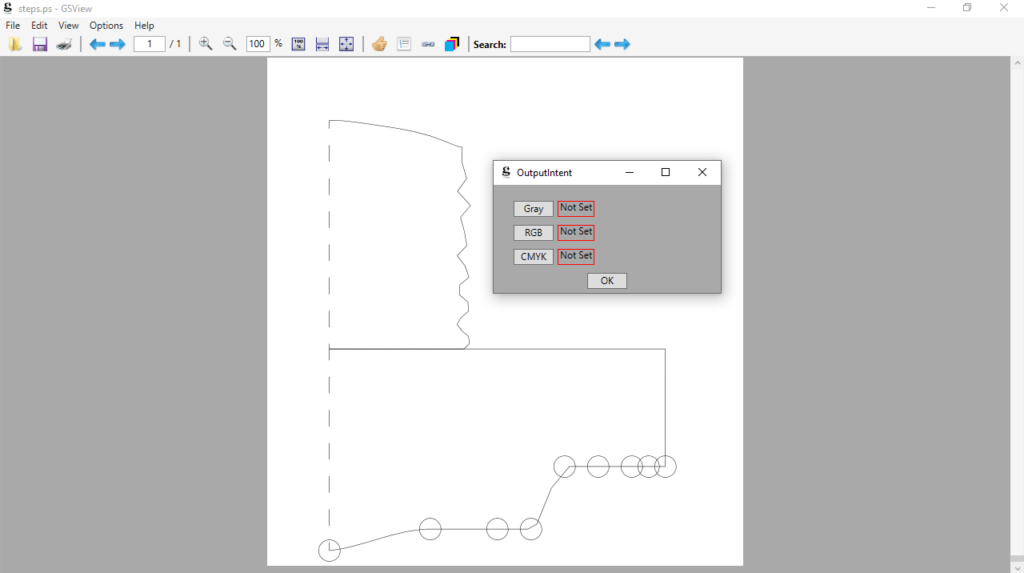This compact app gives users the ability to open and view files in PostScript format. Moreover, they have the option to adjust zoom resolution, depth and more.
GSview
GSview is a program for Windows intended to serve as a graphical user interface for documents in PS format. The utility also provides measurement as well as bitmap conversion to vector functions. In addition, you can use it for text extraction and even associate the tool with the PDF and PostScript files types.
Hotkey support and Redisplay
The software gives you the possibility to control most of its functions via hotkeys. This is especially useful when it comes to the viewing options. It is also necessary to note that there is a refresh command called Redisplay which will reload the current view. Thus you have the option to check out any changes that may have occurred since first opening the file.
Adjust the document view
When it comes to the document orientation, you are able to select from a wide range of options. You can also manually set the size of the page. In the display settings area, you can find the adjustments for zoom resolution, depth as expressed in bits per pixel, as well as text and graphic alpha values.
Bottom line
To sum things up, the GSview is a convenient application that is most effective for working with PostScript files. In case you do not have a dedicated PDF viewer, it is also capable of handling items in Portable Document Format. If you want to create a PostScript file, you may use a program called TeXnicCenter.
Features
- free to download and use;
- compatible with modern Windows versions;
- gives you the ability to open and view PostScript files;
- it is possible to configure the document orientation;
- you can adjust zoom resolution and more.