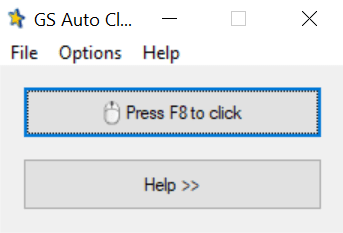With this lightweight tool, users are able to simulate mouse clicks. Additionally, they have the option to remap the hotkey and specify the amount of interactions.
GS Auto Clicker
GS Auto Clicker is a convenient program for Windows that helps you to automate mouse clicks. This is especially useful when you are performing repetitive tasks at work or playing a game that involves continuous clicking. It also offers support for hotkeys and shutdown options such as lock, log off, standby or hibernate.
Setup and interface
The installation process does not take much time. Aside from pressing the Next button, user intervention is not required. The application features a very basic graphical user interface design, consisting of a single window with two buttons and a few toolbar menus. The simplicity of the layout makes it accessible to all types of users.
Functionality
The operation is quite straightforward. All you need to do is press the F8 key and GS Auto Clicker will start clicking. What is more, in the Options menu, you can select which mouse button will be clicked and how many times, as well as remap the auto click hotkey and adjust the click interval. Thanks to the Smart Click feature, you have the ability to log records. If you want to automate keyboard input, you may use another utility called Auto Clicker and Auto Typer.
Operation
Once you press the specified hotkey, you can sit back and watch all work being performed automatically by the program. Since it does not require a considerable amount of system resources to run, the overall effect on the computer’s performance is negligible.
Features
- free to download and use;
- compatible with modern Windows versions;
- gives you the ability to automate mouse clicks;
- you can choose various shutdown options;
- it is possible to remap the auto click hotkey.