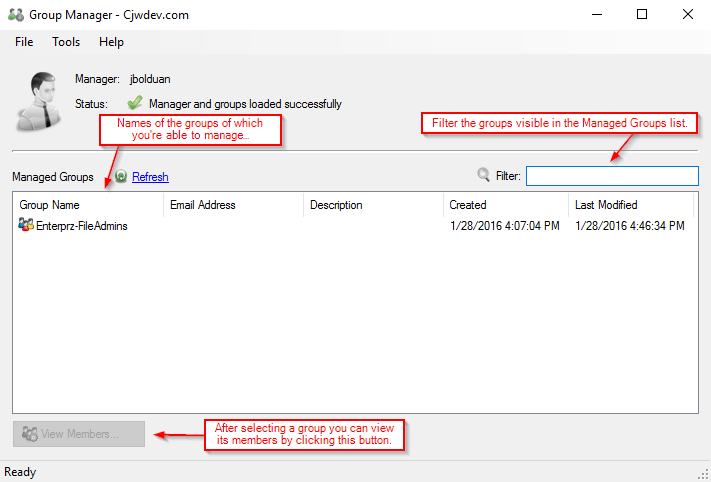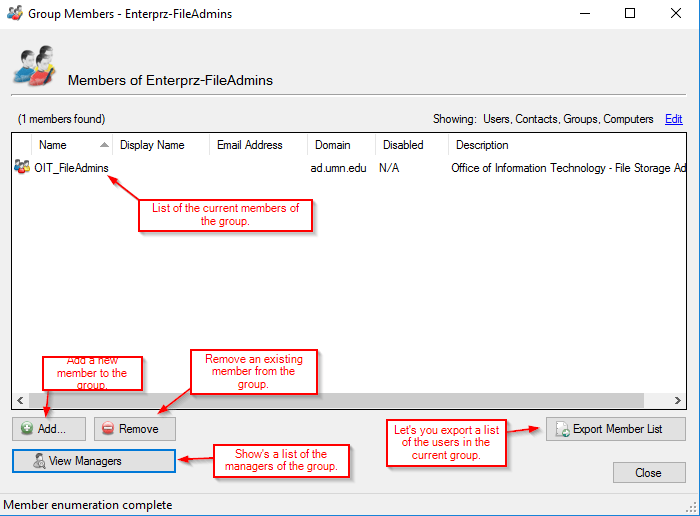This small utility can help users manage a group of devices in a local computer network. The tool is intended for work in Windows Server 2012 or newer.
Group Manager
Group Manager is a program for adding and removing members from network groups. Automatic detection of the current user is supported.
How it works
Microsoft Windows Server operating system includes a feature called Active Directory. It is used for storing information about network objects. Group Manager lets administrators edit that data to add new computers to the network and manage their permissions.
This tool is not intended for remote control of the computers connected to the network. For that you can download mRemoteNG.
It is worth mentioning that while the utility will run on consumer versions of Windows, the full functionality is only available on server variations of the OS.
Interface
Every group is displayed in the center window. There is a text box for filtering the results. It is possible to refresh the visible items. To work with the list of members, you can click the “View members” option at the bottom.
Adding and removing users from the group is done by the corresponding buttons. Additionally, you can export the member list to a CSV file.
Please note that Group Manager is a paid software. Free trial version only lets users work with a single group and does not allow them to change any program settings.
Control via Group Policy option helps you configure which types of objects members can add to the groups and whether or not users are allowed to remove existing items from the domain.
Features
- free to use and download;
- lets network administrators manage groups;
- has a simple interface;
- compatible with all modern versions of Windows;
- has an option for exporting member lists to a CSV file.