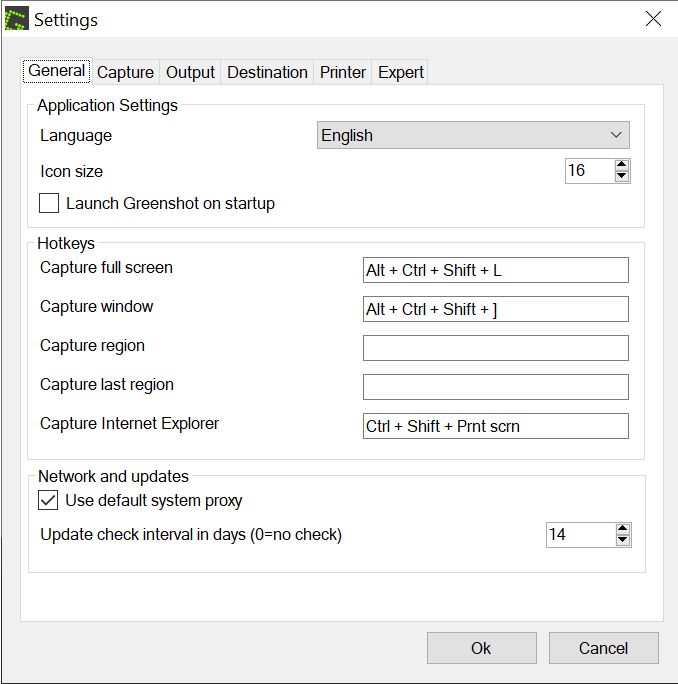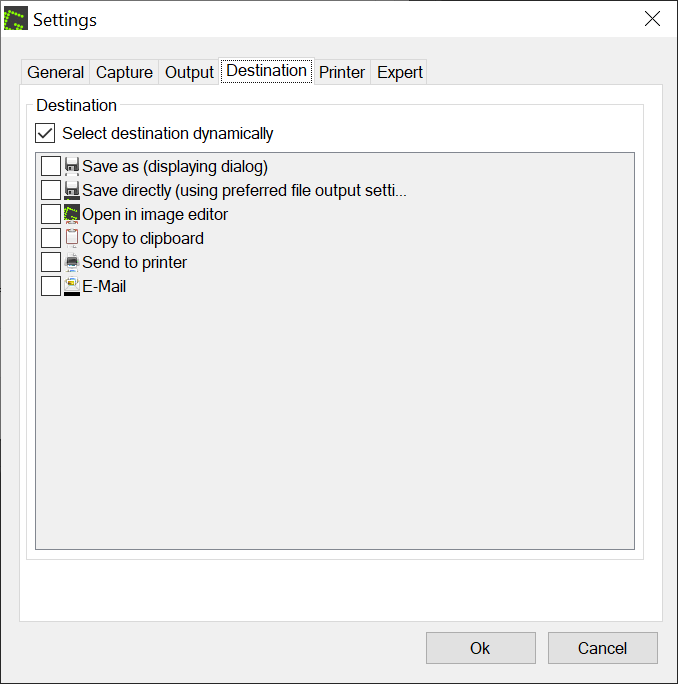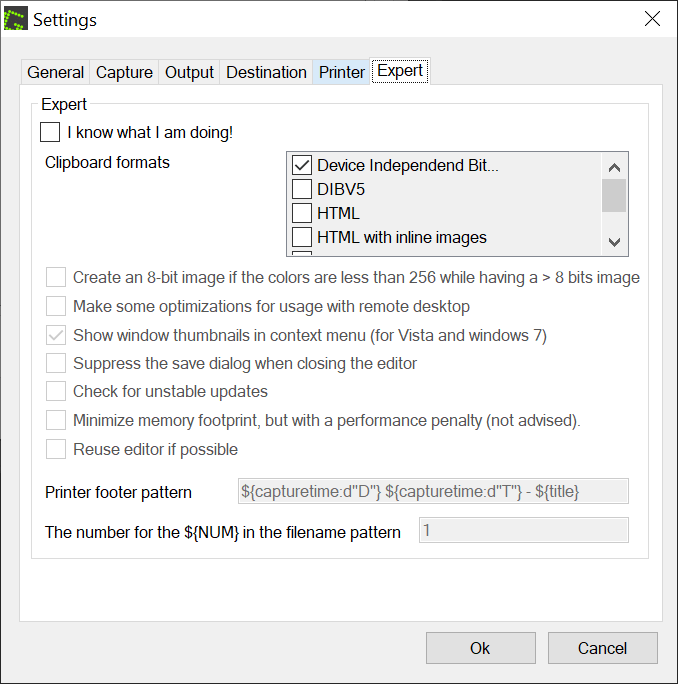This utility is intended for taking full screenshots of the computer display as well as for capturing individual regions of the monitor or specific windows.
Greenshot
Greenshot is a Windows application that allows you to create screenshots. There are intuitive editing tools for adding annotations, shapes and other visual elements to the resulting image. Moreover, it is possible to save pictures in several common file formats.
Screenshot capture
After installing the software users can access it via the corresponding system tray icon. An option to change the default keyboard shortcut for taking screenshots is included.
Like in IceCream Screen Recorder, you are able to capture the image of the full display, a specific area or a window. Additionally, there are tools for setting a custom delay before taking the screenshot.
Preferences
The Settings menu lets users manage the list of destinations for resulting pictures. Users can save screenshots to a predefined directory on the hard drive, send them directly to a graphics editor or copy to the clipboard. Instruments for quickly emailing the image are provided as well.
It is possible to choose the output file format in the Expert tab. There are checkboxes for minimizing memory footprint and enabling context menu thumbnails.
Features
- free to download and use;
- provides tools for taking screenshots of specific display areas or windows;
- you can add text annotations and geometric shapes to resulting pictures;
- there are flexible image export and sharing parameters for streamlining the workflow;
- compatible with modern versions of Windows.