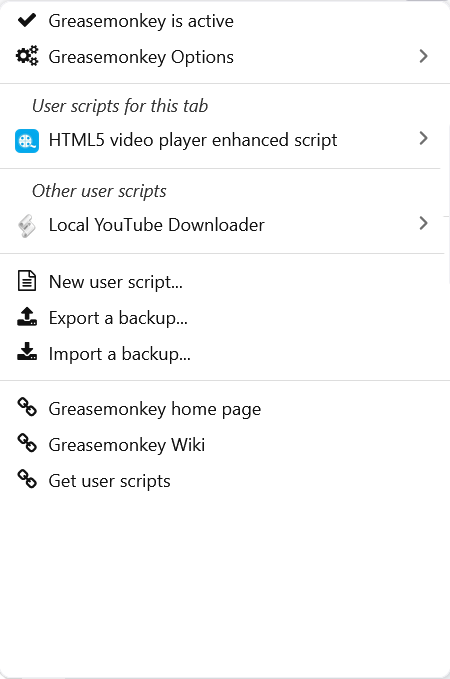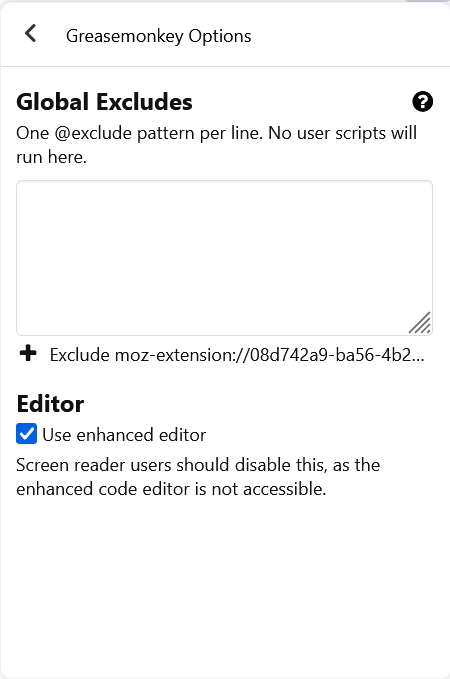This Mozilla Firefox add-on lets you run custom user scripts on any page. It can be helpful for adding new functions to the websites or changing their visual look.
Greasemonkey
Greasemonkey is a Windows software that helps users install a Mozilla Firefox plugin for executing third-party Javascripts on the webpages.
Main purpose
This browser add-on is useful for modifying the contents of a website. It utilizes custom scripts that can be downloaded from the internet. These small programs make on-the-fly changes to the page. They can help you adjust the visual appearance of the content or modify the website functionality.
It is worth mentioning that downloading and running Javascripts from unreliable sources is dangerous. Users can find links to the trustworthy libraries on the official Greasemonkey wiki resource. Moreover, this website contains extensive instruction manuals for working with the custom scripts.
Settings
You can activate the add-on by clicking on its icon on the Firefox panel. There is an option to create a white-list of the webpages that will be unaffected by the scripts. Additionally, it is possible to backup all the parameters and restore them later.
There is a tool for writing the new scripts and editing the existing ones. It is intended for experienced users with Javascript knowledge.
Features
- contains an add-on for the Mozilla Firefox web browser;
- free to download and use;
- allows you to run custom Javascripts on any website;
- the backup and restore functions are provided;
- compatible with all modern versions of Windows;
- there is a large selection of scripts available online.